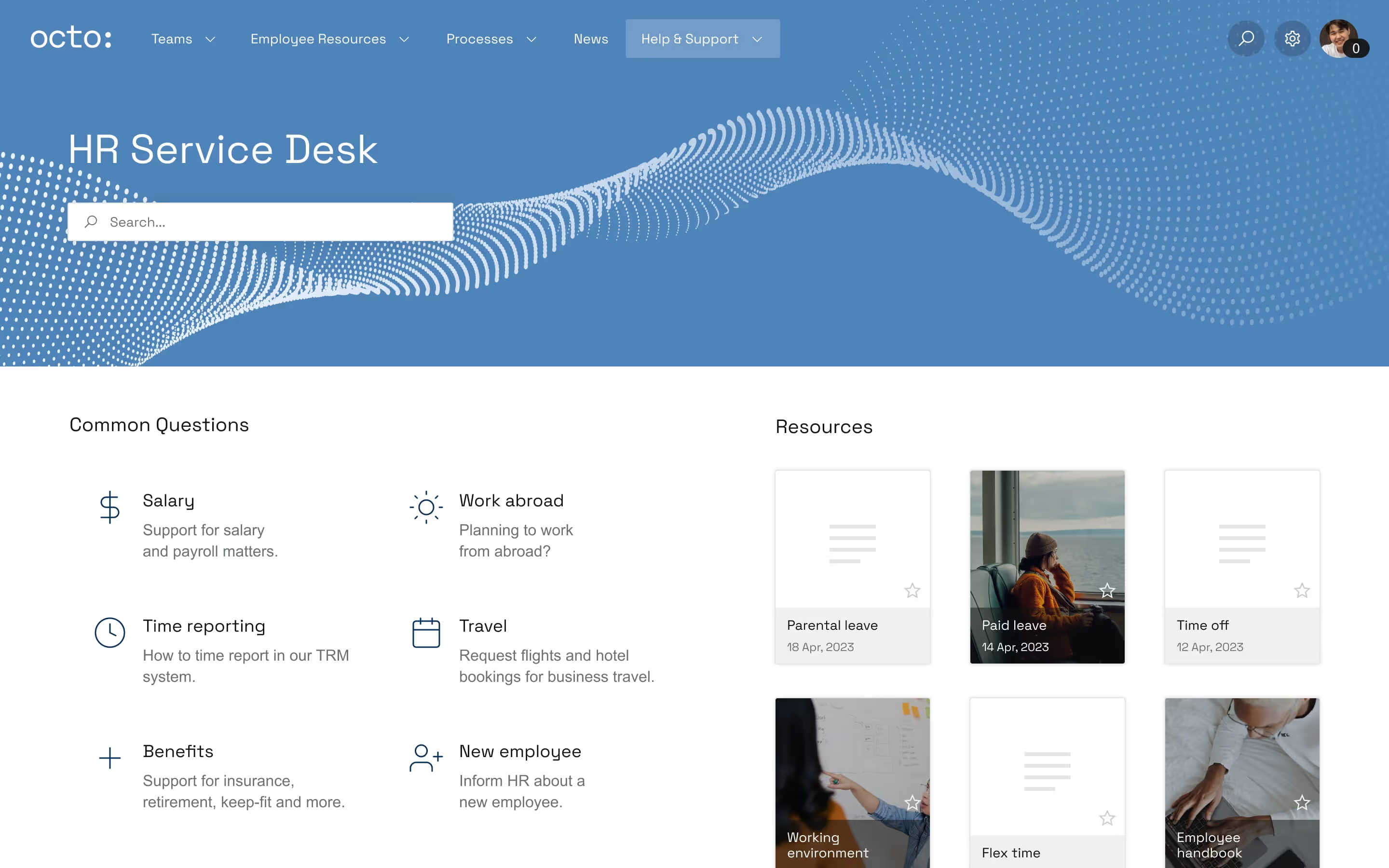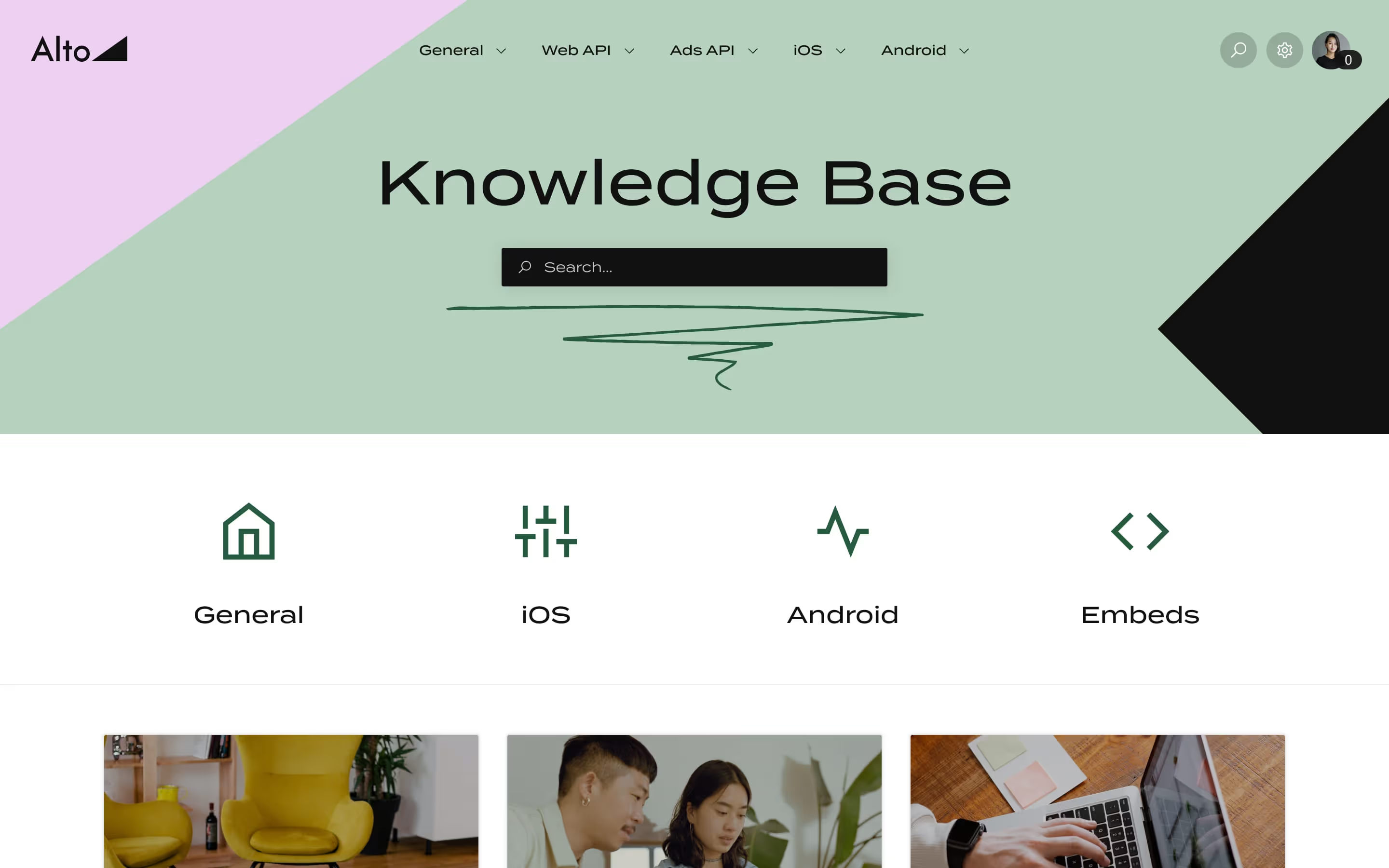Documentation
Publish Confluence documentation on an engaging, branded website — public or private.


Documentation
Publish Confluence documentation on an engaging, branded website — public or private.
Deliver intuitive documentation with Confluence and Refined
Set your site to one of three access configurations — public, private, or support.
Add Jira Service Management (JSM) service desks to your documentation site with Refined Sites for JSM Cloud for all-in-one self-service and support.
Give your docs site a custom domain that aligns with your brand and makes for easy access and recall.
Effective documentation, zero frustration
Build a product information hub that engages, not overwhelms. Refined documentation sites are as easy to design as they are to use.
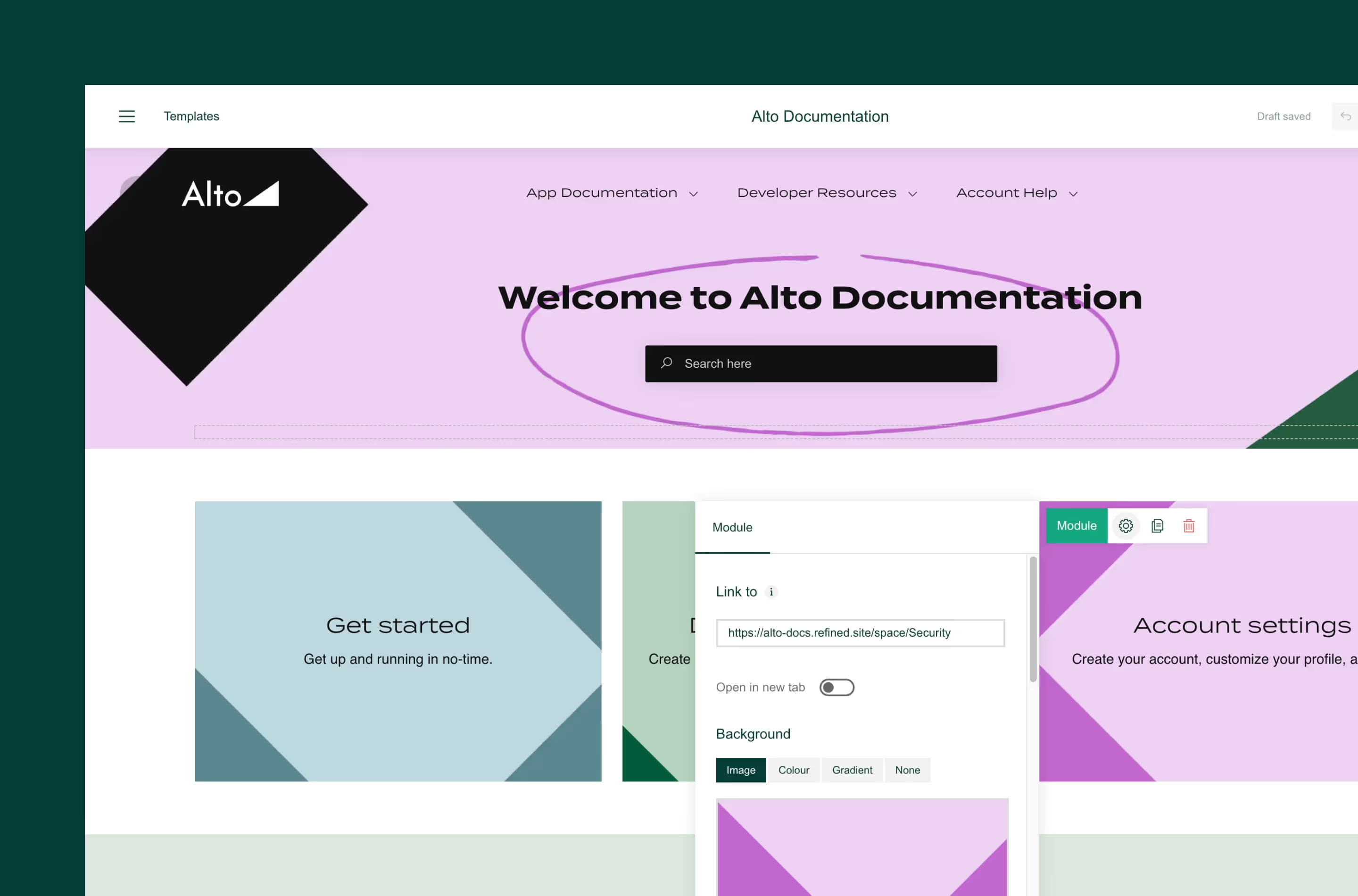
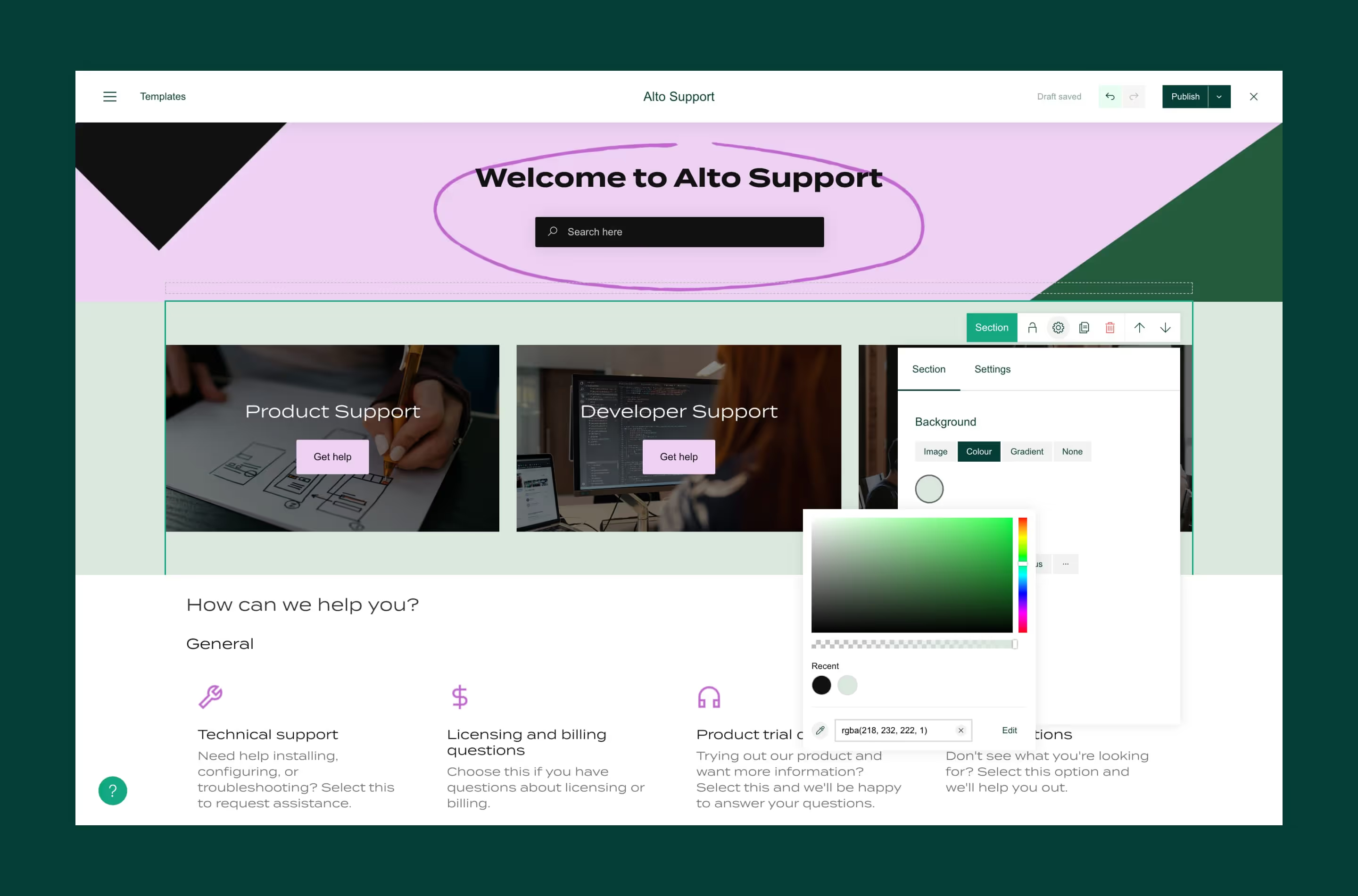
Empower users to master your product
Accelerate onboarding, boost feature adoption, and deliver updates with documentation that’s highly discoverable and easy to digest.
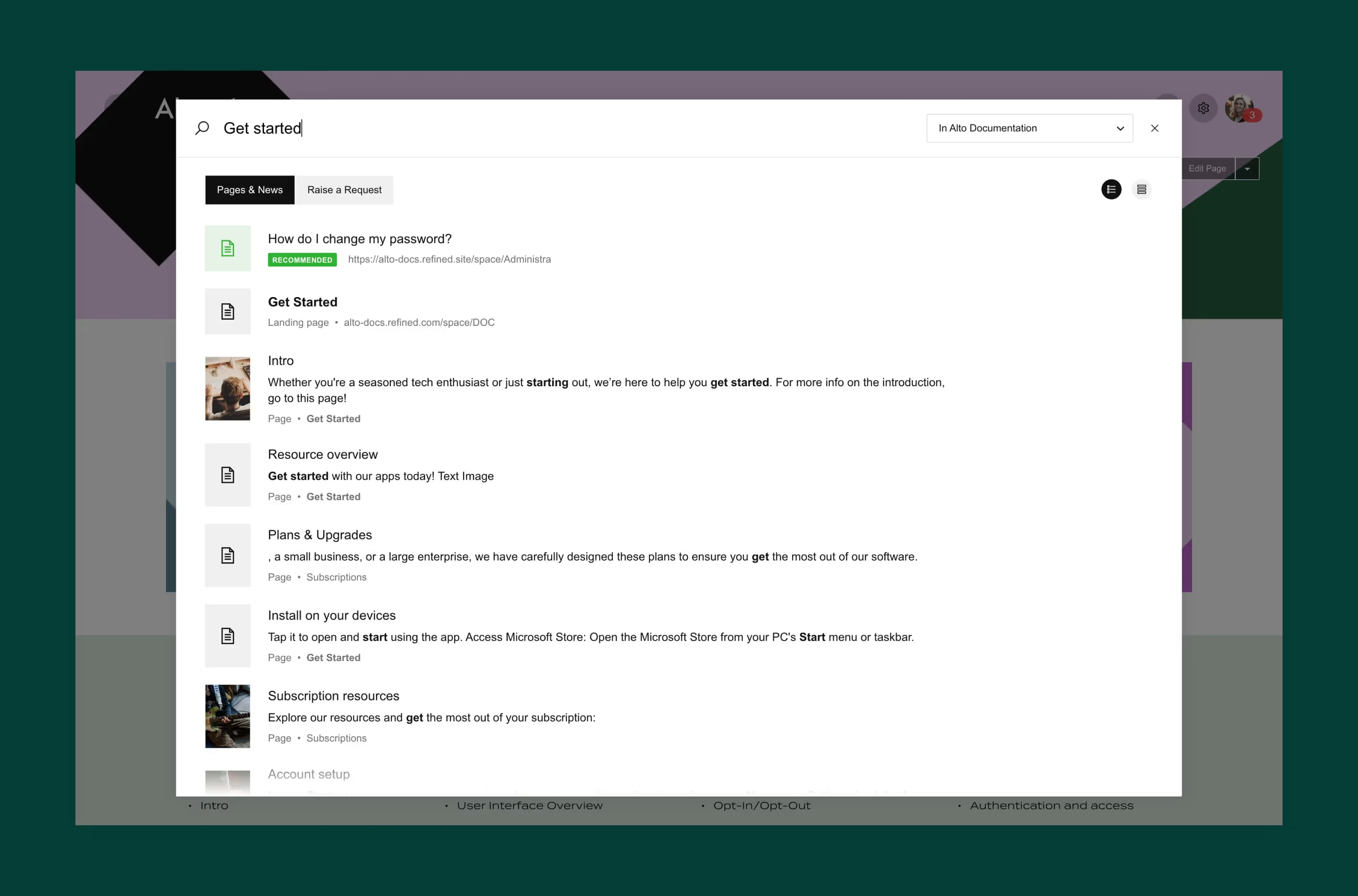
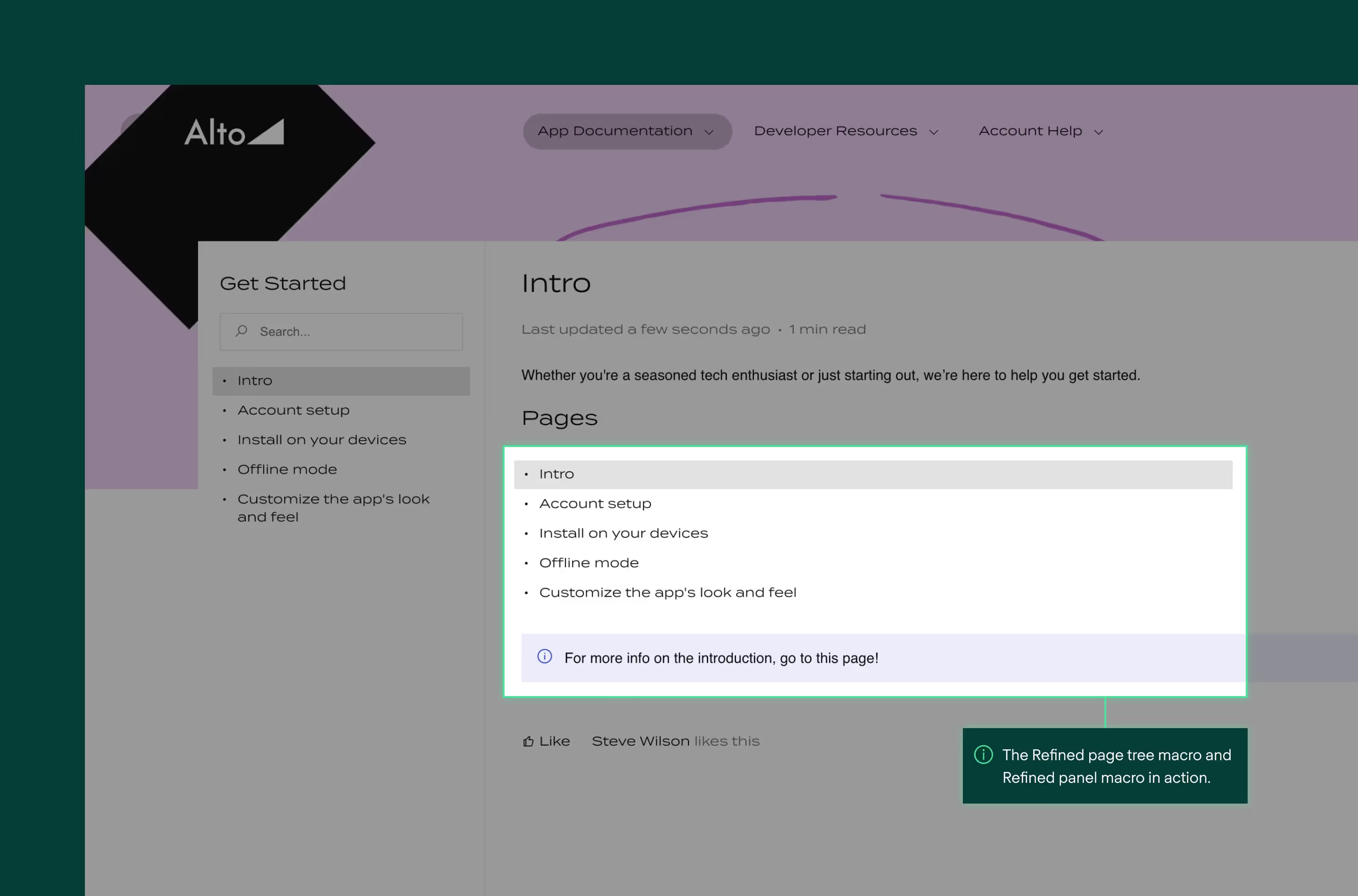
Place support within reach
Seamlessly wed Confluence documentation and JSM-powered support by adding request type links and My Requests trackers to your site.
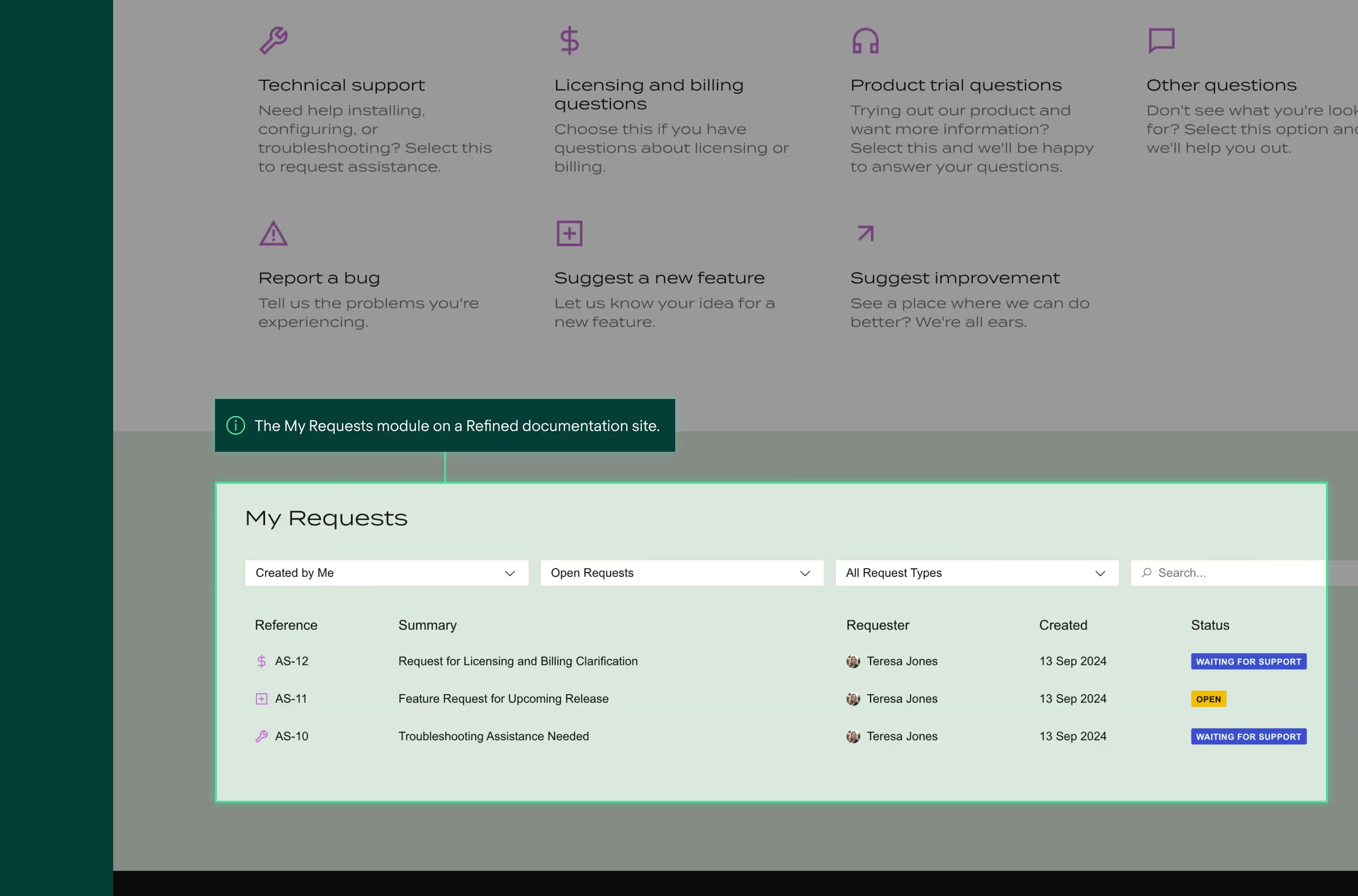
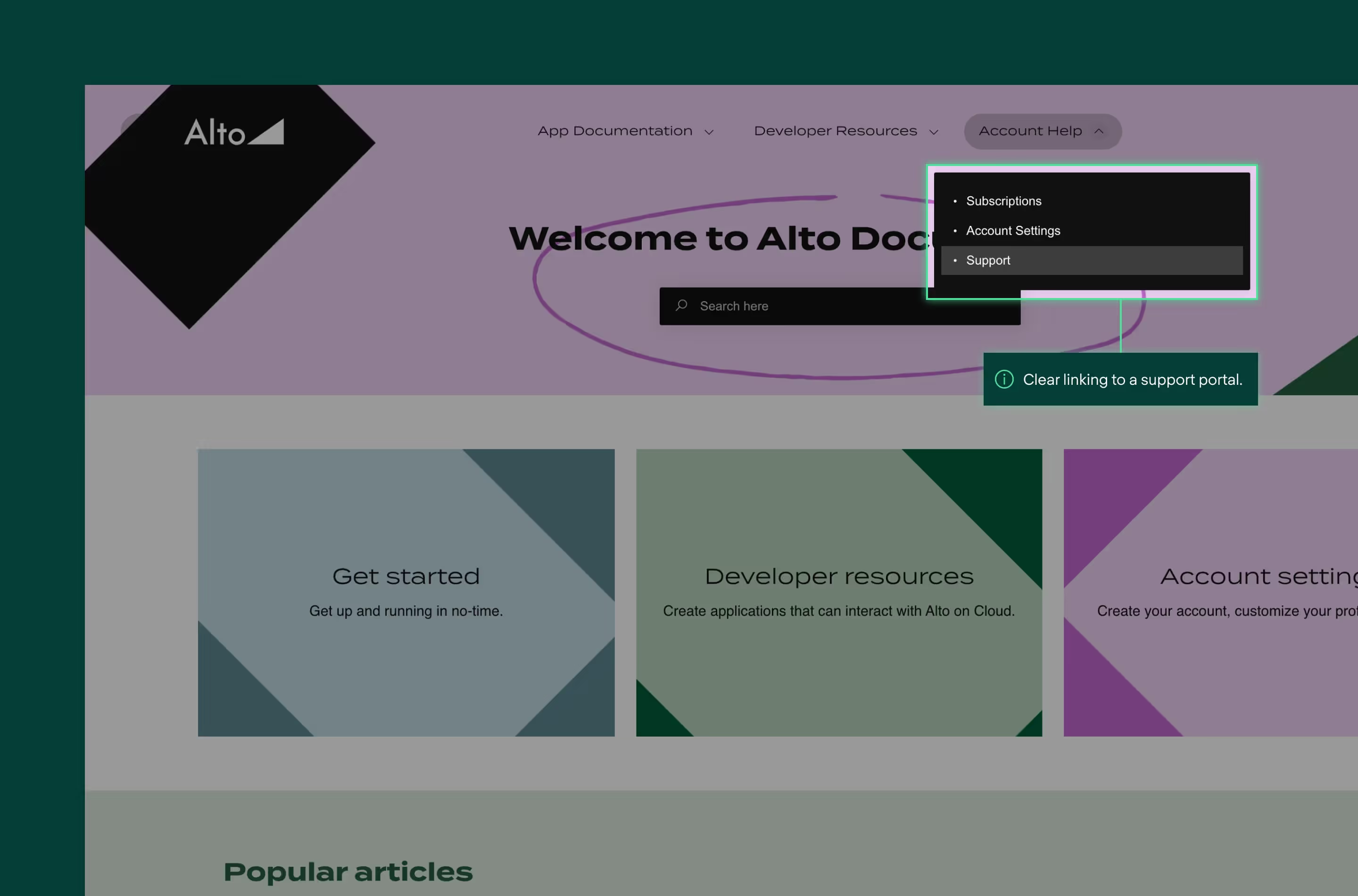
Skip ahead with ready-to-go templates
No time to build? No problem. Get your documentation site up and running in minutes with templates designed by our site-building pros.








Explore our documentation demo site
Explore the Alto docs site.
Customer story: 55 Degrees
How 55 Degrees delivers documentation and support for 5 apps on one help site.
Documentation sites in-depth
Gain deeper insight into themed documentation sites and the power of personalization.


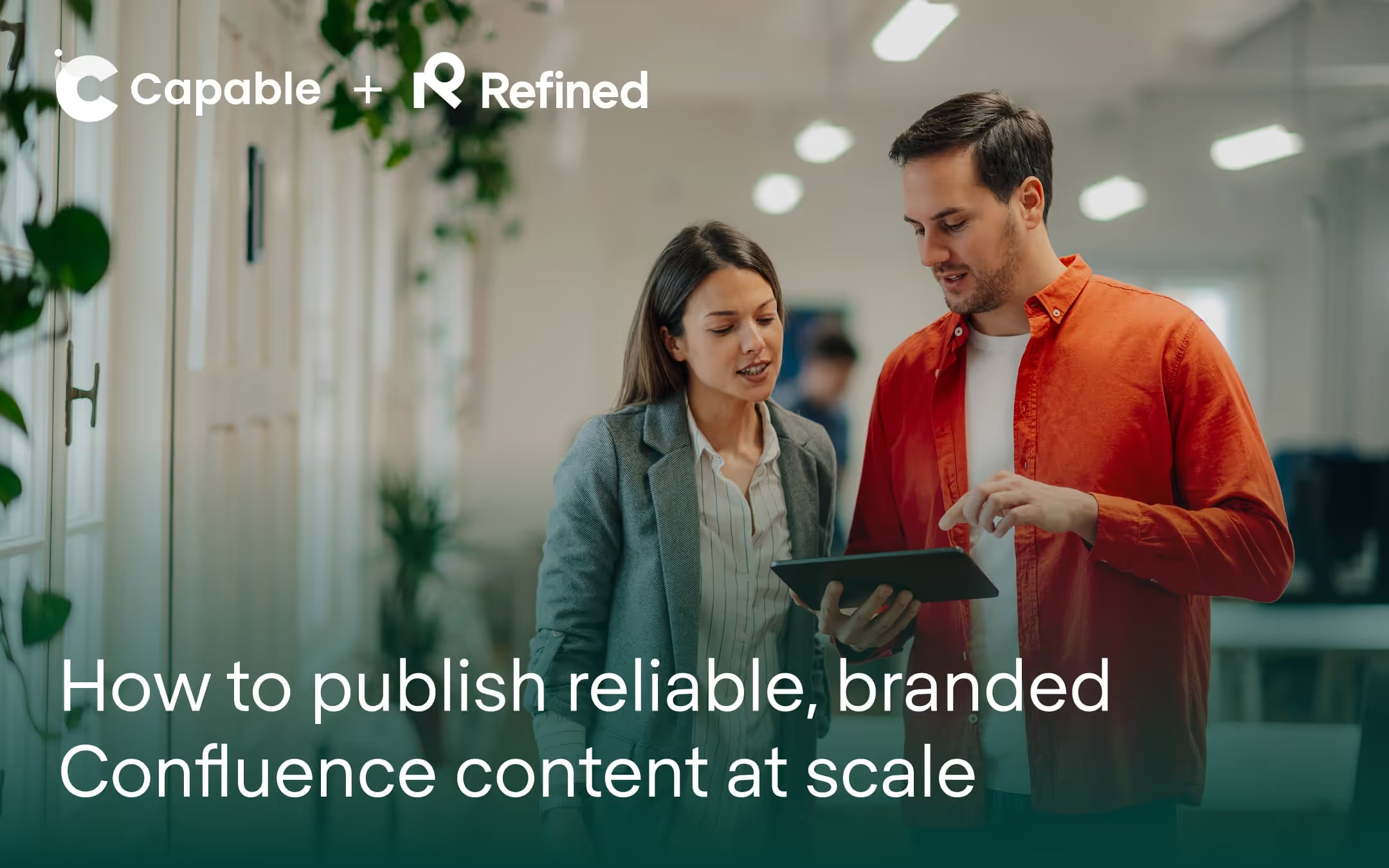
Try Refined free for 30 days
No payment details required to start your trial.
Or explore more ways to use Refined
Build an intranet for employees, a documentation site for customers, and a portal for your partner network—all from the same instance. There’s no limit to the number of sites you can build or who or what you can build them for.