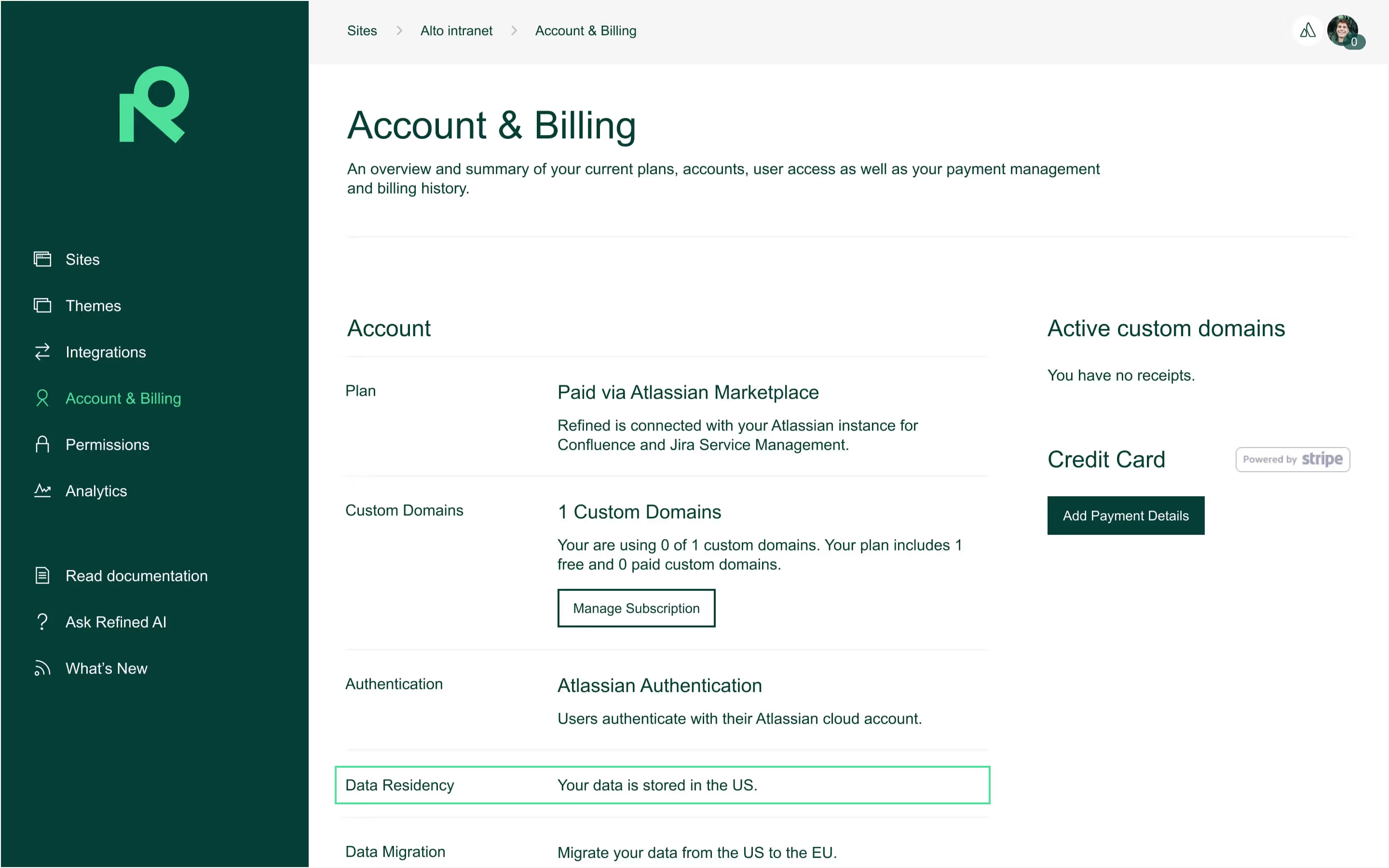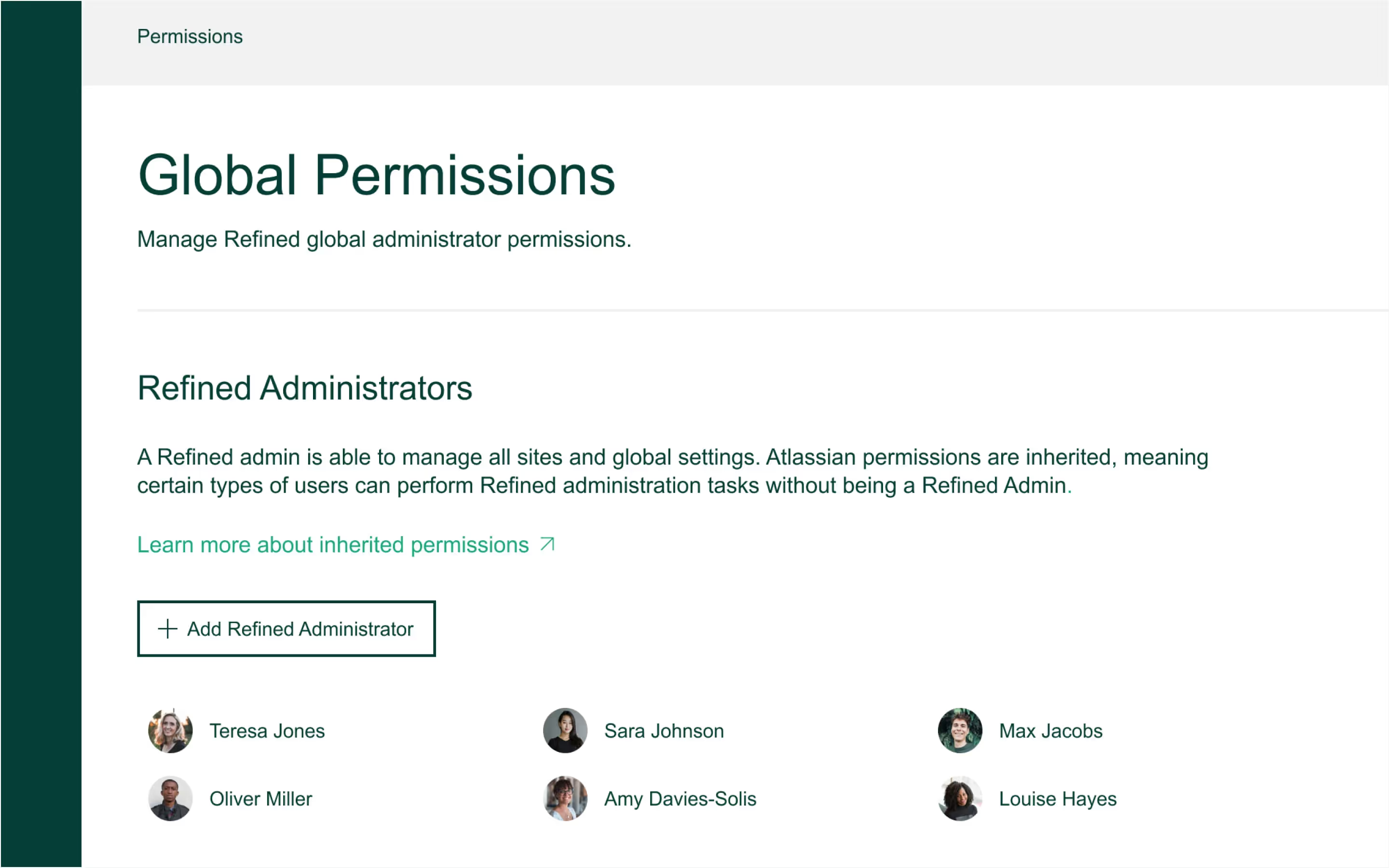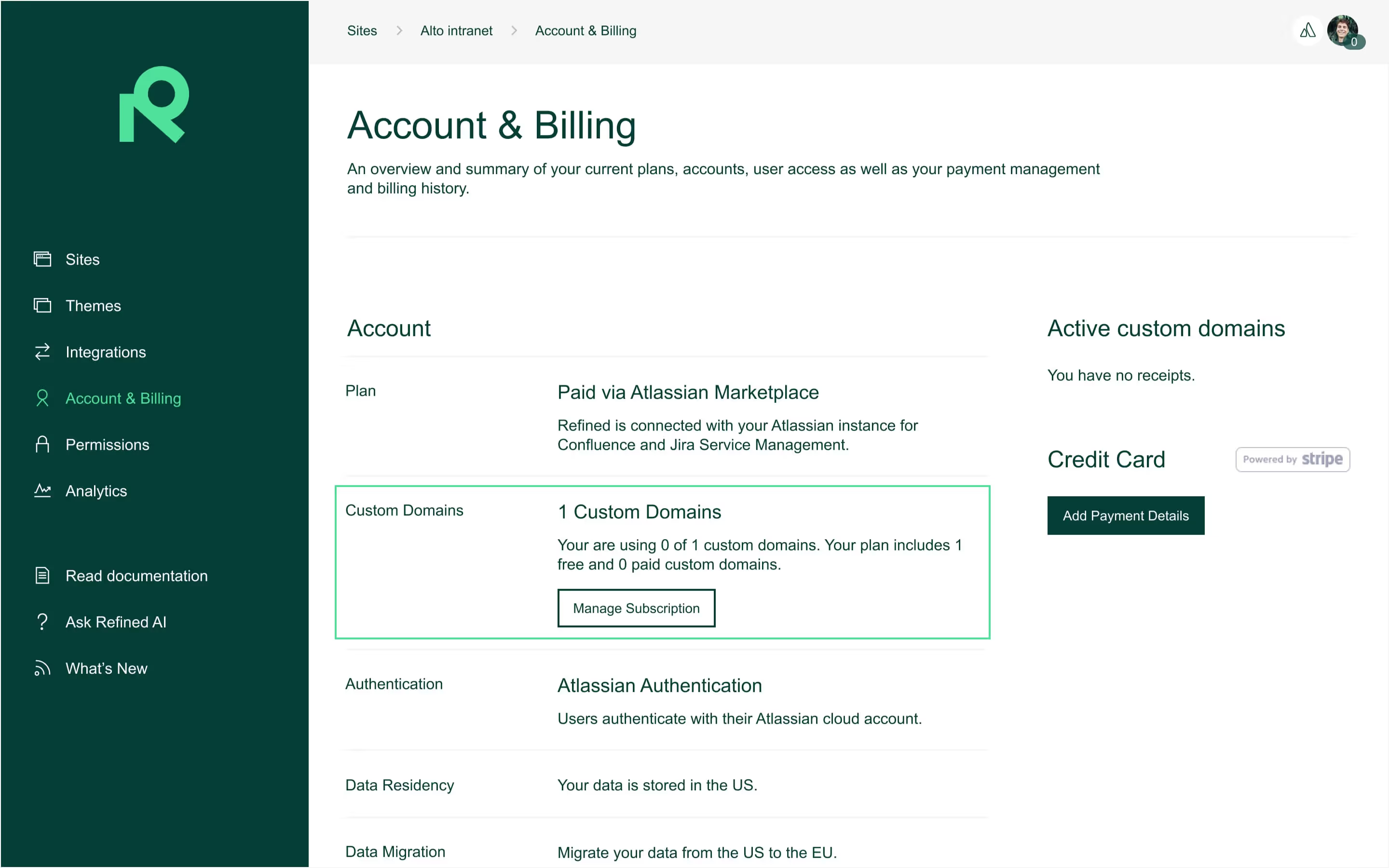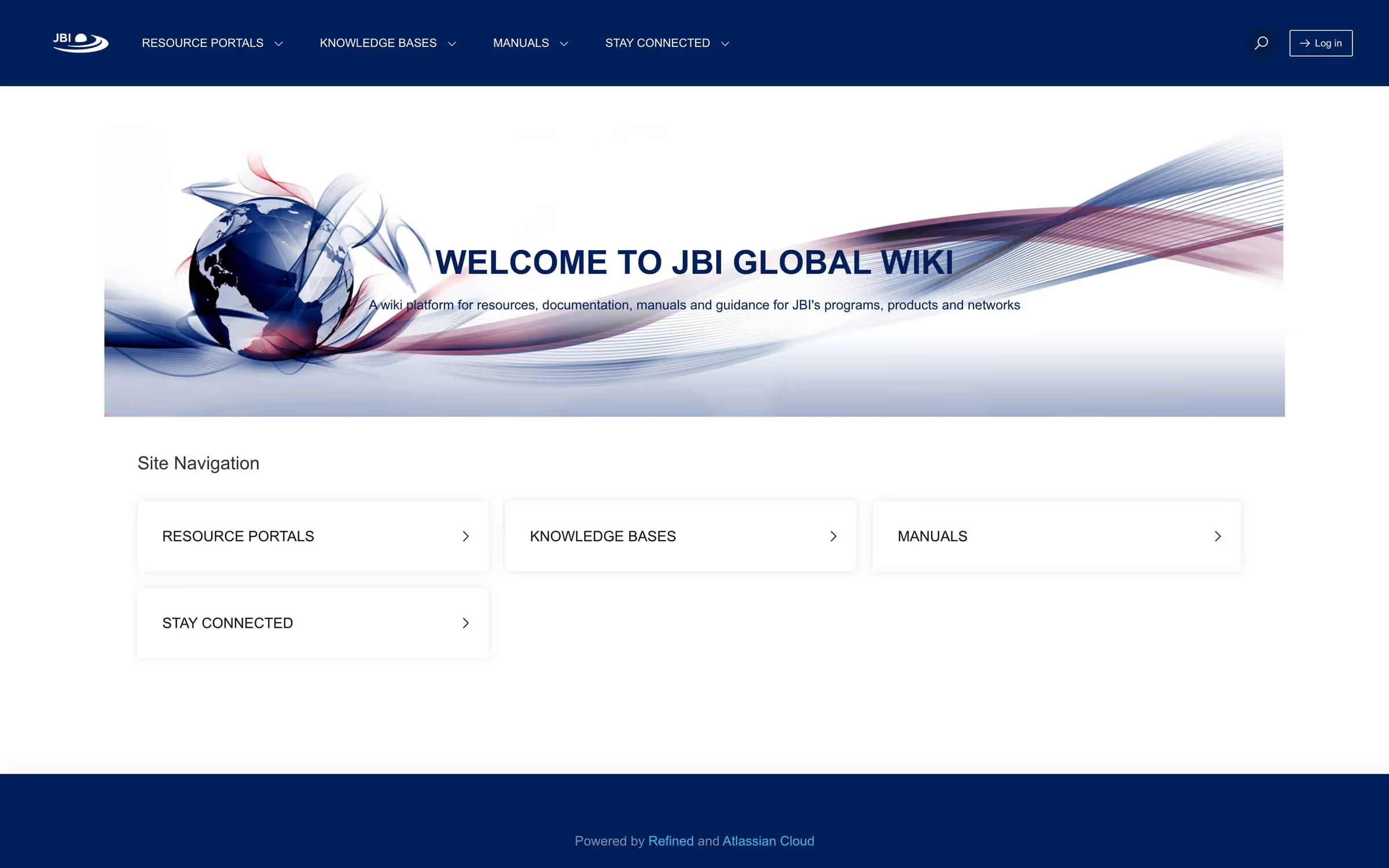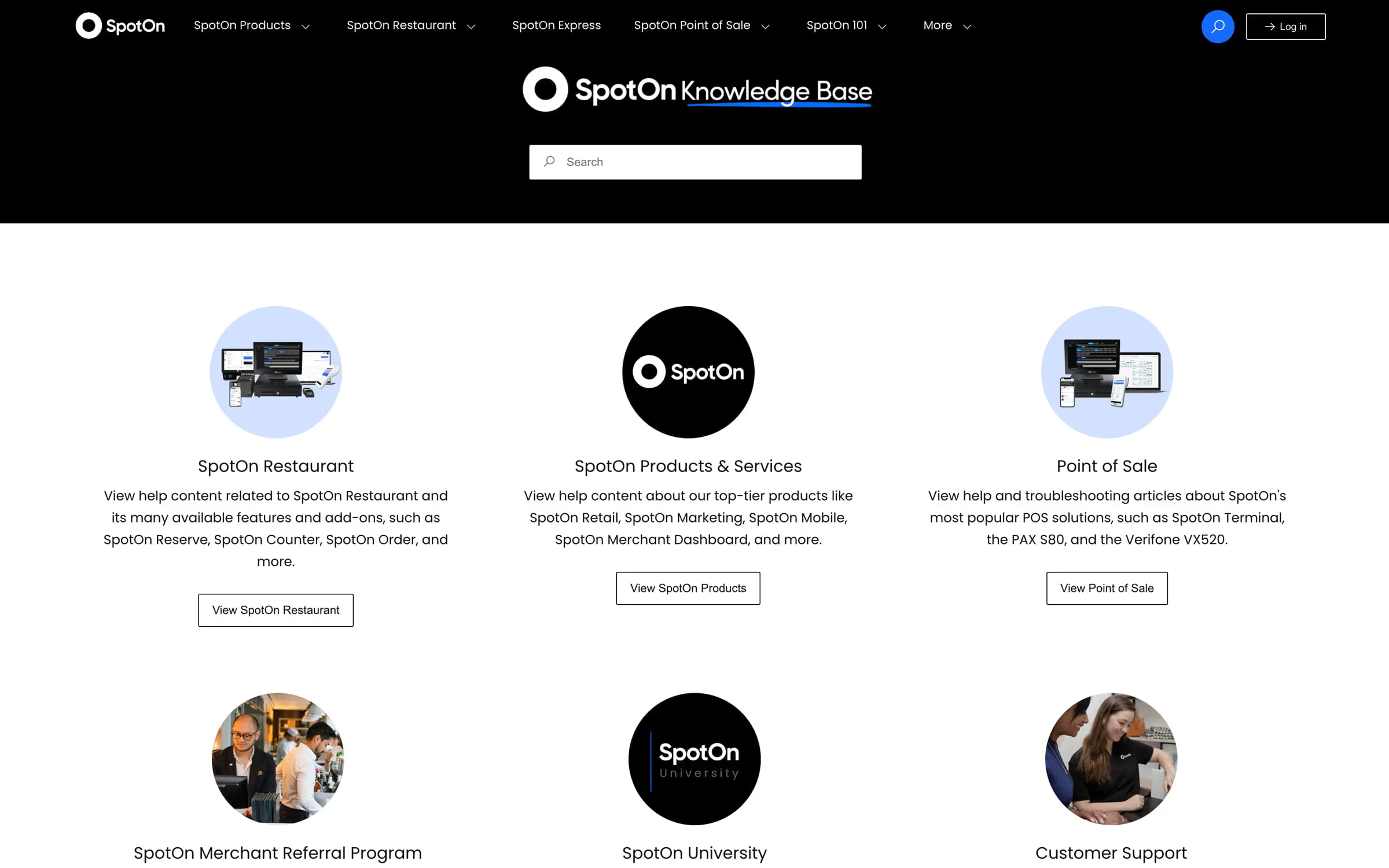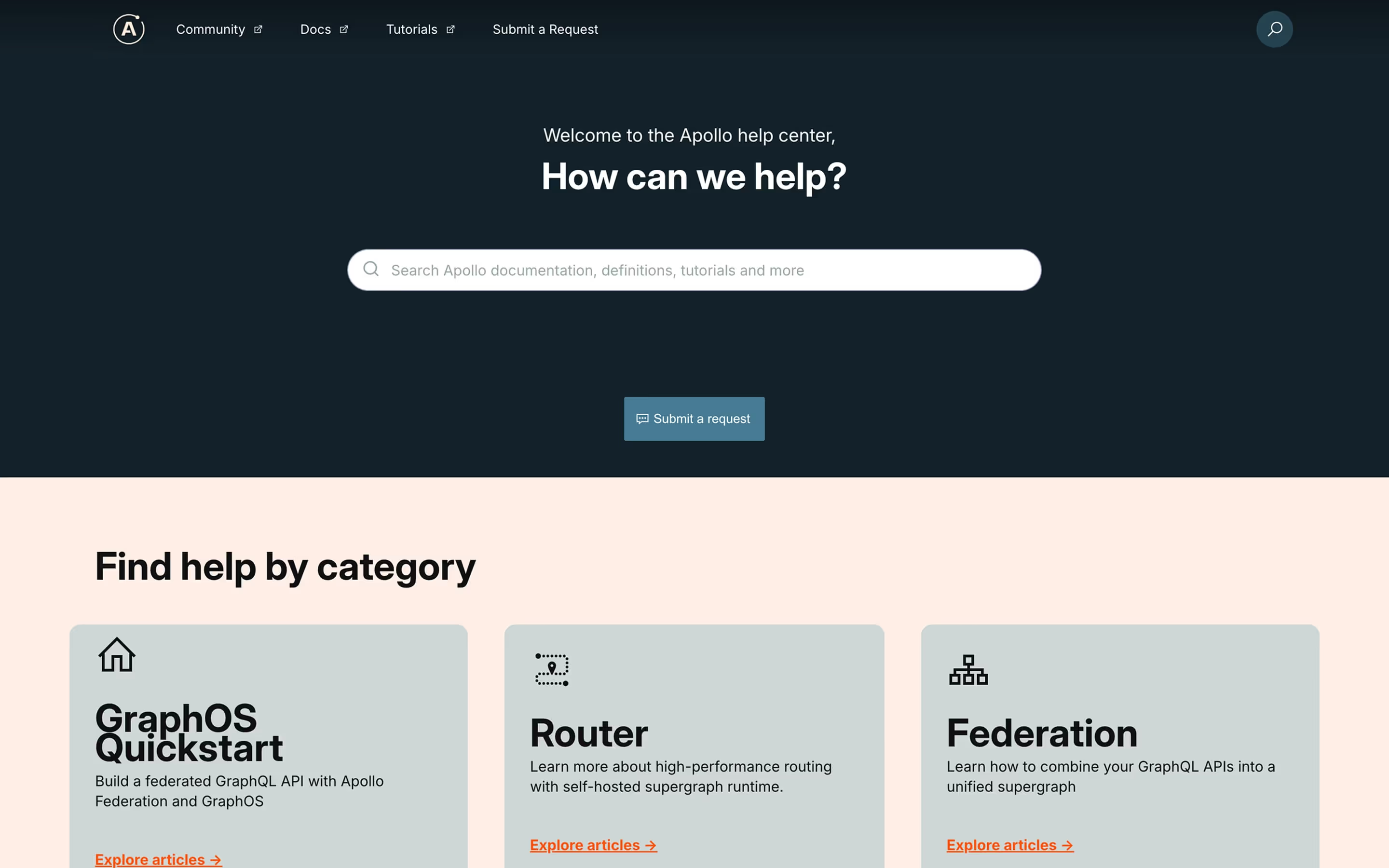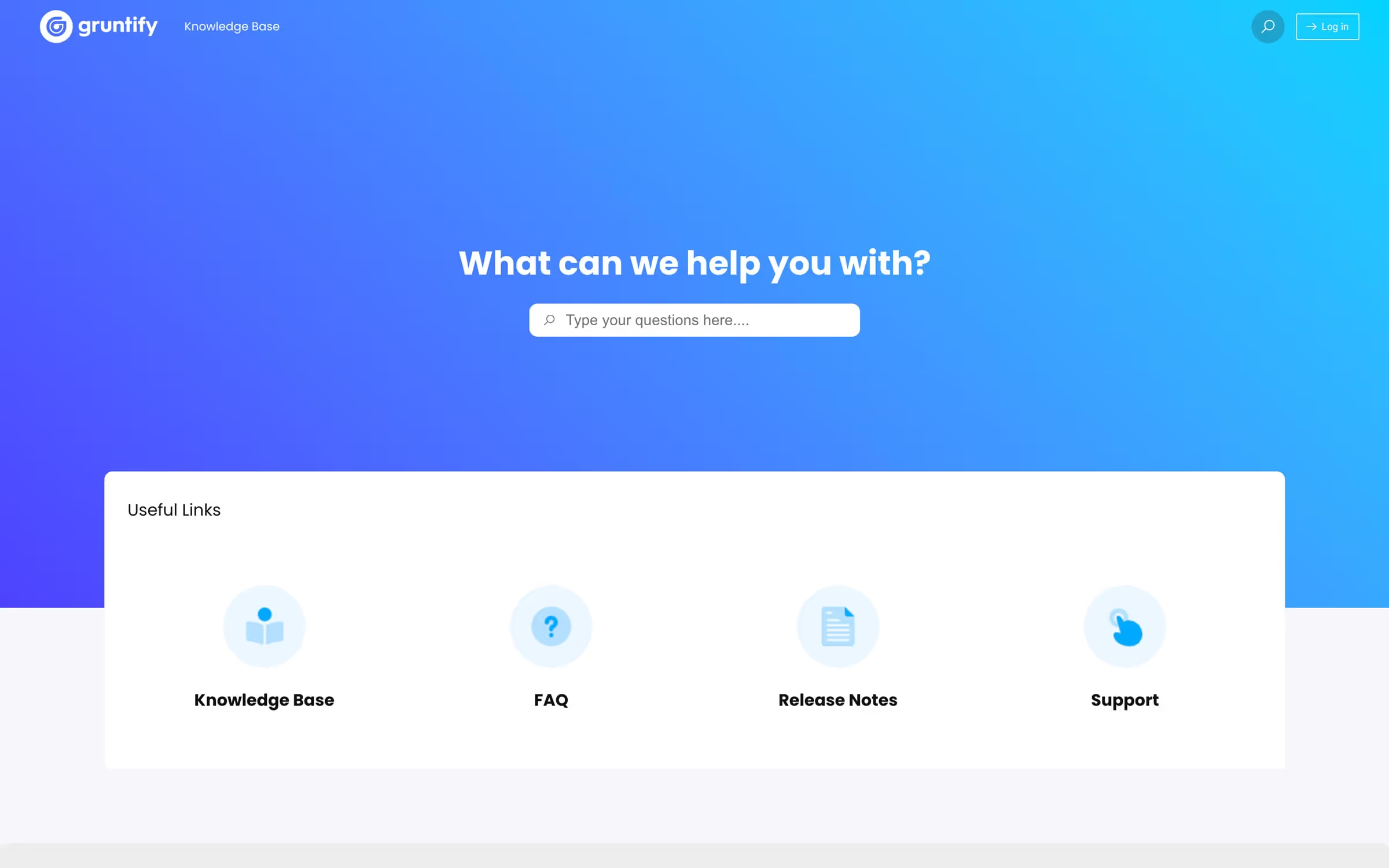Do waaay more with Confluence
Build custom intranets, documentation sites, knowledge bases and more — no code required.


















Organize Confluence spaces into intuitive sites with drop-down navigation, enhanced search, and page layouts tailored to user needs.
Publish your choice of Confluence content — plus links to outside resources and whatever else you want to add — in an appealing, user-friendly interface.
Make sure critical information housed in Confluence never goes unseen. Add service points from JSM to build support-enabled intranets, documentation sites, and more.*
3000+
Lorem ipsum dolor sit amet
5,000+
Lorem ipsum dolor sit amet
2,000+
Lorem ipsum dolor sit amet
Organize and share Confluence content on custom, branded sites
Publish your choice of content from Confluence on a site that sports your brand, engages users, and makes information easy to find.
Organize and share Confluence content on custom, branded sites
Publish your choice of content from Confluence on a site that sports your brand, engages users, and makes information easy to find.
Organize and share Confluence content on custom, branded sites
01 Make it easy
Cut through Confluence clutter by serving up your choice of spaces in an intuitive, easy-to-navigate format — a website — with zero learning curve.
02 Make it branded
Design sites to match your brand so users feel right at home. Build custom landing pages with your choice of themes, imagery, colors, and more.
03 Make it personal
Personalize sites around users' needs so they can get what they need and get on.

Deliver even more with Advanced
What will you build?
Build a Confluence intranet that sports your brand identity and engages employees.
Make onboarding and learning materials, technical instructions, and other documentation easy to access.
Empower users with easy-to-access self-help resources on an intuitive, branded site.
3,000+
Active installs
3.6/4
Rating on the Atlassian Marketplace
Get going faster with ready-to-use templates
Quick-start templates take the work out of site-building. Simply pick one, tweak it to your liking, and you’re off.








Easy to build, easier to manage
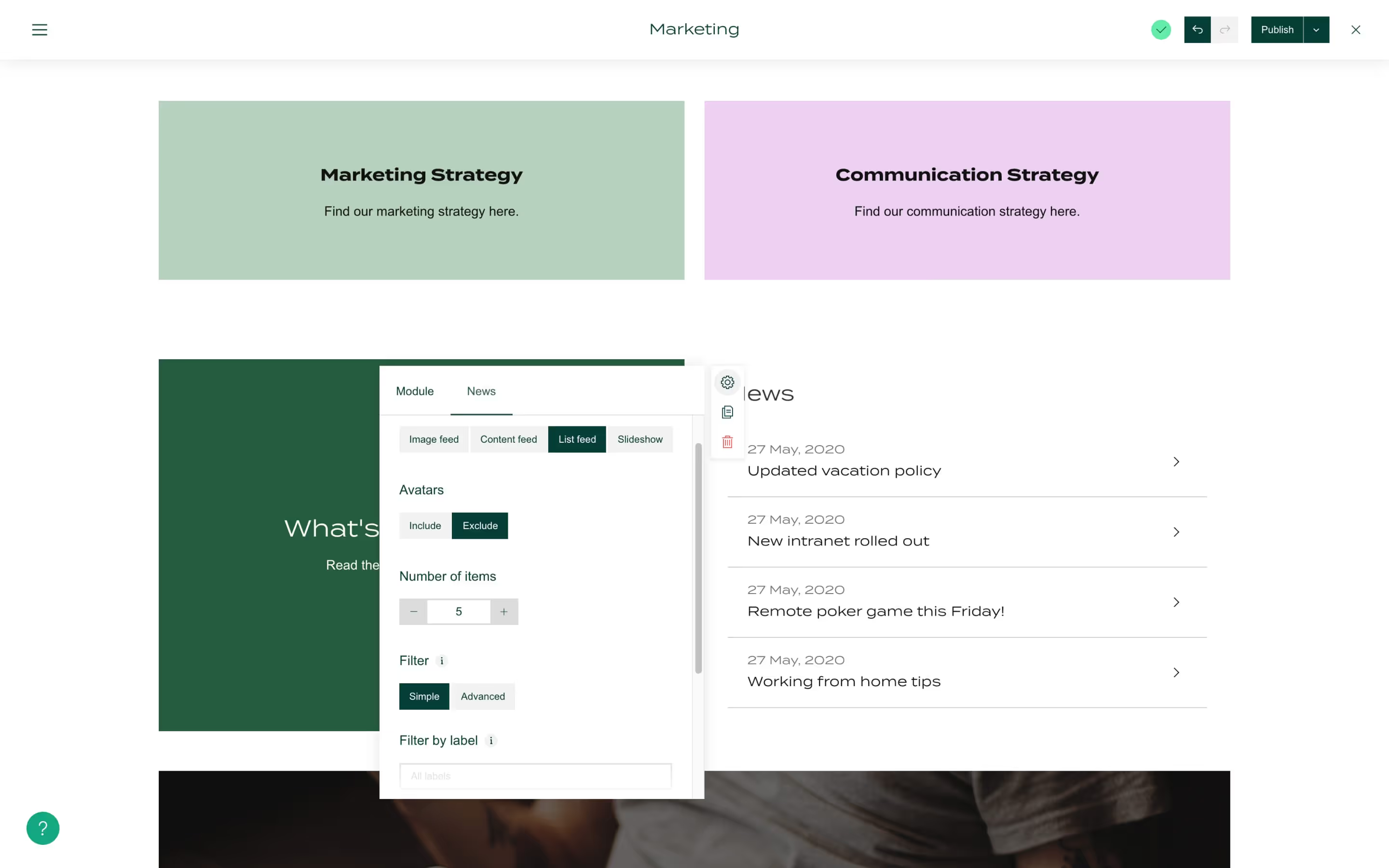
Use an intuitive page builder to design home and landing pages that engage users and highlight important information and links.
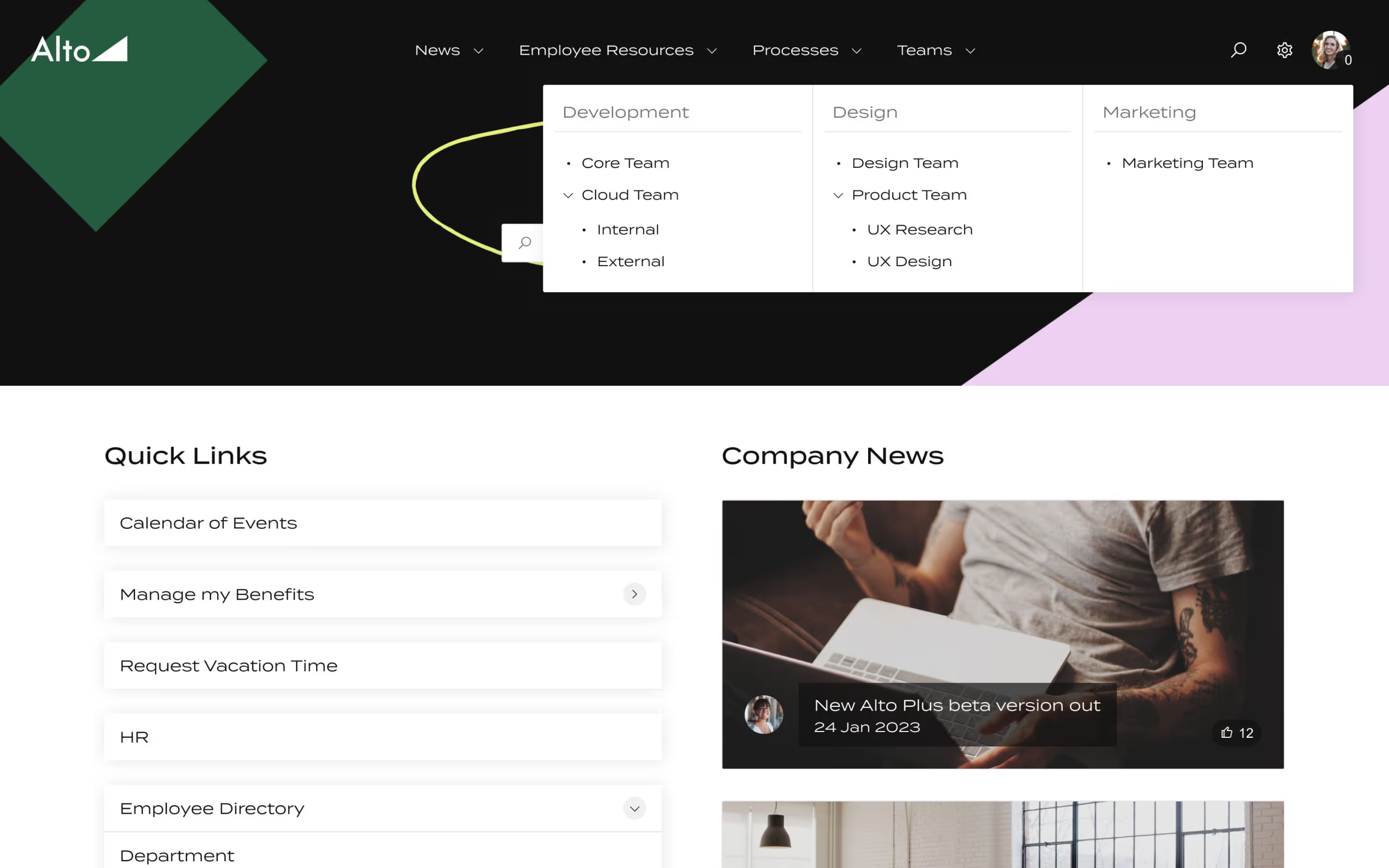
Organize navigation into a drop-down menu with spaces, support portals, external links, and more. Group drop-downs into folders to bring order to large sites.
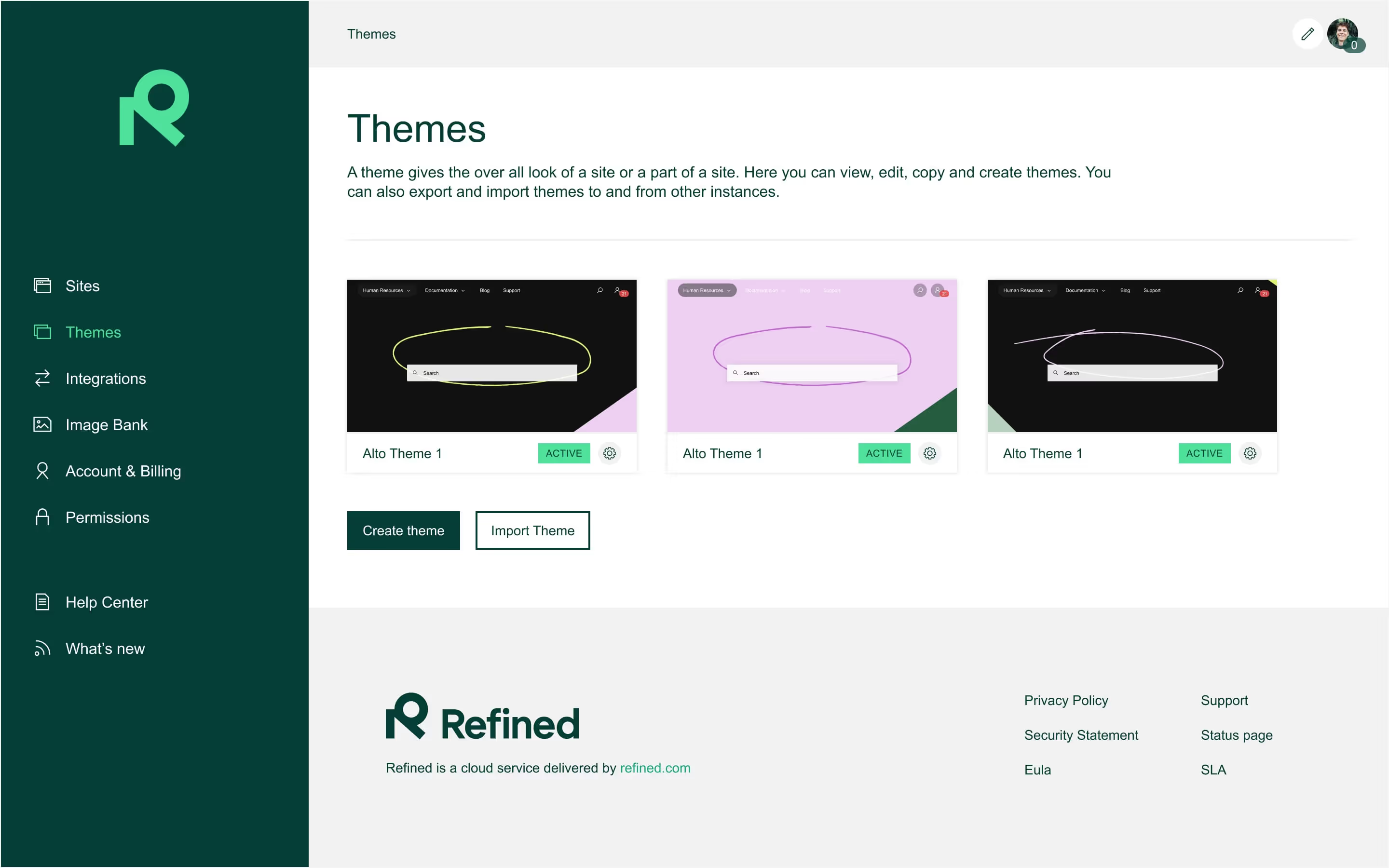
Apply your brand site-wide with a custom theme that matches your brand identity.
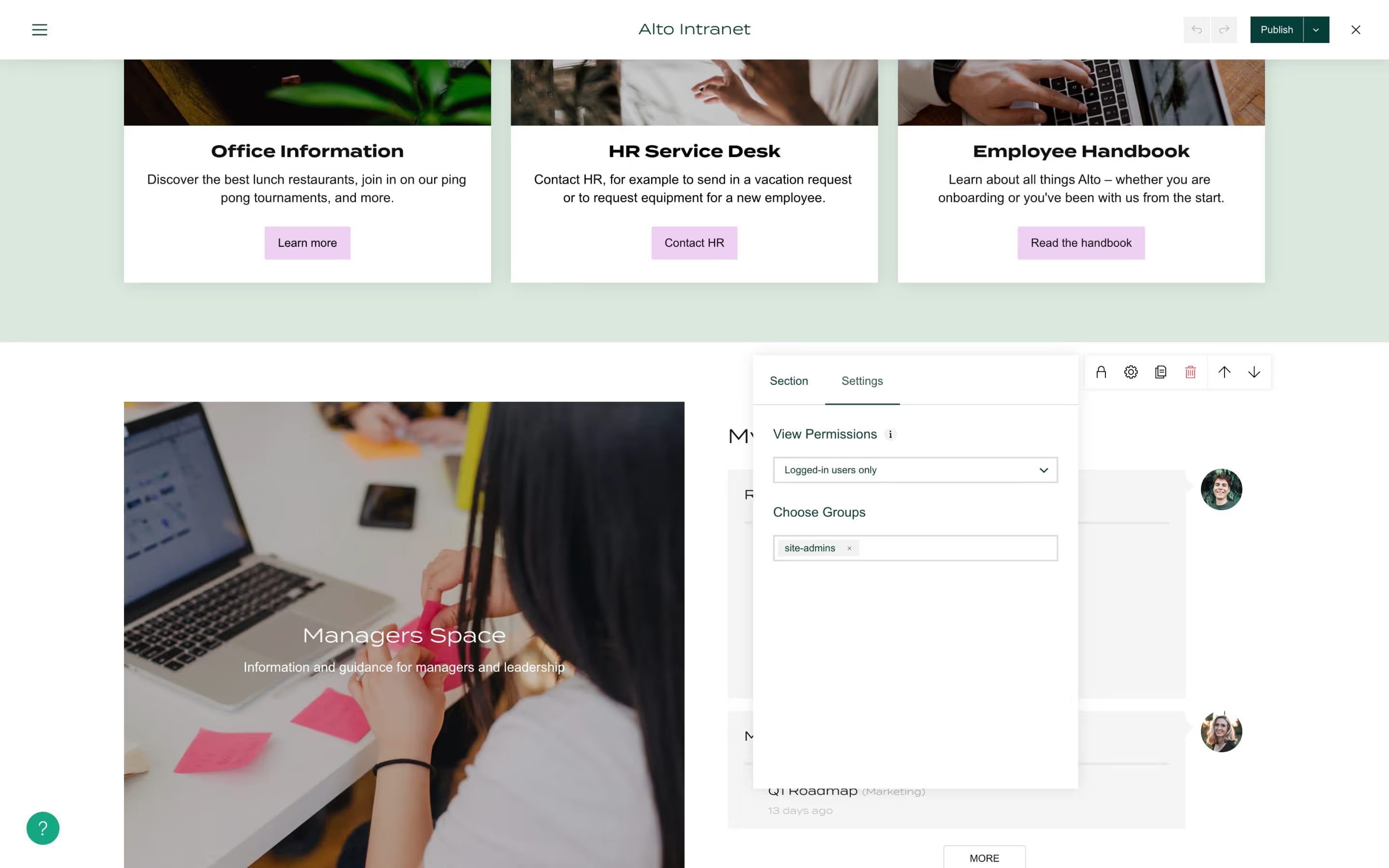
Apply permissions to sections of pages to personalize views for user groups and display only what’s relevant to visitors.
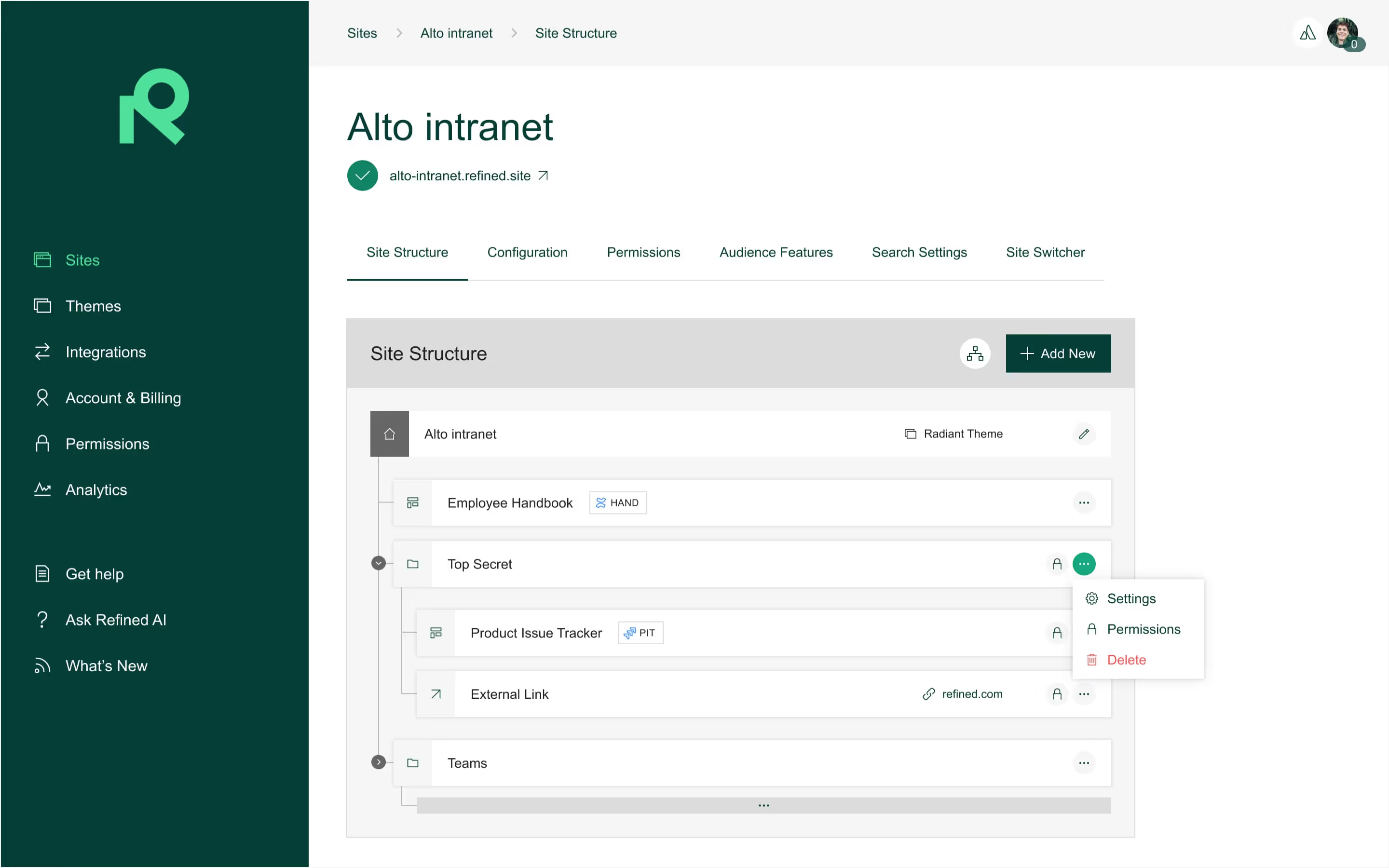
Limit access to entire sections of your site based on the needs of your various user groups.
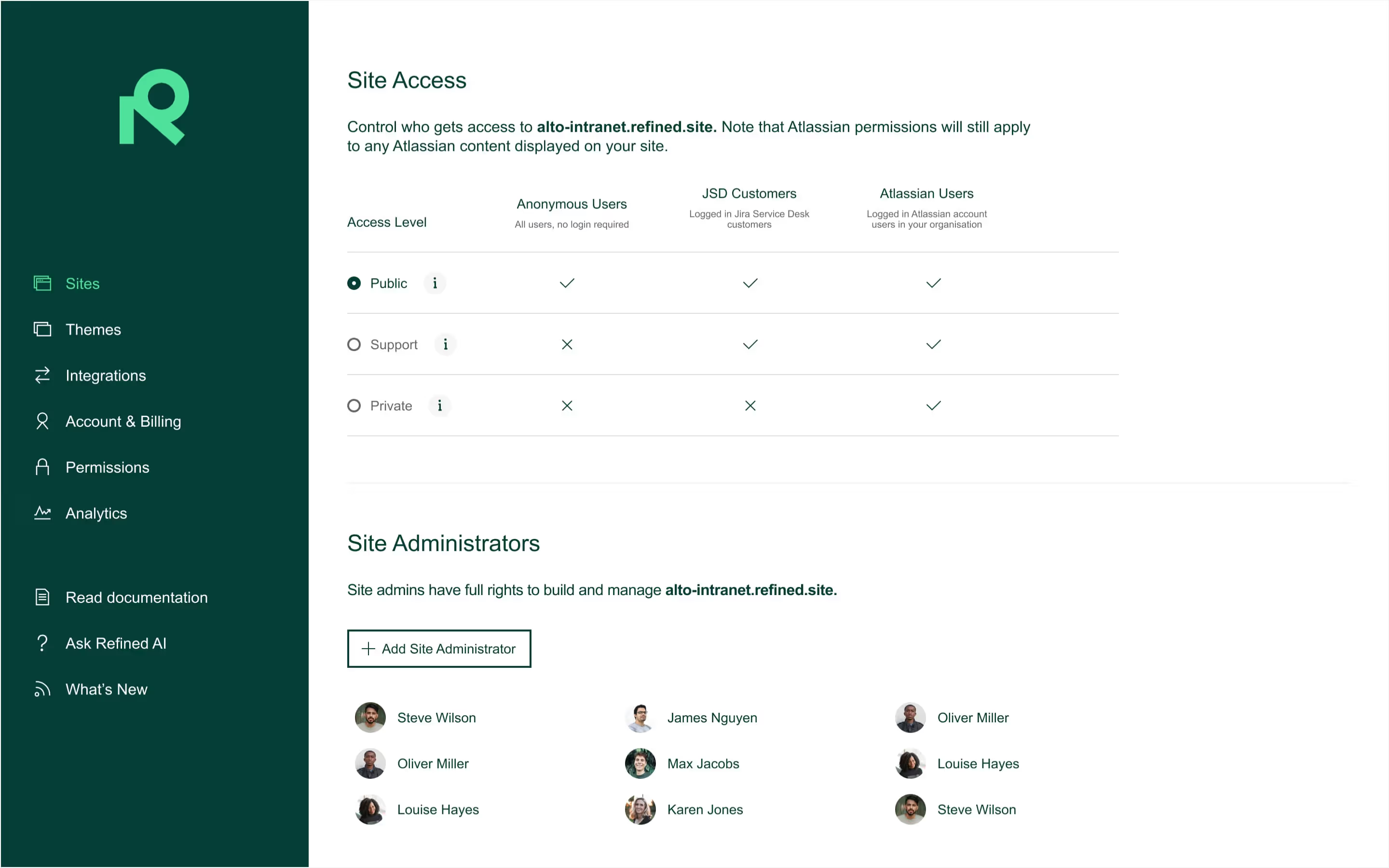
Set your site to one of three access configurations: public (anyone), private (logged-in Atlassian users), or “support” (logged-in JSM customers).
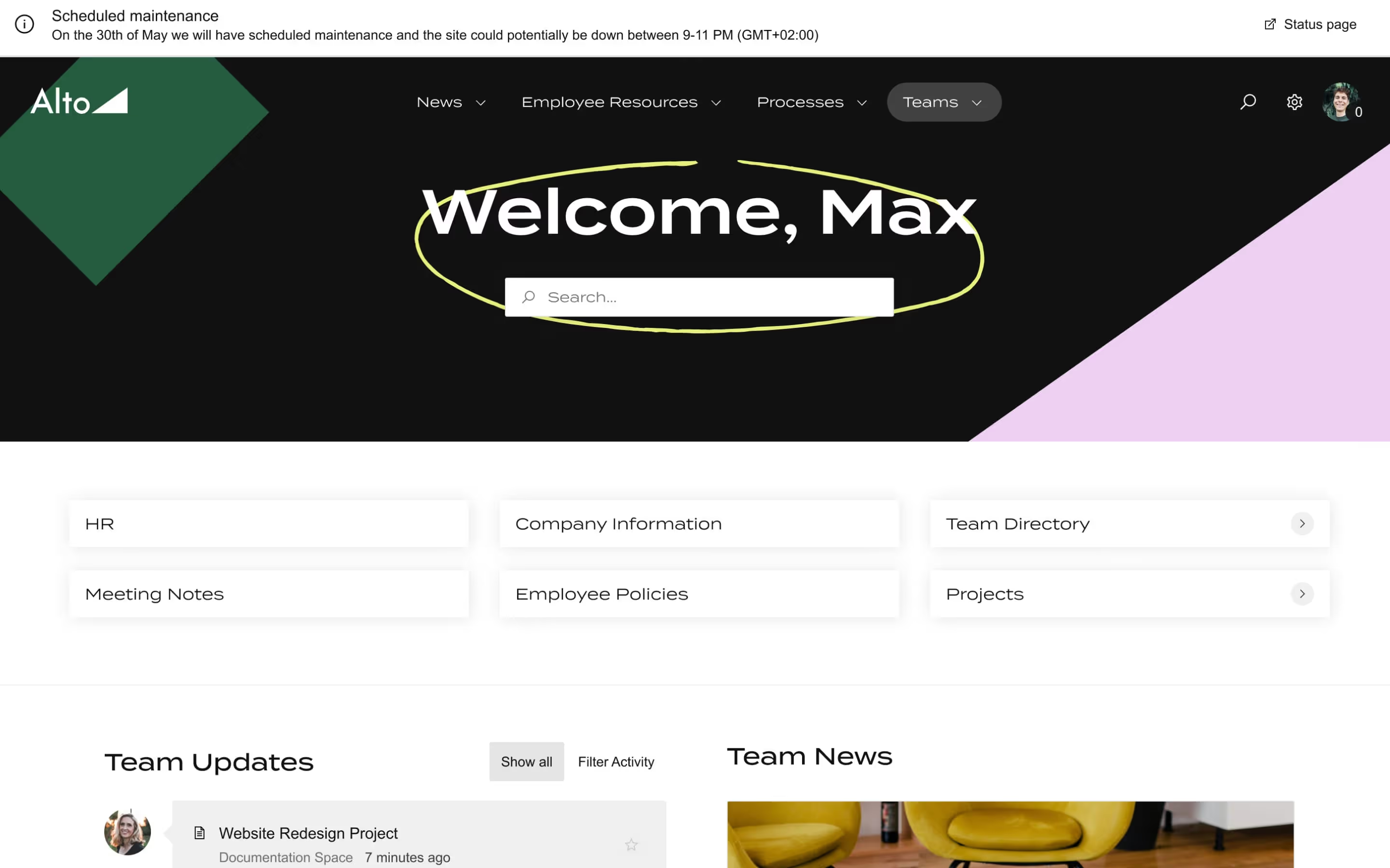
Broadcast important announcements, updates, events, and more from eye-catching banners at the top of your site.
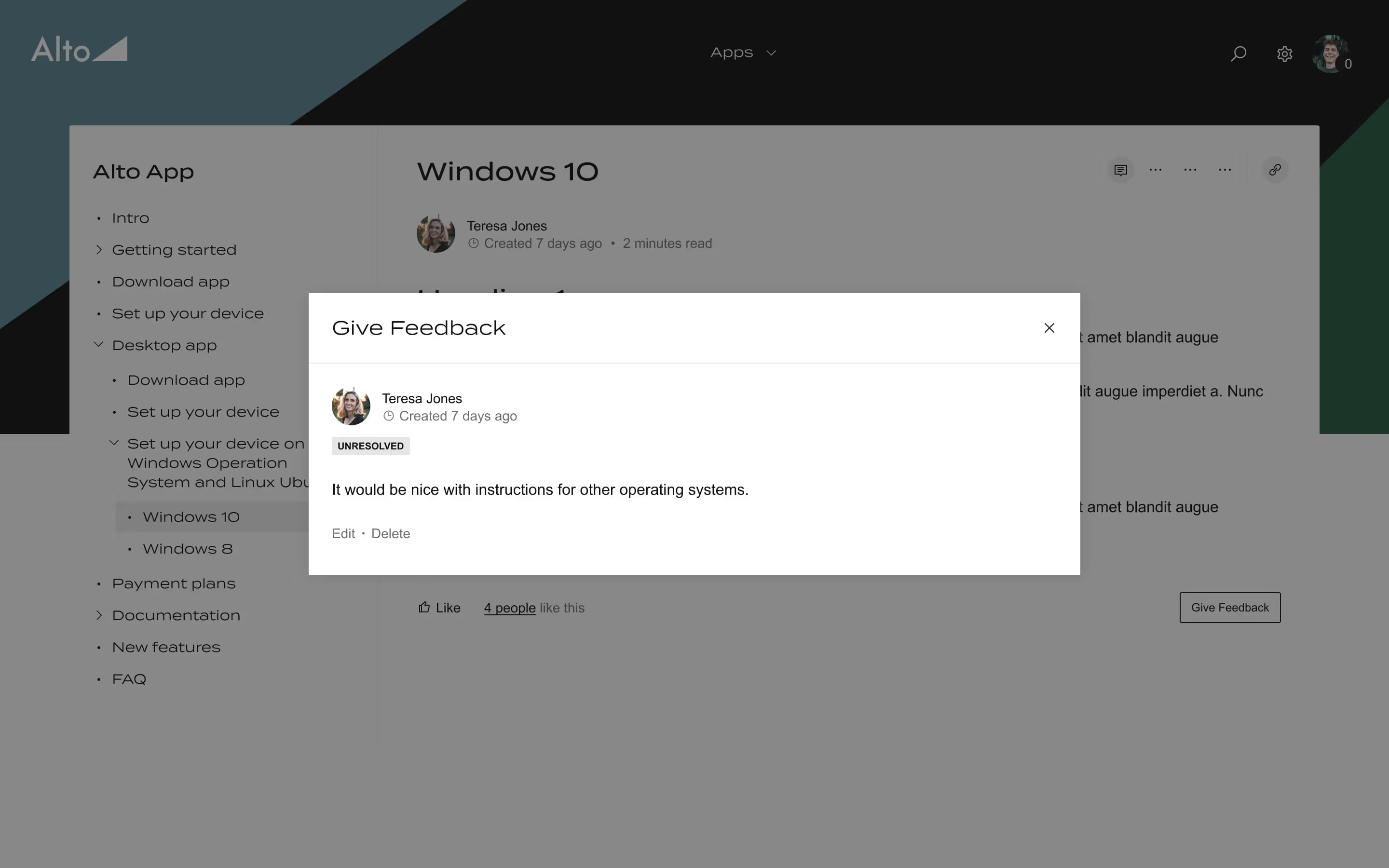
Easily collect and manage feedback directly from your Refined site. Apply filters to the feedback you receive for quick and meaningful analysis.
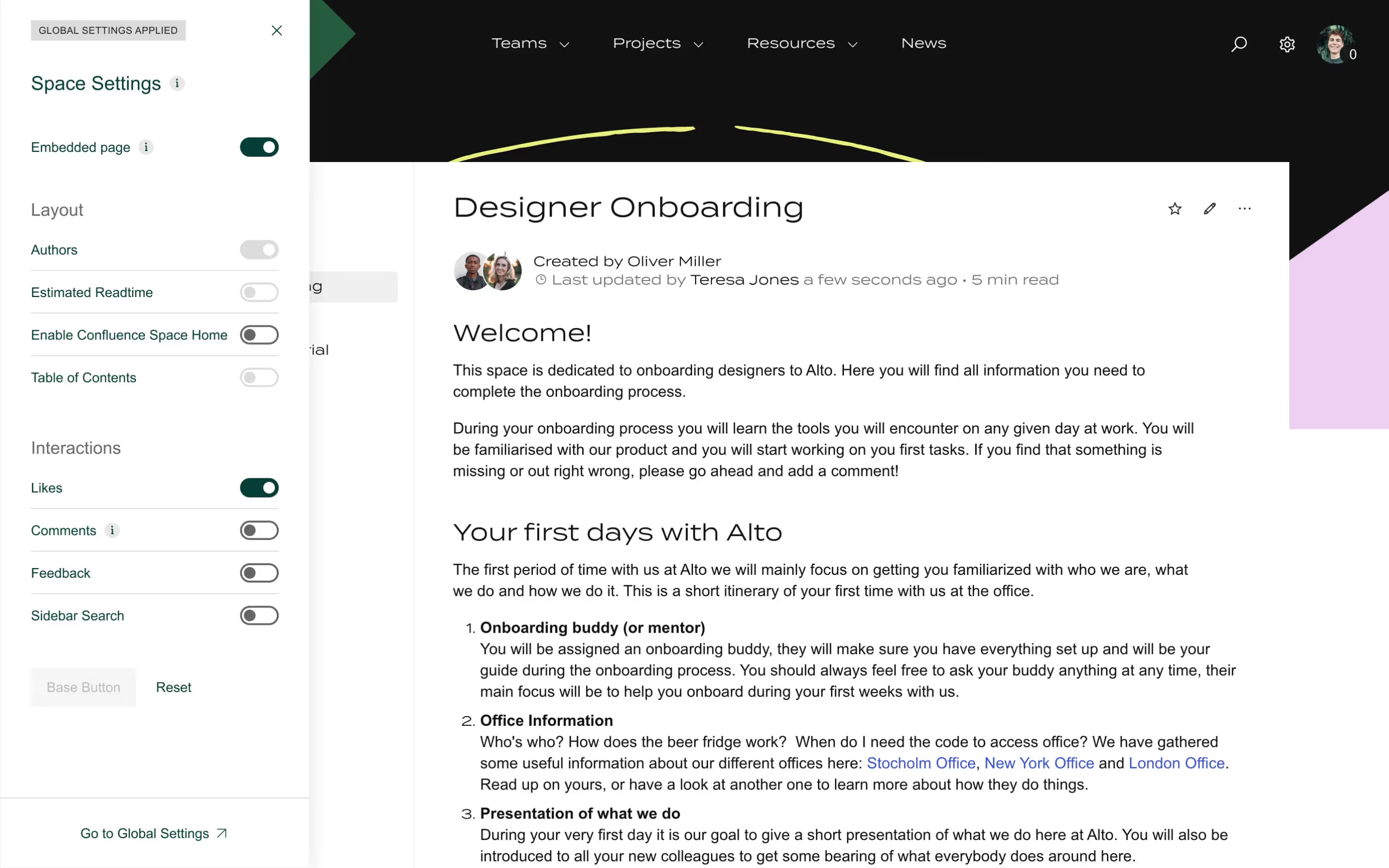
Choose how users experience Confluence pages on your site by switching on or off likes, authors, read time, a floating table of contents, and more.
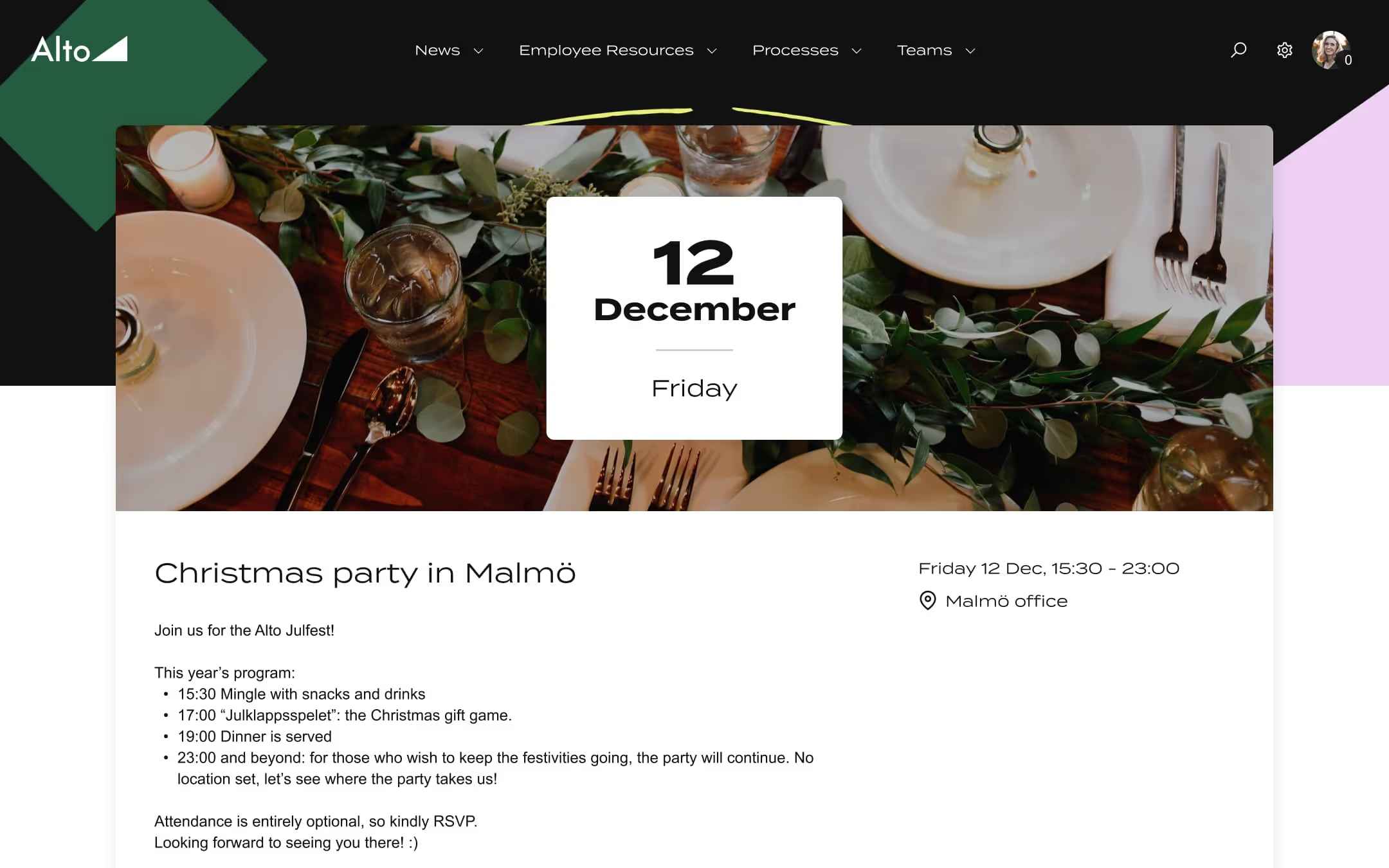
Promote your next holiday party, webinar, summit, or whatever else is on the calendar with custom event pages.
Add service desks with Refined Sites for Jira Service Management

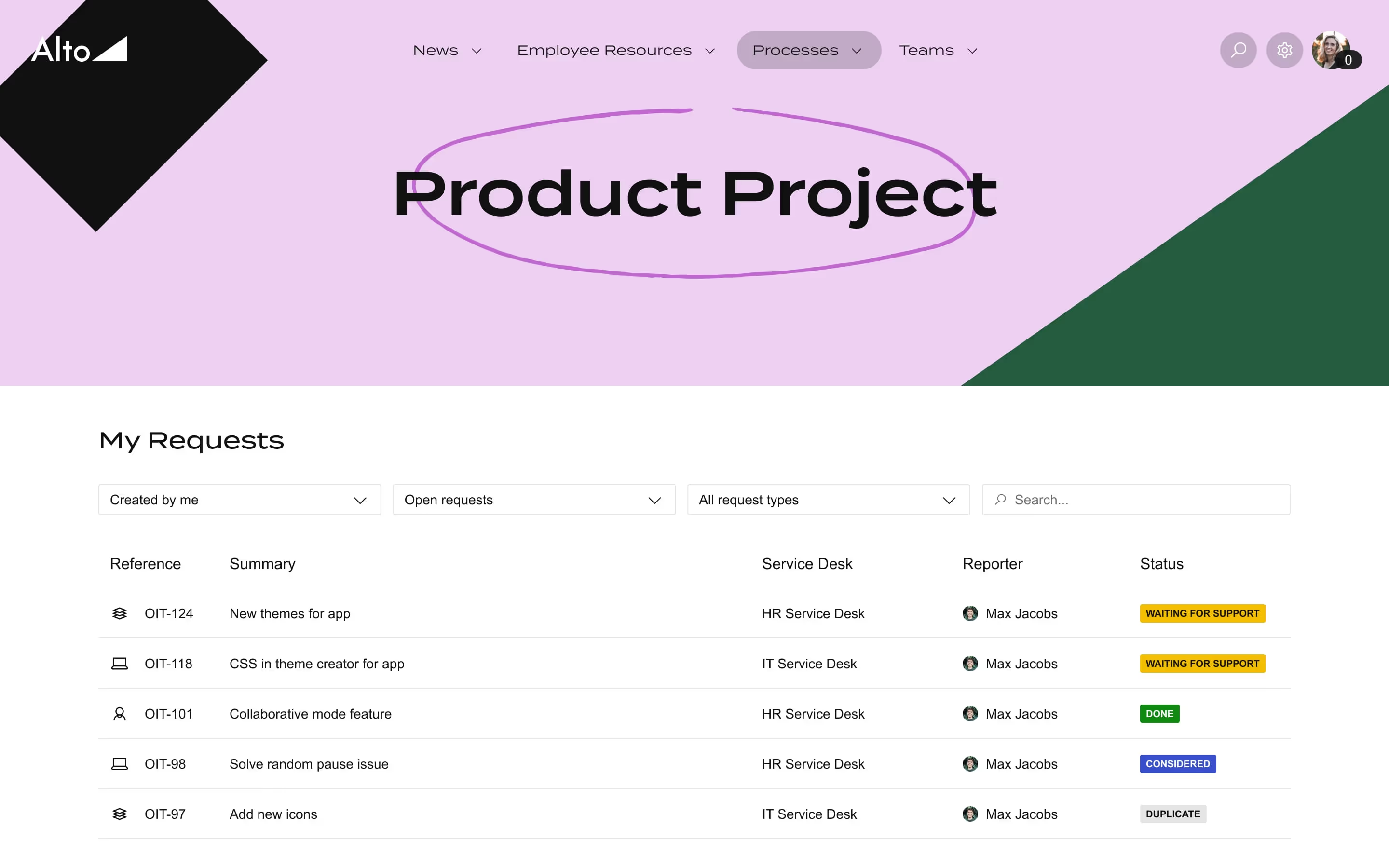

See Refined sites in action
See how our customers use Refined Sites for Confluence in the real world.
Learn more about Refined Sites for Confluence


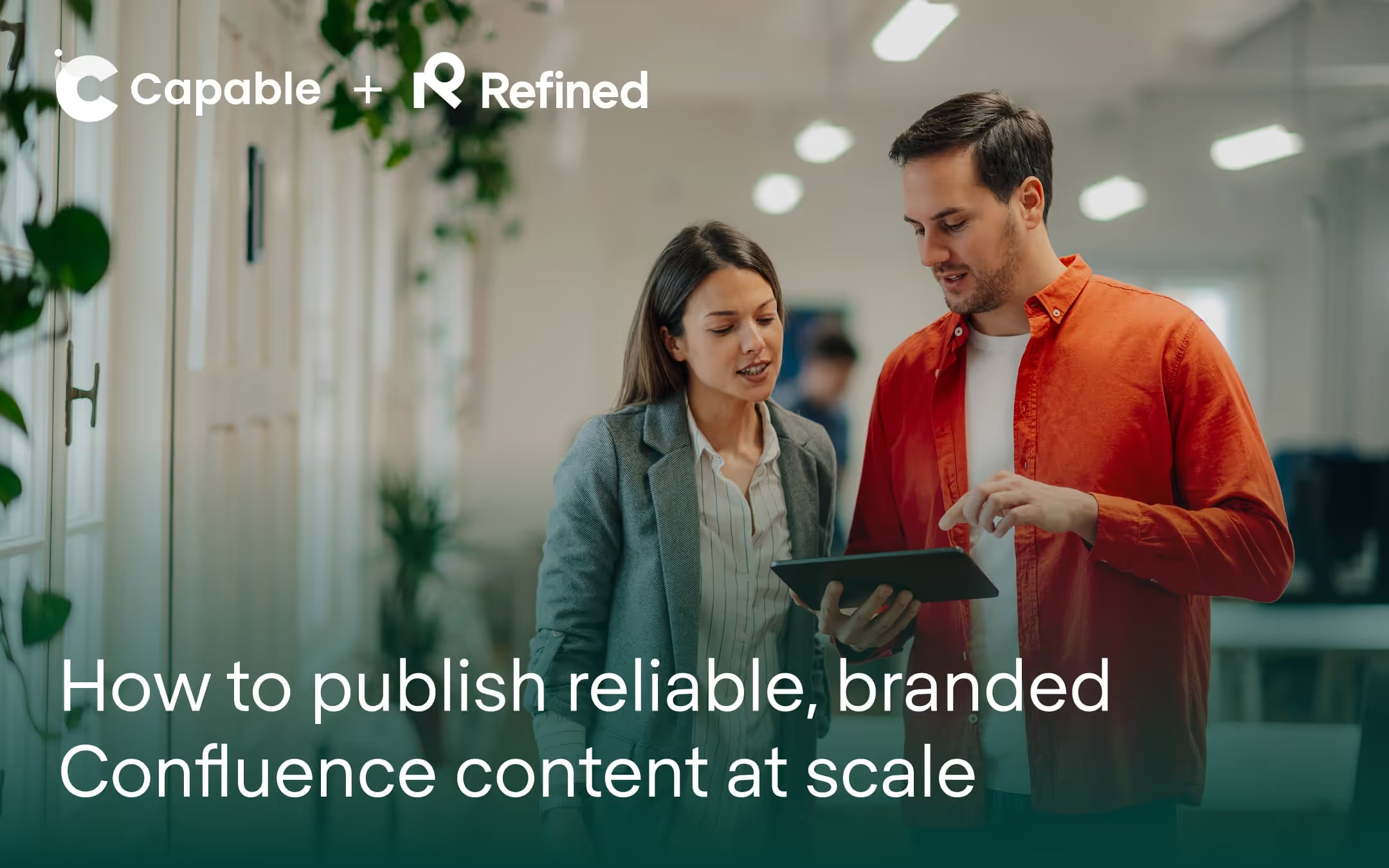
Frequently asked questions
Refined sites gives you the power to turn Confluence and Jira Service Management into custom, user-friendly sites. For instance, you can build an intranet for employees, a documentation site for customers, and a portal for your partner network, all of which pull content from the same underlying Confluence and Jira Service Management instances.
Refined sites have a more intuitive look and feel than native Confluence and Jira Service Management. They are also fully customizable. Tailor the user experience with layouts and modules, permissions, fonts, themes, custom domains, and more.
Simply add spaces and projects from your Confluence and Jira Service Management instance, as well as outside links and Refined pages. Drag and drop these items into a hierarchy and organize them with menu folders. The structure you establish automatically maps to your site’s top navigation menu. Then add a theme, build your layouts, set permissions, and voilà.
Not at all! All Refined apps have built-in theme templates to help you get started. Simply tweak one of these to your liking, or create a theme from scratch using our Theme Editor.
See what others have to say
Try Refined free for 30 days