Maximizing efficiency in your Jira Service Desk operations
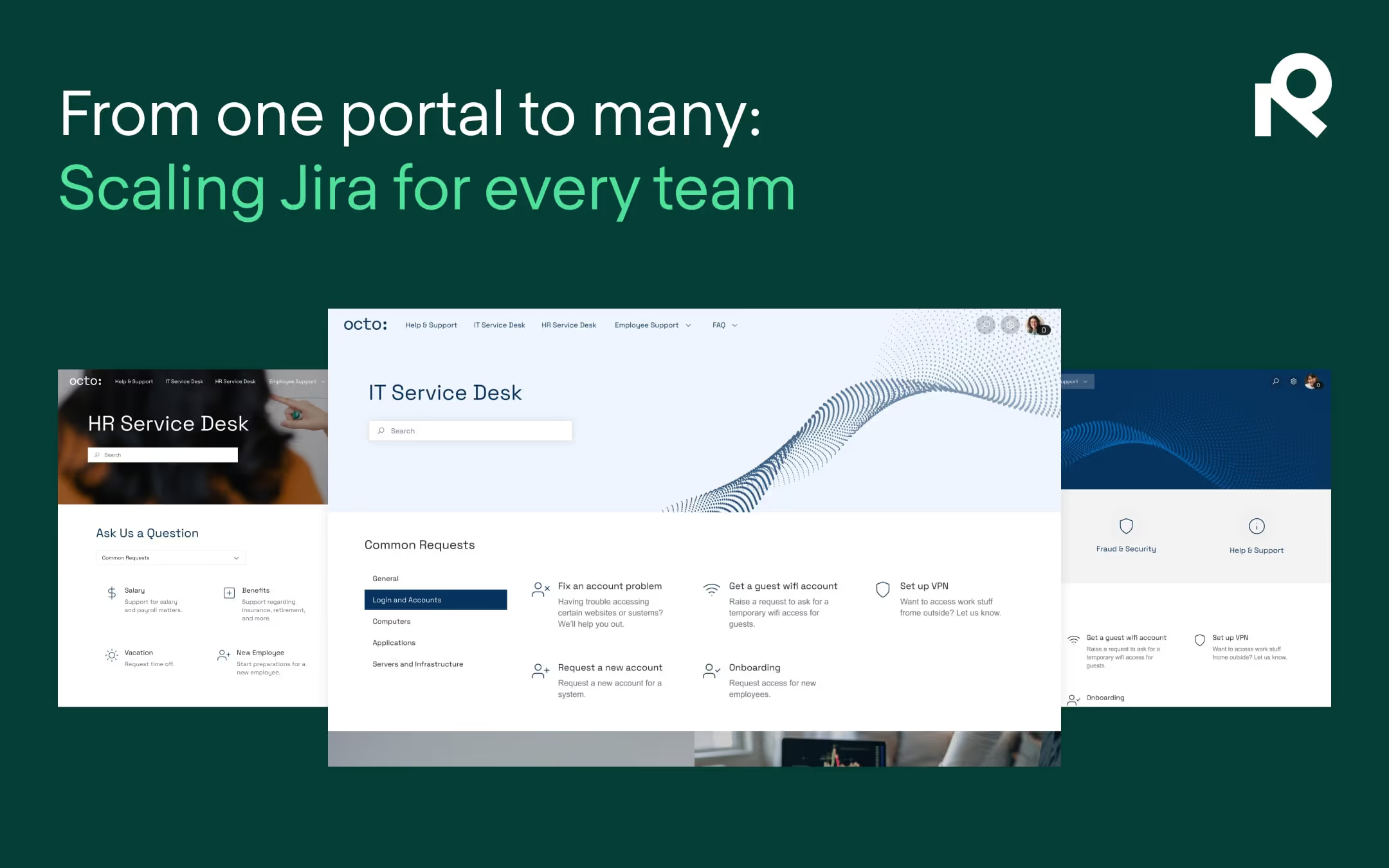
Jira Service Desk is powerful—but not always efficient. Learn how Refined helps teams build custom portals that scale across departments and user needs.
Jira Service Desk, or Jira Service Management as it's now called, is a powerful platform for managing service requests across IT, HR, and other departments. But “powerful” doesn’t always mean efficient.
Many organizations struggle to scale support across teams, streamline request handling, and deliver a cohesive user experience—especially when each department has its own workflows, request types, and support policies.
This article explores how teams can optimize their Jira Service Desk operations and how layering Refined on top unlocks real efficiency by turning Jira into a structured, intuitive, and scalable support environment.
The role of Jira Service Desk in internal operations
Jira Service Desk supports a wide range of internal service functions:
- IT teams use it to manage incidents, fulfill service requests, and handle approvals, with SLAs baked into their workflows.
- HR departments route employee inquiries, manage onboarding/offboarding, and provide self-service access to policy docs, forms, and PTO requests.
- Other business units like Facilities, Legal, and Finance rely on it to centralize internal service interactions and streamline communications
But while Jira’s backend is robust, the default frontend often falls short. Teams end up wrestling with generic portals, inconsistent user flows, and interface limitations that get in the way of productivity.
Where efficiency breaks down in Jira Service Desk
Even with powerful tooling under the hood, default Jira Service Desk setups often create friction for end users as well as the support teams behind them.
1. Generic portals = lost time
Without clear structure or intuitive navigation, users get lost. They submit the wrong request type or dig around trying to find the right form, which leads to productivity-sapping delays and unnecessary tickets.
2. Poor UX = more tickets
When the interface doesn’t guide users to answers, they default to creating tickets even for routine or already-documented issues. That drives up ticket volumes and clogs queues with repetitive requests.
3. One-size-fits-all workflows
Every department operates differently. But Jira’s native portal treats them the same, making it hard to reflect the unique workflows, escalation paths, or SLAs specific to each team.
How Refined maximizes Jira Service Desk efficiency
Refined enhances Jira Service Desk by introducing a layer of customization that aligns the user experience with how support actually works inside your organization.
1. Personalized portals for every team, user group, and use case
Refined allows teams like HR, IT, and Facilities to manage their own service portals within a single Jira instance. Each team can:
- Build a branded landing page tailored to their request types
- Customize layout and navigation to reflect internal processes
- Surface relevant forms and knowledge base content based on user roles or Confluence user groups
Views can be personalized by team, department, or even employment stage, ensuring that every user sees what’s relevant to them.
And because this all happens within a unified Jira environment, admins retain centralized control while supporting decentralized ownership across departments.
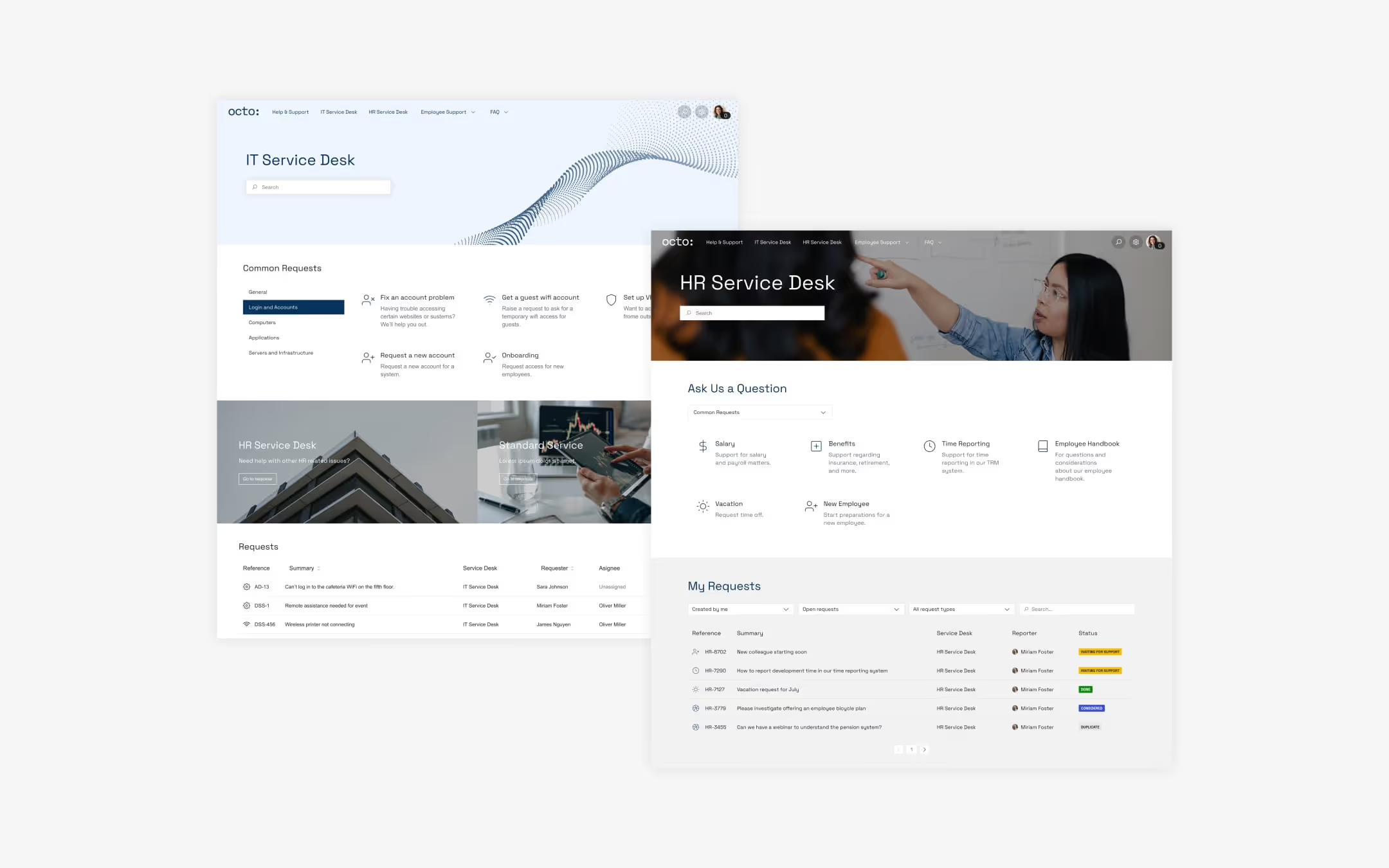
2. SLA-driven workflows with better routing and visibility
Behind every request type is a defined workflow: routing rules, time-to-resolution targets (SLAs), and escalation paths. Refined helps surface these paths clearly by organizing forms and categories in a way that respects your Jira configuration.
- Use modular layouts to group requests by function or urgency
- Highlight priority forms and guide users based on issue type
- Prevent misrouted tickets by leading users down the right path from the start
This alignment between frontend experience and backend logic ensures a smoother, policy-compliant journey from request to resolution.
3. Self-service that deflects tickets without confusing users
Refined connects Jira Service Desk with Confluence to deliver embedded knowledge directly in your portals. Articles appear contextually, helping users resolve issues without filing a ticket.
- Search and navigation are tuned for discoverability
- Users see relevant FAQs or how-to guides based on where they are in the portal
- Teams save time by avoiding repetitive requests
When users find what they need without asking, ticket volumes drop—and support teams can focus on what matters.
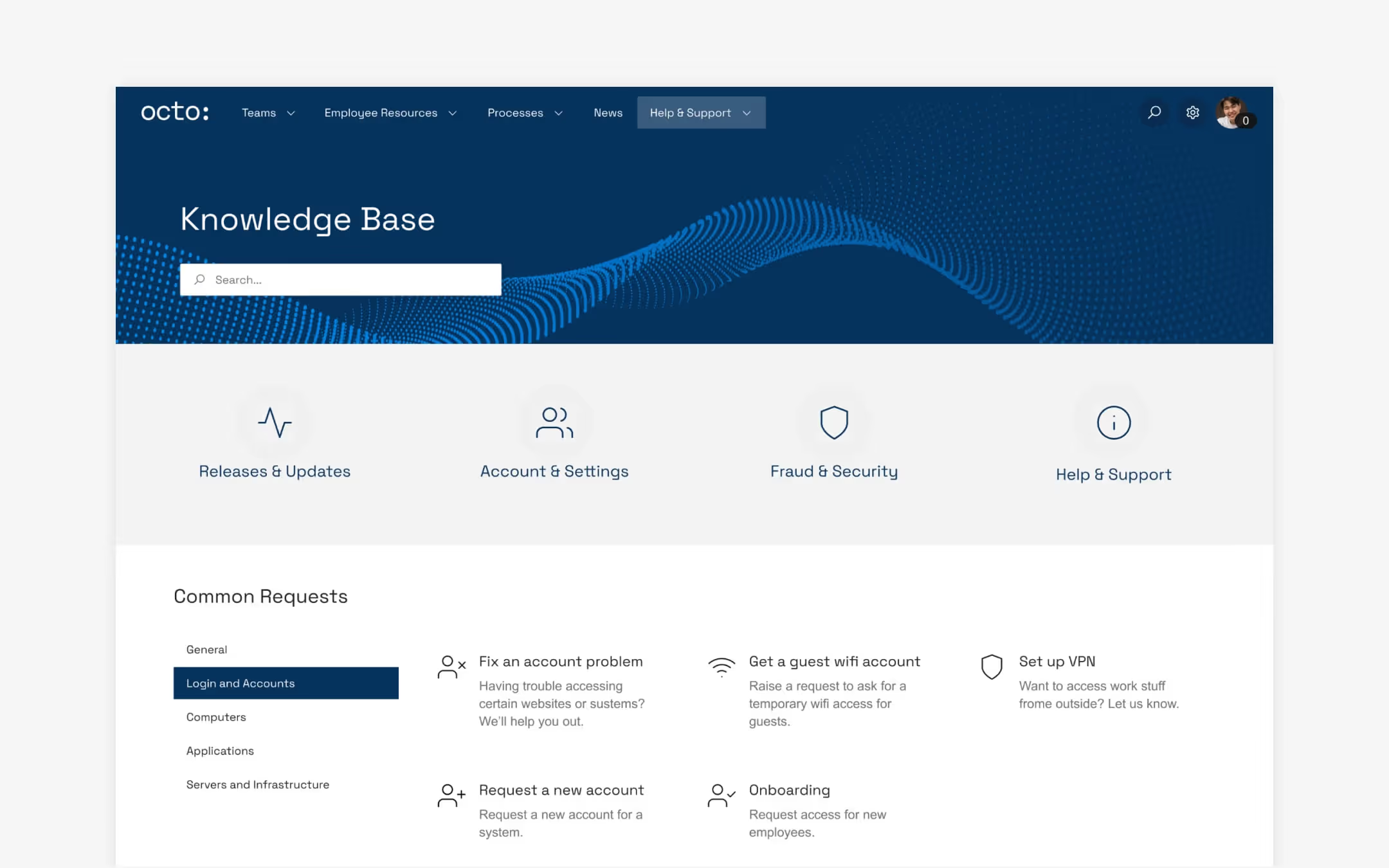
4. Scalable across the organization without spinning up new instances
One of Refined’s key advantages is its support for role-specific portals within a single Jira instance. You don’t need to spin up separate projects to reflect how different teams work.
- HR manages employee onboarding with its own portal
- IT handles device requests and security issues in its own space
- Facilities runs maintenance workflows through their own interface
Each portal is customized for its audience but governed under the same system—reducing overhead while improving usability.
Upgrade the face of your support operation with JSM and Refined
Final thoughts
Done right, Jira Service Desk can be a powerful engine for internal service delivery. A huge part of that is a frontend that accurately reflects the complexity and structure of your organization.
Refined delivers that frontend. With customizable portals, personalized views, embedded knowledge, and intelligent request routing, it helps teams scale Jira Service Desk into a truly efficient, organization-wide platform.
Discover how Refined can optimize your other Atlassian tools.
Read more about

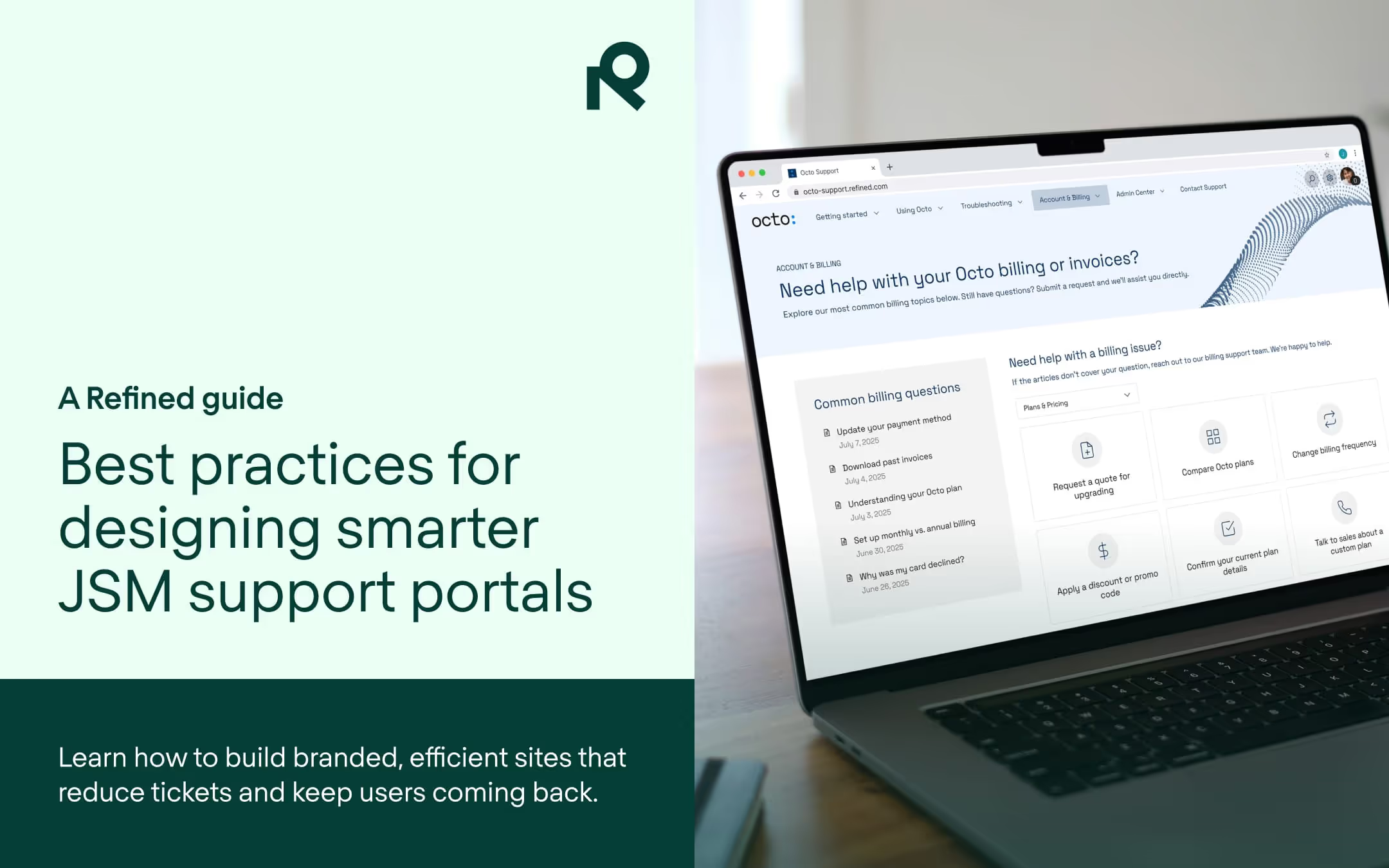
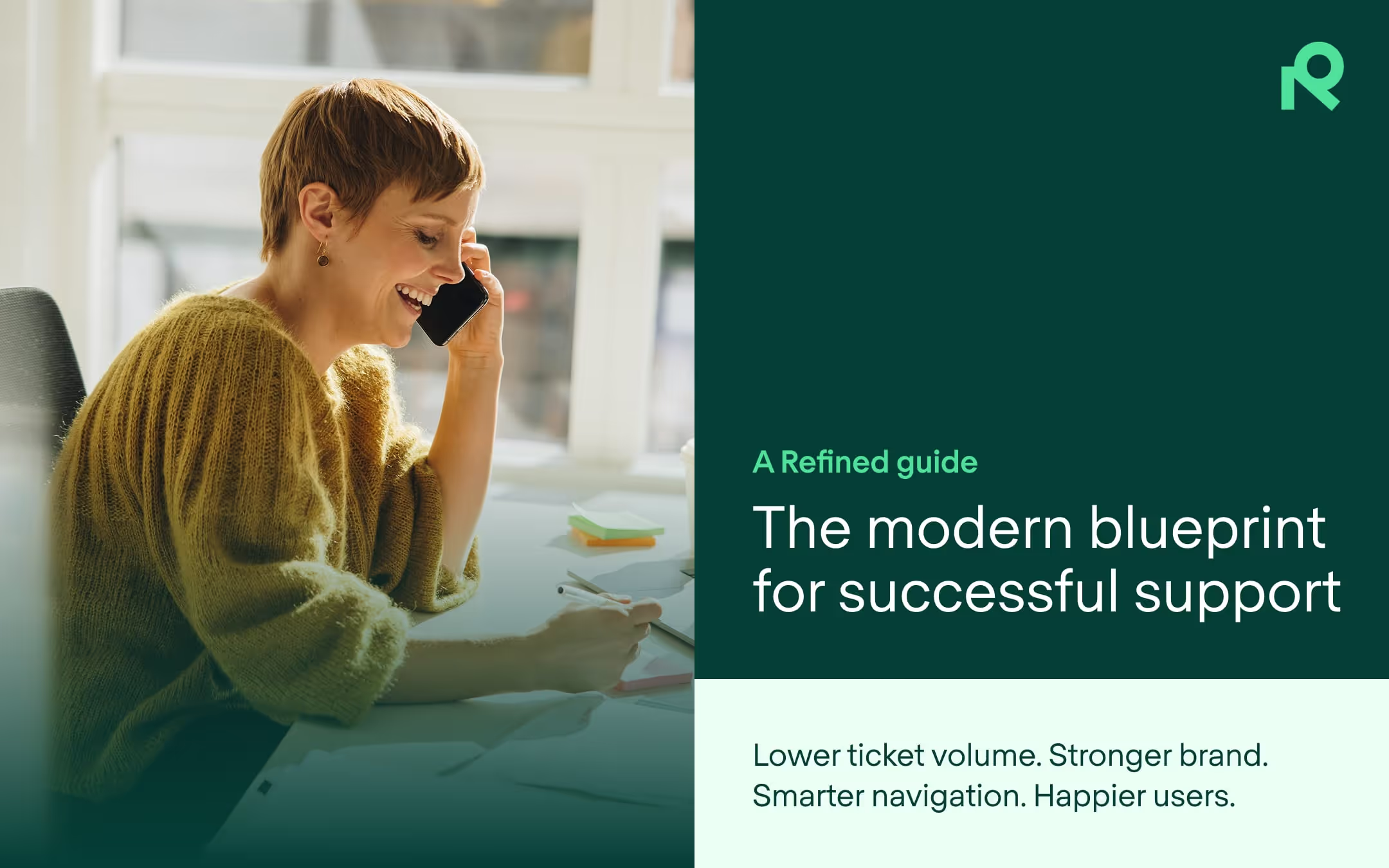
Try Refined free for 30 days

























