Confluence Company Hub vs. Refined Sites: When to Stick With Built-In, When to Build It Out
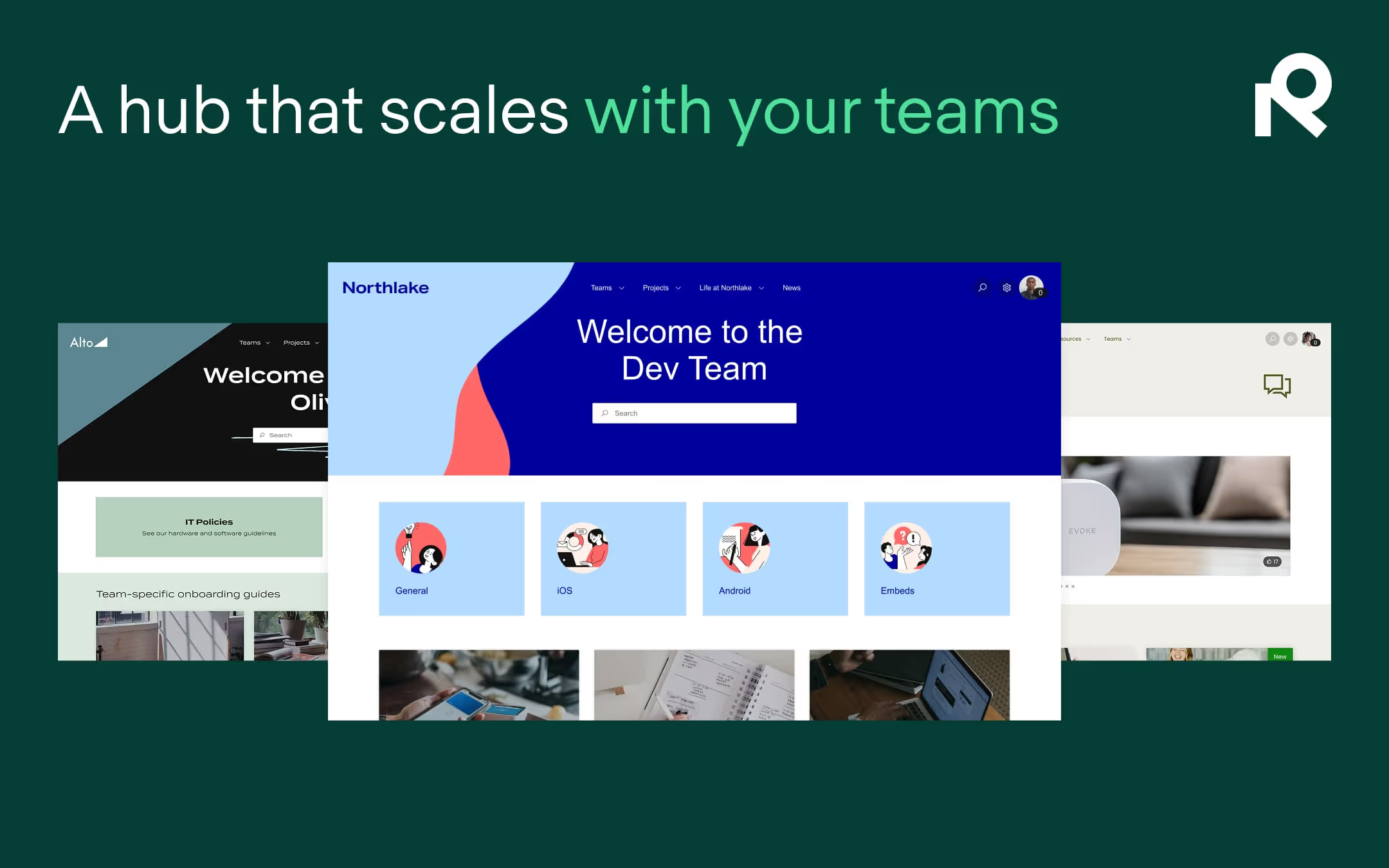
Confluence Company Hub is a great first step. But as your needs grow, you may need more structure, personalization, and branding than the default can deliver.
You’ve got announcements in one space, HR policies in another, and a long list of spaces dedicated to teams and projects. It’s no wonder users lose track of where to find what in Confluence.
While Confluence’s Company Hub helps improve the user experience by serving as a friendly gateway to your intranet, is it enough?
A centralized starting point can help, but Company Hub provides little in the way of personalization, intranet-wide structure, and brand-alignment — all of which are critical to managing the user experience at scale.
Companies that fail to personalize the employee experience risk falling behind. Just look at what’s happening in consumer technology: users expect every digital touchpoint to reflect their preferences, be it in the form of curated news feeds, tailored product recommendations, or smart dashboards.
Those same expectations are now shaping the workplace, where personalization is no longer viewed as a nice-to-have but as “table stakes.”
This post can help you figure out whether Company Hub meets your needs, or if it's time to go further.

What is Confluence Company Hub?
The Confluence Company Hub is a centralized space in Confluence Cloud that serves as an entry point to your intranet. It houses important updates, company news, links to internal documentation, and more. Company Hub is customizable with a links menu up top to help users navigate to key spaces, as well as cards and spotlight modules on the page that can house links, images, and text. For companies already working in Confluence, it’s a natural and easy-to-implement first step toward a more organized and user-friendly experience for employees.
Why Company Hub works
1. Out-of-the-box setup
Included with Confluence Premium and Enterprise, Company Hub doesn’t require add-ons or advanced configuration. Most organizations can build a functional hub in a day or less, and the built-in template makes for quick work.
2. Built on familiar tools
Company Hub is built right into Confluence Cloud, so it's easy for admins to use if they're already familiar with the platform.
3. Light personalization options
You can apply your logo and brand colors, helping the space feel somewhat aligned with your corporate identity.
4. Efficient for simple comms
Whether it’s a new-hire welcome page or a quarterly update, the Hub gives internal comms teams a consistent and accessible channel to reach employees.
A great fit when…
- You’re launching your first company-wide internal hub or intranet
- Your content is relatively static and universal for all employees
- Admins want to avoid third-party tools
- You’re OK with a “good enough” solution for now
Limitations of Confluence Company Hub
While Company Hub brings basic order to Confluence, its functionality is limited. What begins as a helpful centralized space can turn into a bottleneck as your organization’s needs grow more complex.
1. Limited visual customization
You can change colors and upload a logo, but little else. Layout options are somewhat limited, and the user interface still looks like Confluence. For brand-conscious teams striving for a cohesive employee experience, choosing Company Hub over a third-party tool that offers more-advanced customization can be a missed opportunity to reinforce brand identity on your intranet.
2. Largely uniform views for everyone regardless of role, team, or location
Company Hub allows for some user-based personalization via the cards module, but other than that, all users see the same homepage and the same structure, regardless of their role, department, or region. There’s no way to adapt navigation for HR in Europe versus Sales in APAC, for example, or to give new hires a dedicated onboarding page that accelerates their time to productivity.
3. Scalability challenges
As the volume of content grows, so does the complexity of keeping it discoverable. Without custom layouts, smart navigation, or personalized views, it becomes harder to maintain an easy-to-navigate user experience.
In short, Company Hub is a great starting point — but it wasn’t built to grow with you.
Refined Sites: Build for scale, brand, and personalization
Refined Sites for Confluence is the leading option for advanced Confluence customization, transforming Confluence into a branded, structured, and personalized hub aligned with your organization's bespoke needs.
How advanced customization drives engagement and adoption

1. Full design control
Beyond logos and background colors, Refined Sites allows you to theme your site from top to bottom, with custom headers, footers, banners, iconography, fonts, and layouts. And if you're just getting started, built-in templates make it easy to launch a polished, on-brand site without much design expertise.

2. Flexible, role-based navigation
Create distinct landing pages for HR, IT, Sales, or any department. Set up region-specific pages, or dedicated areas for onboarding, operations, or leadership. Navigation mirrors how your company is structured and the day-to-day needs of users, rather than how the Confluence interface is organized.
3. Dynamic content delivery
Refined enables personalized access, so users see what’s relevant to them — and nothing more. Want to share different announcements with the APAC team versus global leadership? View permissions make it easy.
4. Scalable site architecture
Build hubs for every department or business unit. Add them to your intranet as new menu items — or spin them off into separate sites catering to a niche audience.
5. Integrated self-help and support with Refined Sites for JSM
Refined Sites for Confluence works seamlessly with Refined Sites for Jira Service Management, allowing you to build integrated self-help and support sites with request types from JSM and knowledge base content from Confluence — all within a consistent and user-friendly interface.
When to choose Refined Sites
- You want to create an intranet that looks and feels like your brand
- You support multiple audiences or a large employee base with varying content needs based on role, location, seniority, or otherwise
- You’re managing a high volume of spaces and need a logical, scalable structure
- Your comms team wants to elevate internal engagement — not just inform, but connect
Company Hub or Refined Sites? How to choose

Publish from Confluence with Refined Sites
The right Confluence experience at every stage
The right Confluence experience depends on where you are in your journey.
Company Hub is a solid starting point. It’s quick to set up and easy to use for simple, team-level communication. But as your needs grow, so should your intranet.
Refined Sites gives you the structure, personalization, and branding tools to scale with confidence, supporting multiple departments, distinct audiences, and a more polished, intuitive user experience.
If you’re thinking about tailoring the internal experience for users, start with these 3 areas of intranet personalization to see where Refined can make the biggest impact.
Want to explore how Refined can upgrade other parts of your Confluence experience?
Check out our guide to optimizing Confluence and Jira Service Management.
Read more about



Try Refined free for 30 days

























