Introducing Refined Macro Toolkit and UI Toolkit for Confluence

Discover how our two new apps – Macro Toolkit and UI Toolkit – give you powerful, flexible, and specialized ways to customize Confluence.
Today, we’re excited to introduce two new products designed to help you get even more out of Confluence: Macro Toolkit and UI Toolkit.
These apps have been developed with a distinct purpose: Macro Toolkit helps teams format and present content in Confluence pages clearly, while UI Toolkit focuses on applying navigation, structure, and branding across your entire Confluence instance.
Both apps are packed with powerful features designed to help teams get more out of Confluence. And since they’re built on Connect-on-Forge, you benefit from enterprise-grade security, compliance, and future-ready technology aligned with Atlassian’s Cloud platform.
There’s a lot more to dive into. In this blog post, we’ll walk you through each toolkit offers, how to get started, and how they work together to deliver a more focused and flexible approach to customizing Confluence.
Focused feature offering with Connect-on-forge
Macro Toolkit and UI Toolkit are, in combination, replacing our older Refined Toolkit for Confluence app.
Each of the new toolkits offers focused, purpose-built options based on your needs, making it easier to choose the right tool for your team and get started fast.
As they are built on Connect-on-Forge, both apps benefit from Atlassian’s latest cloud app framework. This offers tighter integration, improved performance, and enterprise-grade security by design. You don’t have to worry about manual updates, infrastructure management, or compatibility issues, as Forge apps are built to scale seamlessly with Confluence Cloud.
Plus, Forge aligns with Atlassian’s long-term cloud roadmap, meaning you’re investing in tools that are not only powerful today but built to evolve alongside the platform.
Let’s take a more detailed look at everything these apps have to offer.
UI Toolkit – completely free
UI Toolkit is entirely free, making it a fantastic starting point for teams looking to improve navigation and design without added cost.

Your UI rescue kit for Confluence
Macro Toolkit — Old favorites and new macros
Macro Toolkit is available as a separate paid app, but if you’ve been a user of Refined Toolkit, you’ll gain access to Macro Toolkit for the remainder of your billing period, at no additional cost. If you paid monthly for the old app, you’ll get access to Macro Toolkit for free for the first month.
As part of our commitment to helping you get more out of your Confluence experience, we’re continuing to invest in Macro Toolkit – with new macros and enhancements already in development. We’ve seen from our customers how important it is to make content clear, readable, and actionable, and that’s why we’re focused on building macros that make it easier for you to do that.
For full pricing details, visit our Atlassian Marketplace page.

If you’ve already been using Refined Toolkit
If you’ve been using Refined Toolkit, you’ll continue to have access to the same functionality — except for the ability to Theme, see our FAQ for details — but now in two distinct products. At the same time, the new Page Builder macro provides incredible opportunities for flexibility, customization, and design.
This means that when you make the switch to the new apps, your themes will be replaced. You can still add a personal and branded flair to your spaces in the page builder and in a newly introduced feature: the navigation menu in UI Toolkit.
DC customers
If you’re a customer on DC, you’ll need to install both Macro Toolkit and UI Toolkit manually.
Cloud customers
If you’re a customer on Cloud, migrating to the new toolkits is straightforward – simply uninstall Refined Toolkit and install Macro Toolkit or UI Toolkit (or both, depending on your needs).
If you have a monthly payment plan, there should be no issue, as the trial period will always cover the paid period.
If you are on the yearly plan, you can use the new Toolkit(s) without additional cost during the remainder of your old Toolkit billing period. Contact our support team to receive a promotional code, along with instructions on how to apply it to the new Toolkit app(s). Because you get a 30-day free trial period on the new apps, you can already go ahead with the next steps. Simply enter the code later in the Atlassian marketplace when you’ve received it.
Macro Toolkit or UI Toolkit – which one is for you?
Choosing the right toolkit depends on your needs:
- Macro Toolkit is an essential addition to any Confluence setup, as it enhances content display in a way that neither Refined Sites nor UI Toolkit does. It helps structure and upgrade your content, making pages clearer, more engaging, and easier to navigate – something every team can benefit from.
- If you want both content structuring and better navigation, Macro Toolkit and UI Toolkit together provide a well-rounded solution.
- If you're looking for advanced site structure, theming, and end-to-end customization across Jira and Confluence, check out Refined Sites for Confluence. It's the right choice for organizations that need a fully branded, top-level navigation experience beyond what’s possible with standard Confluence customization tools.
Below, we’ve outlined key differences between Macro Toolkit and UI Toolkit, so you know which one suits your needs.
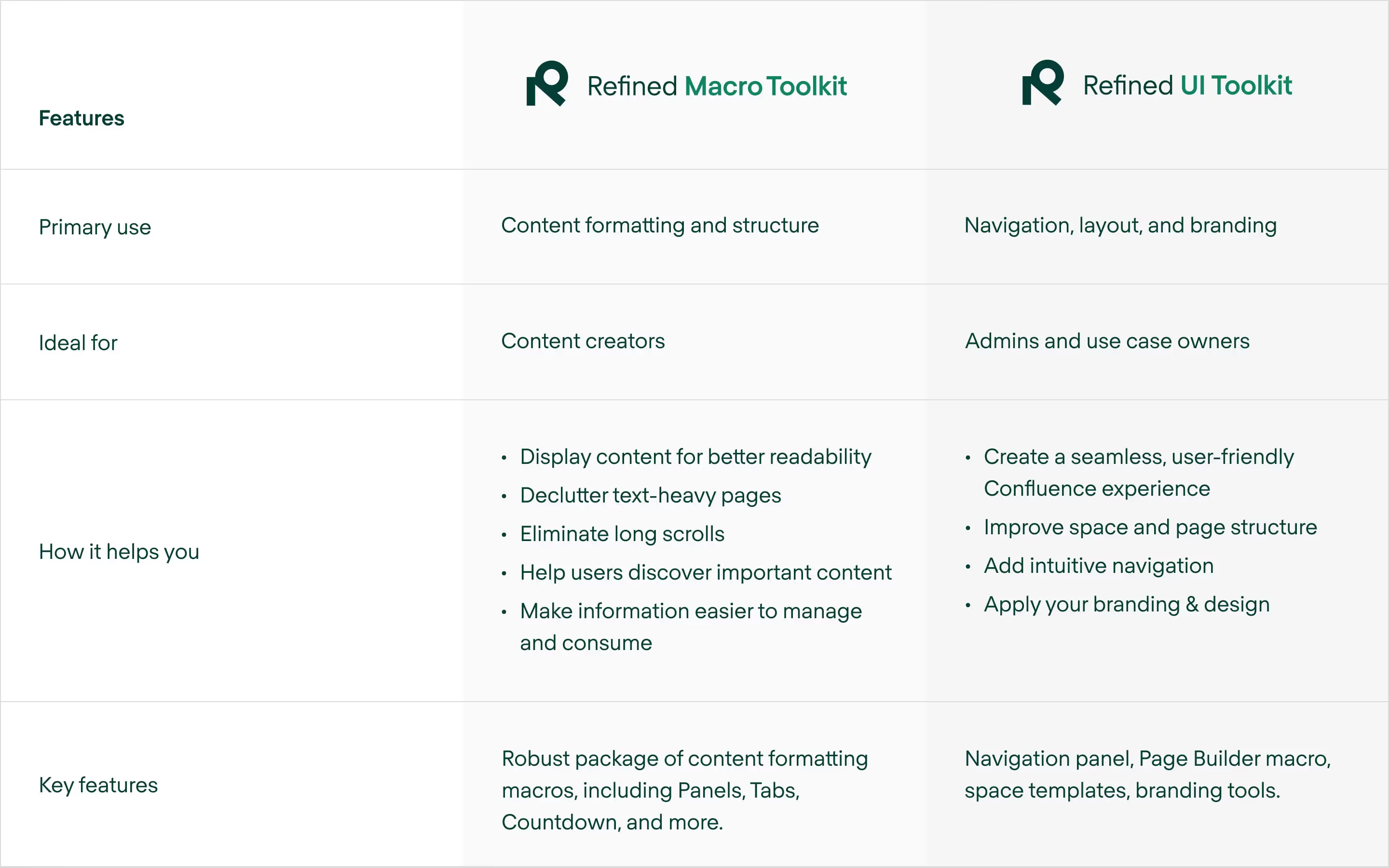
How to get started with Macro Toolkit and UI Toolkit
If you’re new to our toolkit apps, you can try either app individually or combine them for a powerful customization stack.
Both products are available on the Atlassian Marketplace and can be installed in just a few clicks:
If you’ve been using our older Refined Toolkit app, getting started is still straightforward. Just uninstall Refined Toolkit, then install Macro Toolkit or UI Toolkit (or both, depending on your needs) and pick up where you left off. Functionality is split across the two apps, but your experience will be familiar and seamless.
Clearer Confluence content with Refined Macro Toolkit
Final thoughts
Macro Toolkit and UI Toolkit are the next step in our mission to give Confluence users the tools they need to create clear, useful, and engaging experiences. With focused functionality and flexible pricing, they offer you a smarter way to customize content and structure.
Plus, as our toolkits are Connect-on-Forge apps, they will continue to grow alongside Atlassian’s Cloud platform – bringing you enterprise-grade security and compliance, increased performance, and future-ready innovation.
Explore the new toolkits, try them out, and see how they can transform the way your team uses Confluence.
- Read our FAQ for more details about these new apps.
- Looking for more guidance? Feel free to contact our support team.
- Try out Macro Toolkit on the Atlassian Marketplace.
- Try out UI Toolkit on the Atlassian Marketplace.
If there’s a macro or functionality you’d like to see in future updates, we’d love to hear from you – contact our support team to share your feedback.
Read more about



Try Refined free for 30 days



























