Designing a branded, user-friendly Jira Service Management support portal
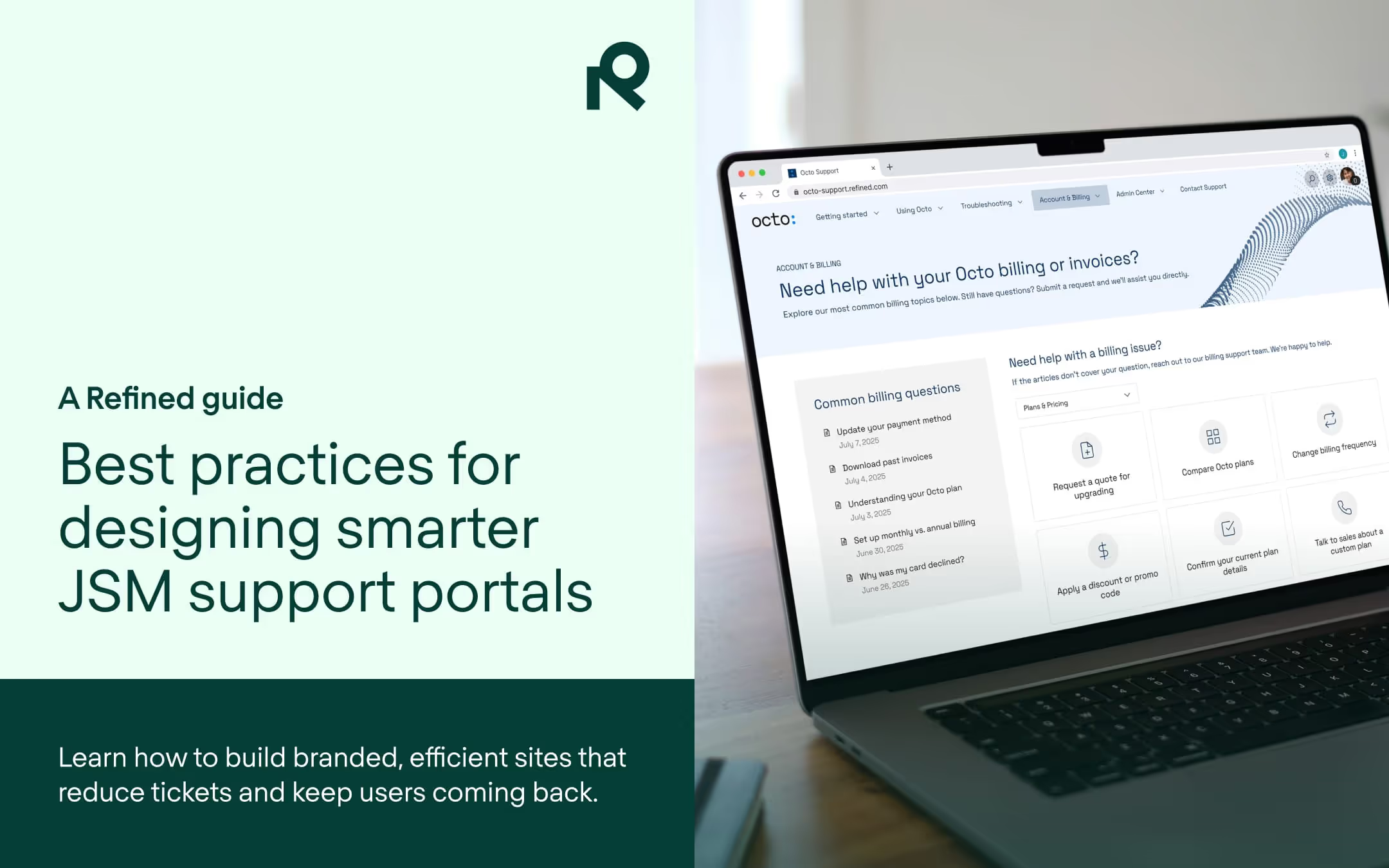
In a world of instant answers and intuitive consumer apps, users need (and expect) support from businesses to be just as seamless. They want to help themselves on their time, on any device, and with minimal friction.
That’s true of your external Jira Service Management (JSM) support site. Not only is it one of your brand’s key public facing touchpoints, it’s the first line of service when something goes wrong — and a key factor in maintaining customer satisfaction.
When done well, external support sites not only deliver on customer expectations for look and feel, but also reduce operational overhead, improve customer retention, and build trust among users. When done poorly, the opposite is true:
- Ticket volumes increase unnecessarily
- Resolution times get longer
- Your support team spends more time on repetitive issues
- User trust erodes when the experience doesn’t reflect the quality of your product
Let’s break down where most support sites fall short and how Refined helps you design for success.
What’s holding back most Jira Service Management support desks?
1. Default design limitations
Jira Service Management portals provide a solid design foundation — you can apply basic theming, like adding a logo or changing accent colors.
However it’s worth keeping in mind the design limitations of native JSM:
- Preset themes and layouts — JSM portals offer some layout customization. You can choose a color scheme, logo, and banner image, but can’t fully redesign the layout or structure of pages.
- Limited layout and design flexibility — Unlike Confluence or certain third-party tools, there is no native drag-and-drop interface to build out content blocks, sections, or navigation elements visually on landing pages.
- Inconsistent accessibility and mobile responsiveness — Not all portal elements meet accessibility best practices out of the box, which can be a concern for public-facing support. And while the portal is mobile-friendly, it’s not optimized for advanced interaction or custom mobile layouts.
The result can be a functional portal that meets basic service needs but is disconnected from the branding and user experience of your main site or product.
2. User experience pitfalls
It’s easy to fall into the trap of building a default support portal around your own internal logic, instead of focusing on user needs and their journey on the site. That leads to:
- Overcomplicated or confusing menus — For example, grouping request types under vague or overly technical labels, or burying them too many clicks into your site. You don’t want users to have to guess where to go for help.
- Search that fails to surface relevant results — If users can’t quickly find the right help article or request type using simple keywords, they’ll get frustrated and skip self-service altogether.
- Limited mobile optimization or accessibility features — A portal that’s hard to use on phones (or inaccessible to users with assistive needs) can exclude a large portion of your audience and increase ticket volume.
Users who get stuck might quickly abandon self-service and raise tickets for even simple queries.
3. Support fatigue
Poor support sites frustrate both users and support teams:
- Repetitive, preventable tickets slow down your queue — When users can’t find answers on their own, they submit requests for basic issues. This creates unnecessary ticket volume and can slow response times for urgent requests.
- Important knowledge base content goes unused — If helpful articles are hard to find or poorly presented, your users won’t see them. The result is more tickets and wasted effort on content that probably doesn’t get seen.
- Agents end up doing work the portal should’ve done for them — Without a user-optimized portal that nudges visitors toward self-help content, support agents are left to pick up the slack. They spend time answering basic questions instead of solving higher-value problems.
It’s not merely a hunch: 90% of users expect consistent digital experiences across every touchpoint. If your help portal falls short, it affects perception and performance.
Could you be more supportive?
Designing with Refined Sites for JSM: Best practices for external support sites
Refined Sites for JSM gives you full control to design external portals that work beautifully, efficiently, and in alignment with your brand.
1. Build trust with a branded, professional experience
Users form opinions fast — especially when they’re looking for help. With Refined Sites, you can design a support site that reflects your brand from top to bottom:
- Apply your brand colors, fonts, and logo
- Use custom layouts that match your design language
- Deliver a polished, professional experience without code
When your support portal looks like part of your product, it establishes a cohesive customer experience that builds confidence in your brand while setting the tone for a better support experience.
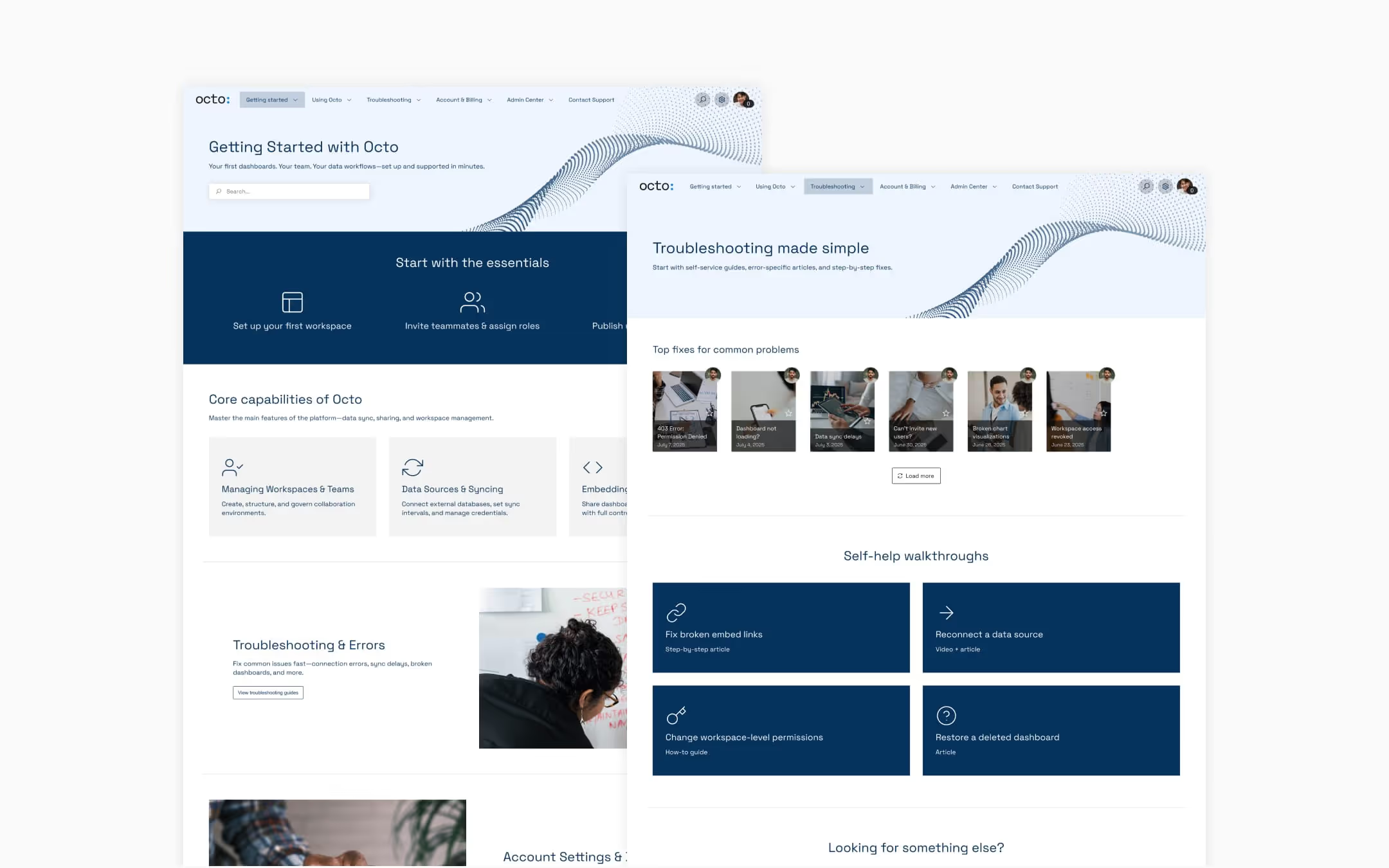
2. Structure your site for self-service success
Good self-service is often about ensuring your users can quickly and painlessly access the resources they need autonomously. That means how you structure your portal pages is an important consideration.
Structure your Refined Sites JSM portal with content modules, smart layouts, and intuitive navigation.
- Design page layouts that prioritize the content that drives the biggest reduction in tickets, whether that’s a top troubleshooting guide or a get-started tutorial.
- Easily integrate Confluence content and JSM functionality into one unified site. That means users can browse help articles from your knowledge base and submit support requests from the same context — no confusing back-and-forth between documentation and support sites.
- Group related requests and articles into logical categories. This reduces cognitive load for users and makes scanning support pages and resources faster for them.
- Use audience-specific navigation menus (e.g., one menu for HR, one for IT) to keep pathways short and relevant.
- Use pre-made landing page templates to quickly and easily create well-structured support pages that help your users find what they need.
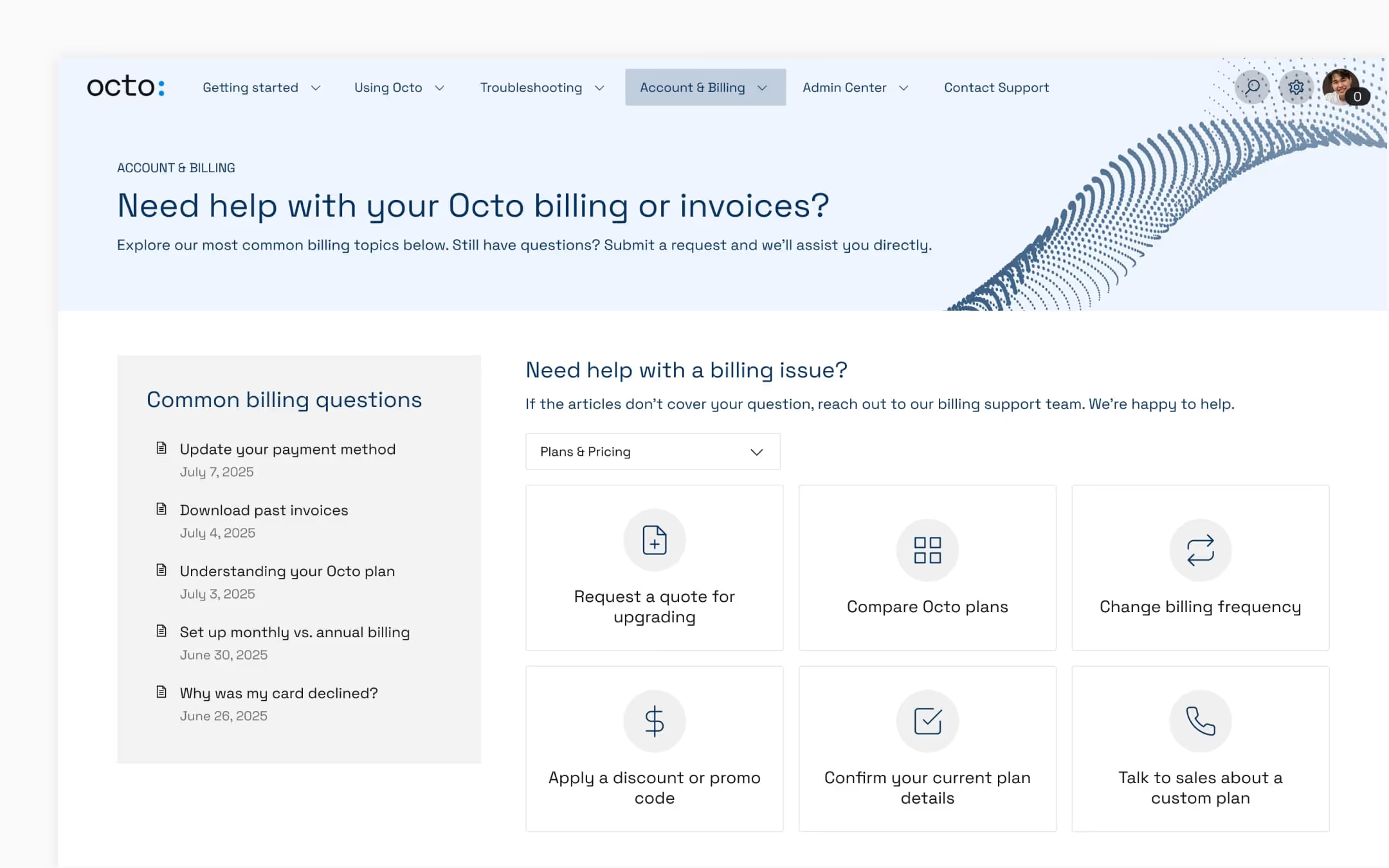
3. Guide users with smarter search and navigation
Search is only useful if it gets users to the right place. You’ll want users to know your documentation structure so they can find what they need. Refined’s built-in search and navigation features — including AI-powered search – help get them there faster.
- AI Search can interpret user intent, suggesting better questions for users to search, and thereby delivering faster and more relevant answers. This could mean fewer support tickets, shorter journeys, and higher user satisfaction.
- Promoted Search Results built into Refined Sites helps you to program suggestions in response to frequent user queries, boosting visibility for critical pages or documentation and potentially diverting users from filing tickets in the process.
- Clean page navigation and visual hierarchy keep users oriented and on track.
Together, these tools can help reduce ticket volume, accelerate issue resolution, and create a smoother user experience from the first click.
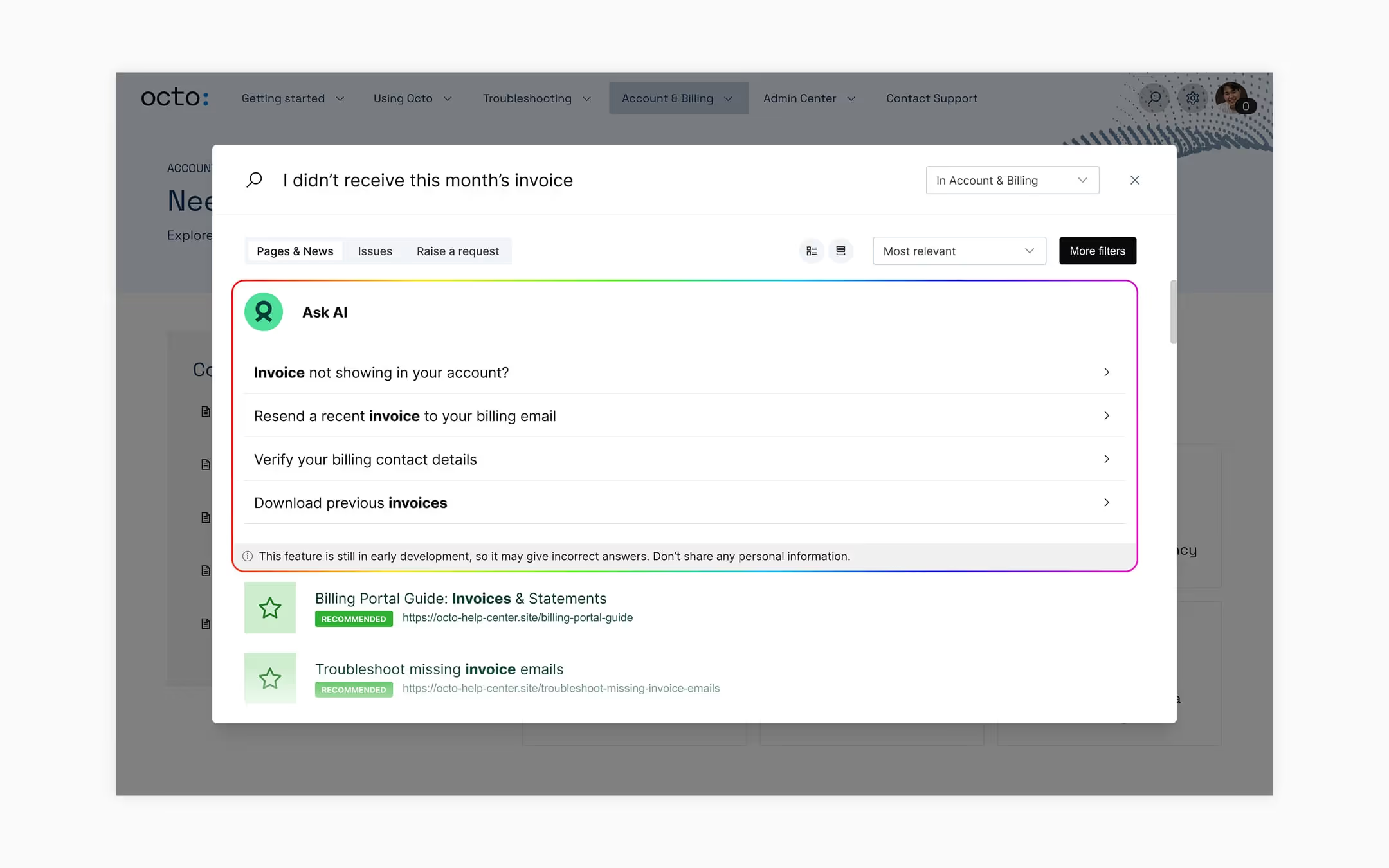
4. Optimize for every screen
Mobile support isn’t optional for your site — it’s an important feature for usability. Responsive portals mean:
- You don’t need extra dev time to serve mobile users.
- The experience feels consistent whether users are on desktop, tablet, or phone.
- You avoid the common drop-off that happens when mobile usability is poor.
This matters because 50% of web traffic comes from mobile, and 53% of visits are abandoned if a page takes more than three seconds to load.
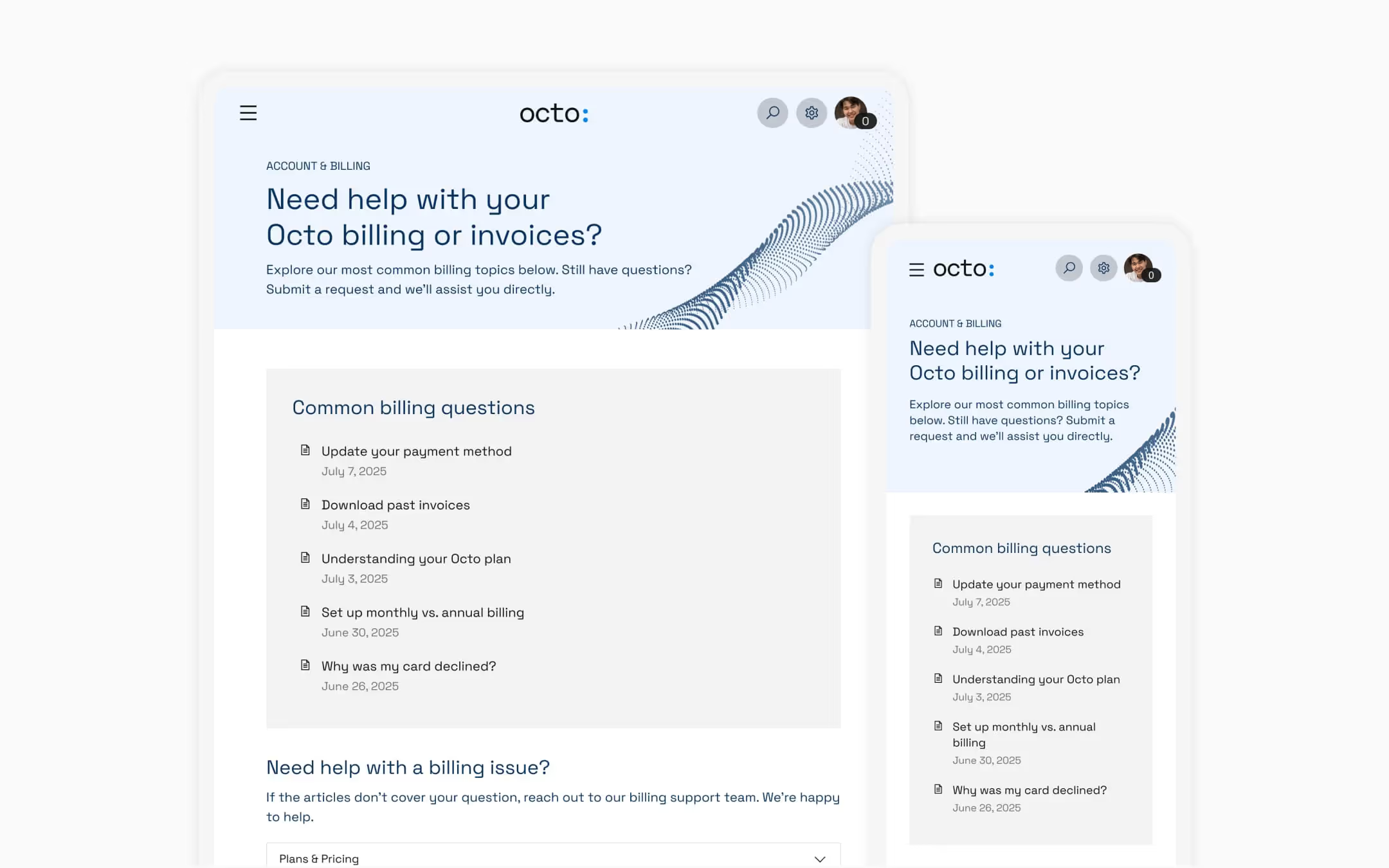
5. Segment your support with personalized, role-based views
One size doesn’t fit all. With Refined Sites, you have two ways to personalize the experience for different audiences:
- Create dedicated sites for each group (e.g., enterprise clients, partners and internal teams) with their branding, content, and navigation.
- Or, use permissions to show or hide content within the same site based on user group, role, or access level.
Either way, you’ll ensure that each audience sees only what’s relevant to them. Whether you’re managing five teams or five thousand users, you can reduce clutter and improve clarity without added complexity.
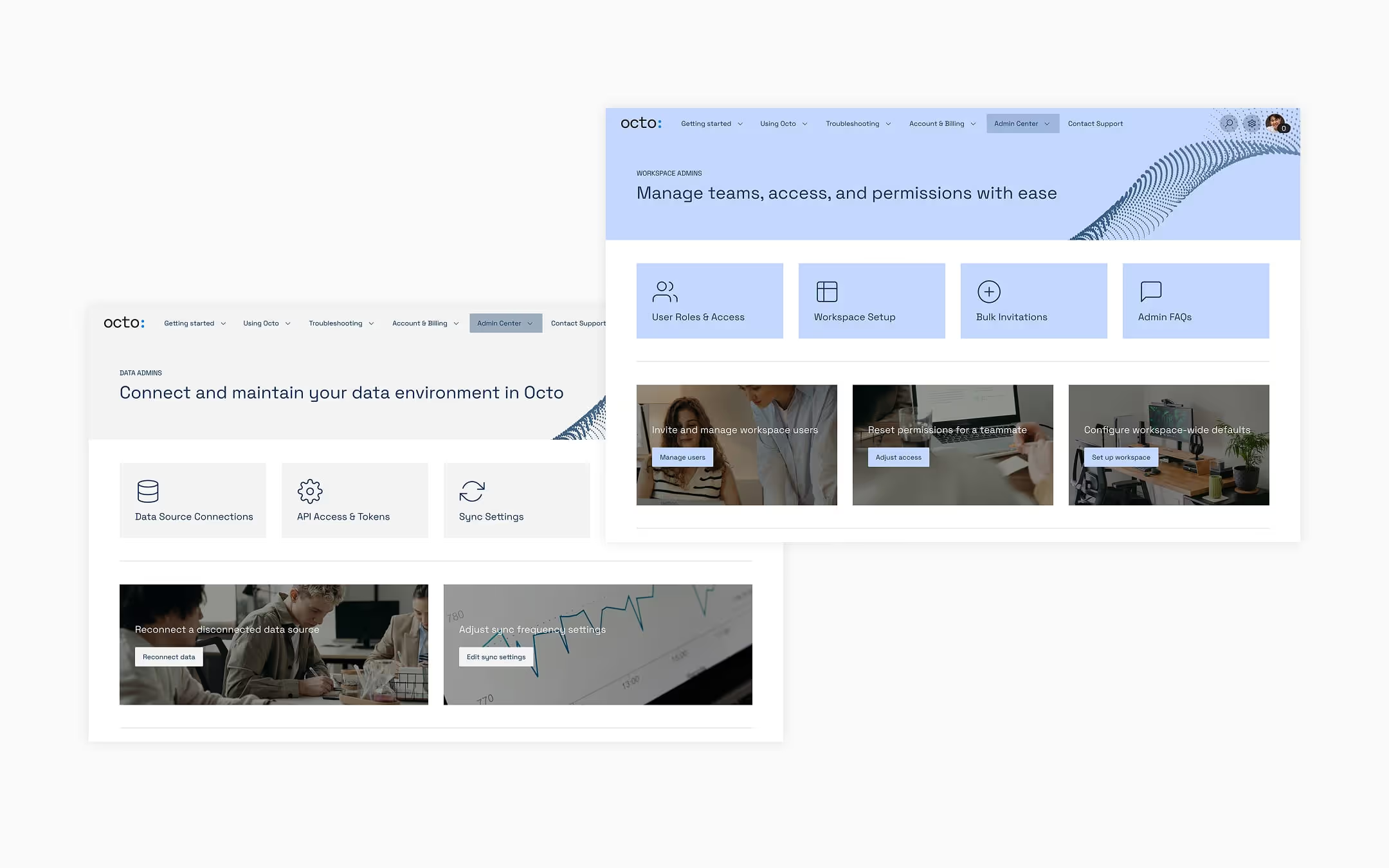
A great support site in action
One great example is Swedish app maker 55 Degrees. Before Refined, their Jira support portal was difficult to navigate and lacked structure. After implementing Refined Sites for JSM, they saw:
- Dramatic reduction in unnecessary support tickets.
- Higher engagement with customer-facing content.
- Streamlined access to support and documentation.
Personalize support with JSM and Refined
Support experiences your users deserve
Support portals shouldn’t be treated as an afterthought — far from it. They’re high-impact tools that can reduce ticket volume, improve user experiences, all while reinforcing your brand identity and promise. But that only happens when portals are intentionally designed.
With Refined Sites, you can turn JSM into a branded, scalable, and genuinely helpful experience that benefits both your users and your team.
Want more help building a support experience users will appreciate?
Head over to our guide for tips, resources, and real-world examples to help you out.
Or try Refined Sites for JSM, free for 30 days on the Atlassian Marketplace.
Read more about

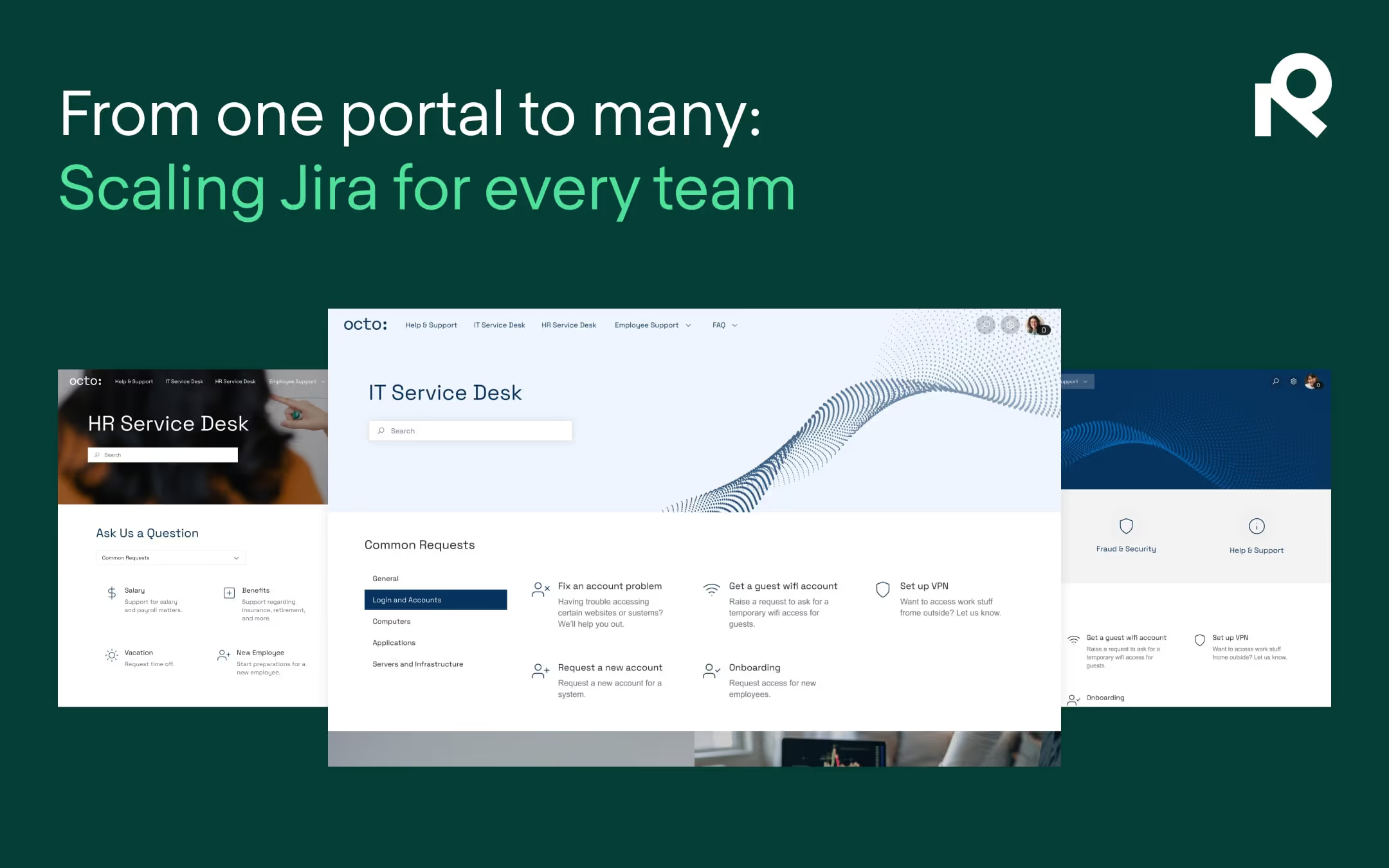
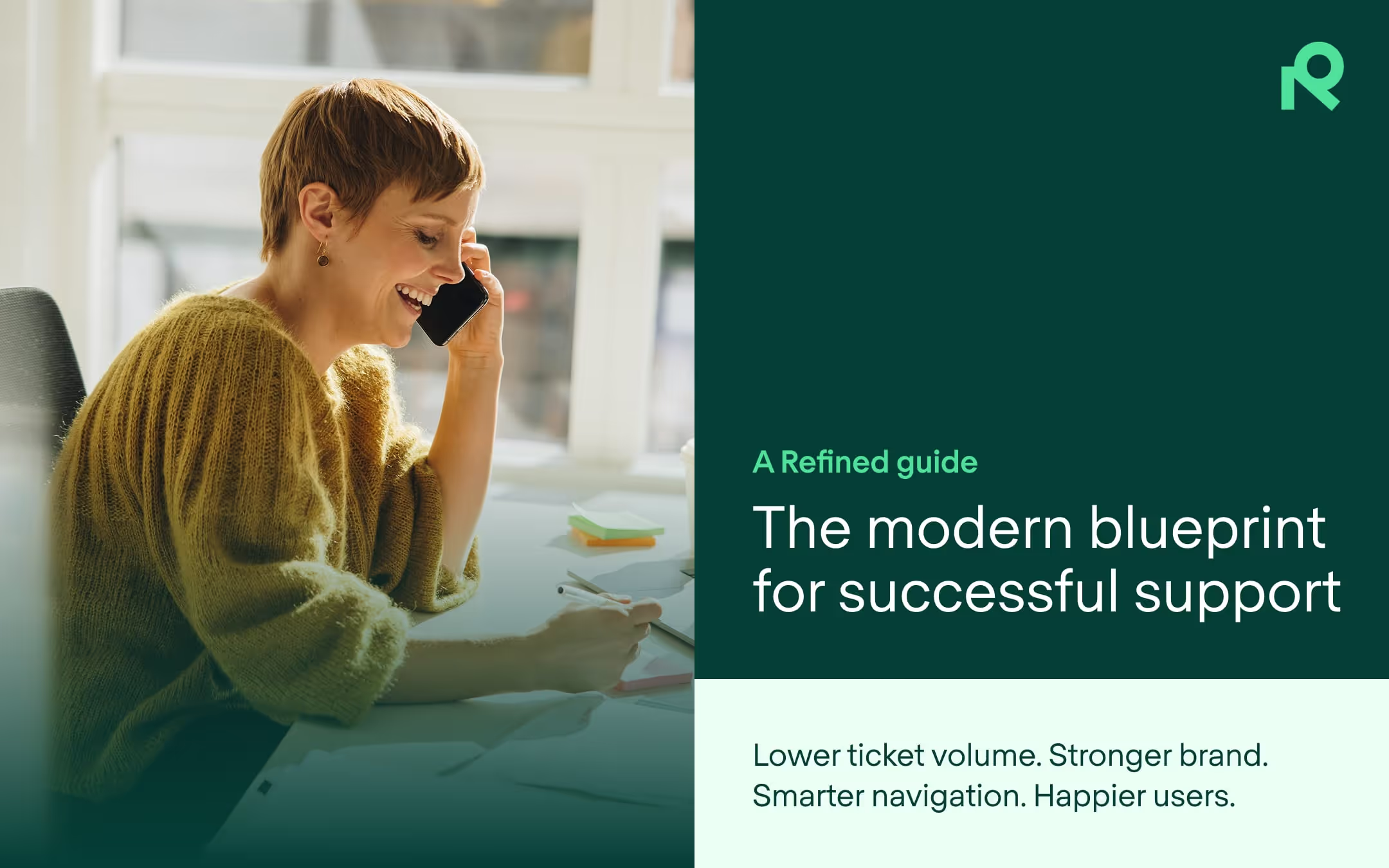
Try Refined free for 30 days

























