Integrating Confluence with Jira Service Desk: Turn ticket deflection into self-service

A basic Confluence-JSM link isn’t enough. Discover how thoughtful integration can cut tickets, boost satisfaction, and deliver seamless self-service support journeys.
Picture this: A user arrives on your Jira Service Management (JSM) portal, looks for an answer to their specific issues… and after a frantic search fails to find the right resource. Frustrated, they open a new ticket, even though the answer already exists in your knowledge base.
The above scenario reveals a fundamental integration problem. While Confluence and Jira Service Management are connected at a technical level, they don’t always create a smooth, coherent user journey focused on steering the help-seeker toward resources that can solve their issue. On native JSM portals, self-help articles may appear as suggestions only after the user starts filling out a request form, but by then, it’s often too late.
The solution lies in embedding self-help seamlessly throughout the user journey. Building it into the fabric of the site itself — before users even think about submitting a request — means you can proactively deliver answers and reduce ticket volume.
In this blog post, we’ll walk you through how to do that.
What’s broken in some Jira Service Management and Confluence setups

Too often, teams connect JSM and Confluence and stop there. But without thoughtful implementation, that connection can cause some friction.
Here’s where it tends to go wrong:
- Knowledge base articles are not readily searchable or easy to find
When Confluence and JSM are connected without thoughtful implementation, helpful articles get lost outside the user journey. Without guided search, links categorized intuitively, and self-help resources woven into landing pages, may struggle to find what they need and fall back to filing support tickets. Embedding search fields on home pages, landing pages, and within the support desk itself allows users to start their journey with relevant knowledge. Integrating working articles and guides directly into the interface helps your users find solutions a lot faster.
- Users experience whiplash from context switching
If you don’t have a setup where Confluence knowledge and JSM support can function together seamlessly in one access point without context switching, then clicking a link from one platform to another can be a disruptive experience for users. One minute they’re in a support portal — the next, they’re in a generic Confluence page. The disconnect can be confusing and erode trust.
- Request types aren’t always grouped optimally or labeled clearly
Broad, inconsistent, or cluttered categories make it harder for users to find the right form, leading to unnecessary or duplicate tickets.
For example, if “Password Reset” is buried under a generic “IT Requests” category instead of a clear “Account & Access” group, users are more likely to submit the wrong request or open a ticket they didn’t need to. Building a JSM help desk with a tool that allows you full flexibility to group, organize, and label can help guide users toward the correct workflow from the start.
Now that we’ve got a picture of how things can go wrong, what can we do about it?
What an effective self-service journey looks like with JSM and Confluence
When your setup works properly, users discover solutions organically, within their natural workflow, eliminating the need for support requests entirely.
This approach involves three key elements:
- Portal and knowledge base function as a unified system, not separate tools.
- Search results adapt to user context and intent, not just keywords.
- The user interface remains consistent and seamless across Confluence- and JSM-sourced touchpoints.
This configuration delivers two benefits: your support team handles fewer routine inquiries, while users experience greater autonomy and satisfaction with self-service capabilities.
Read more about smarter Confluence & Jira Service Management customization.
Drive down requests with Refined Sites
Ensuring frictionless enterprise-scale knowledge access with Refined Sites
1. Organize content around real-world user journeys
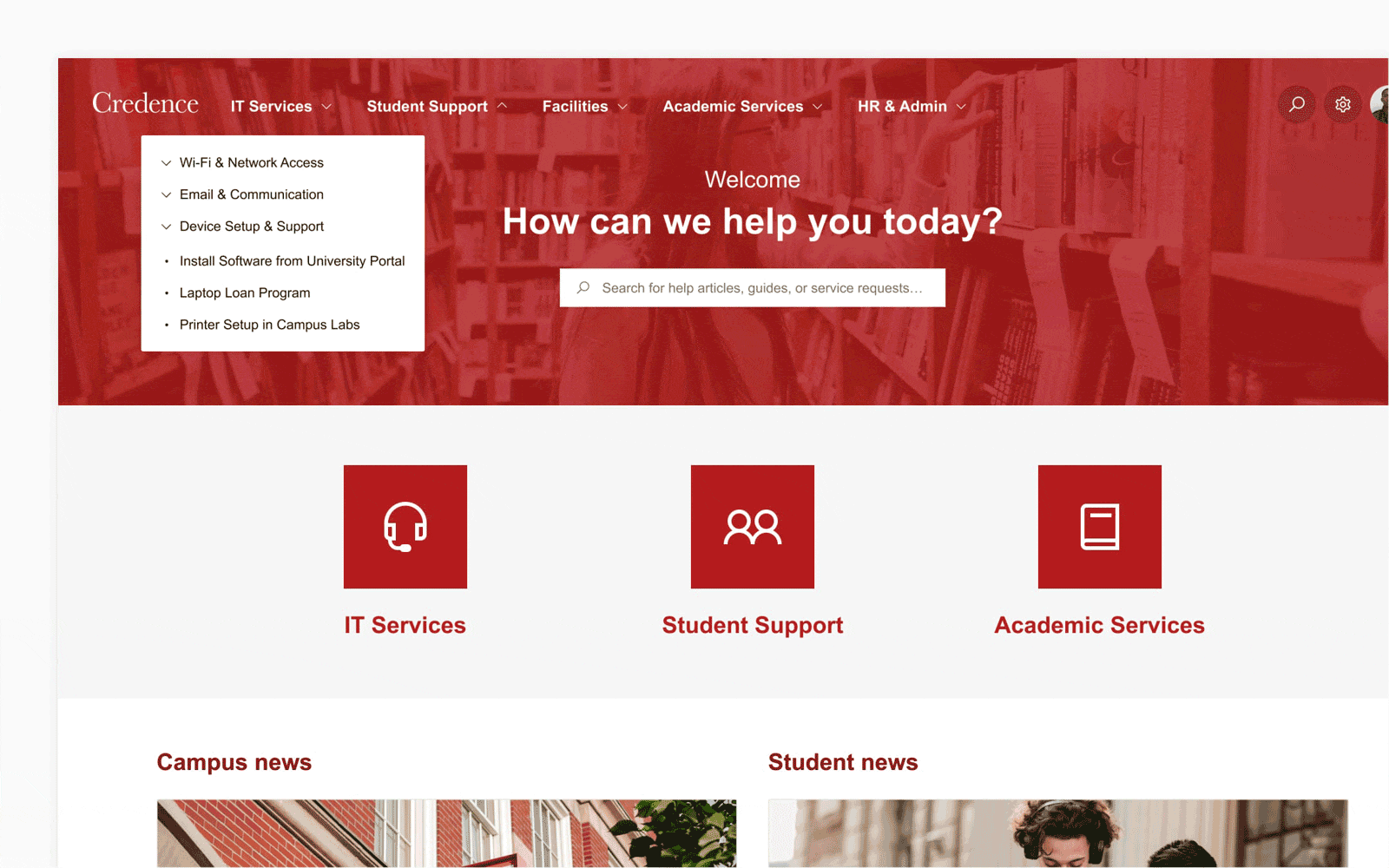
Refined’s menu folders and custom layouts empower you to design a service journey that reflects how users think and behave.
For example, a large university might split navigation into:
- IT Services → “Wi-Fi Issues,” “Email Access,” “Device Setup”
- HR & Admin → “Leave Policies,” “Payslips,” “Job Openings”
- Student Support → “Enrollment Help,” “Financial Aid,” “Course Registration”
Each section can have its own landing page, navigation menu, and permission settings etc., so users only see what’s relevant to their needs.
2. Deliver a consistent, branded experience across every touchpoint
With Refined, you can apply the same theme and branding across JSM and Confluence all on a single site. Whether users are in the portal, a help article, or on a landing page, the visual experience stays coherent.
Besides a cleaner look and better user experience, this consistency can improve wayfinding while the presence of your brand’s look and feel can strengthen trust.
3. Guide users to answers with smart search and intuitive navigation
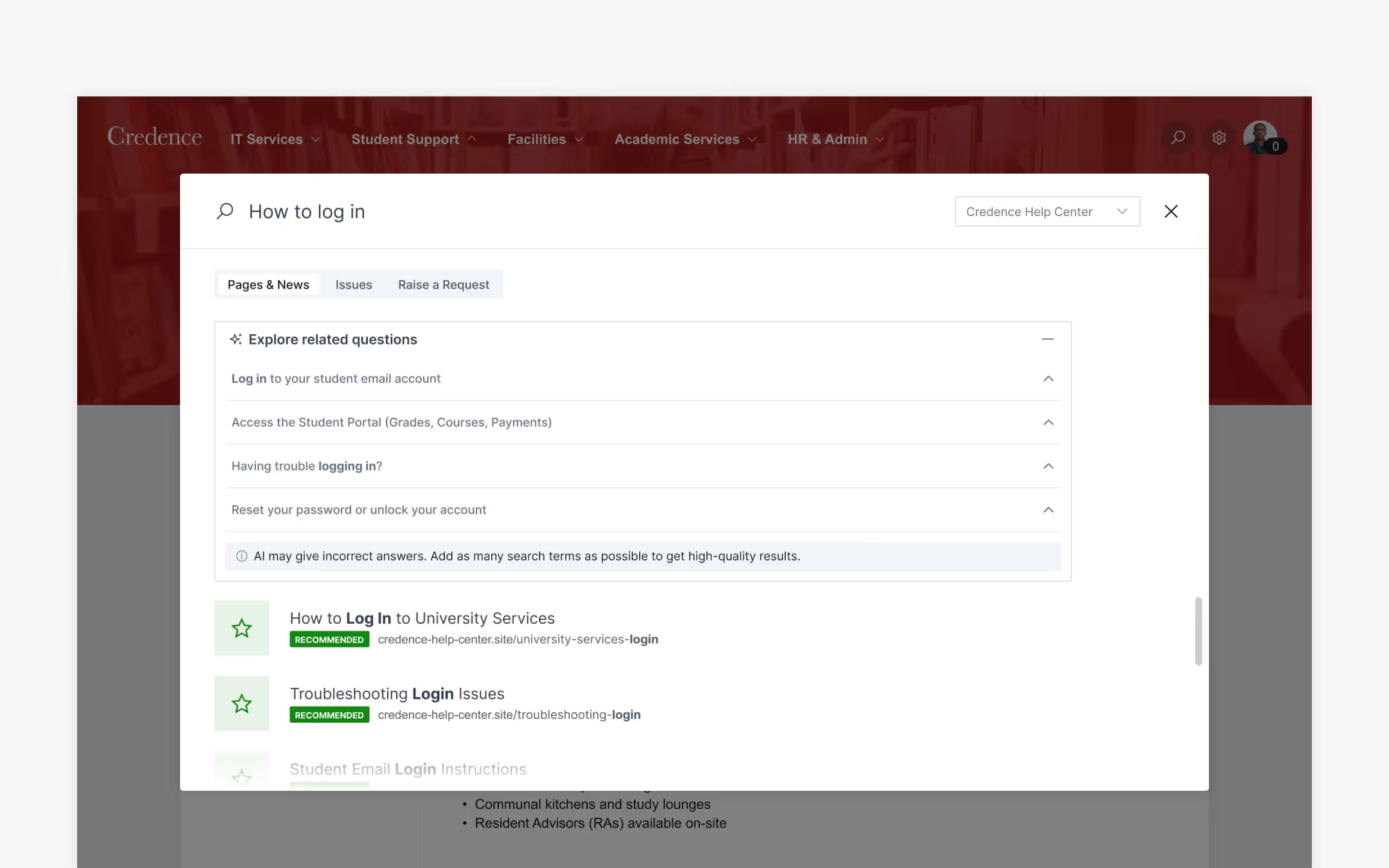
Tools like Promoted Search Results, custom menus, and content-rich landing pages make it easy to surface the right content at the right time, by allowing you to position and present pages in a way that users will find impossible to miss.
AI Search takes it a step further. Users get instant, intelligent suggestions pulled directly from the connected knowledge base and documentation spaces.
Take a common case like login issues. With Refined Sites, you can:
- Let AI Search quickly surface the most relevant articles
- Manually promote key content to the top of search results tied to common, known search queries
- Highlight critical guides in your top-level navigation or via modules landing pages
4. Connect support agents and content creators with a better feedback loop

When support agents and content owners operate in silos, outdated or underused articles pile up. Refined helps close that loop with features that allow you to understand user behavior, and then improve your site accordingly.
Agents can quickly link to existing articles when responding to tickets. You can also use analytics to track a range of detailed analytics data — including total page views and visitors over time, how many times the page has been searched, and more. This helps you get specific, measurable insights into which of your articles are deflecting tickets and which ones might need updating.
This continuous feedback helps you improve your knowledge base over time, without overhauling your system.
For example, let’s say your analytics show that “Password reset” is one of the most searched phrases on your JSM portal, but the article supporting it is called “Managing your accounts” and has a low high exit rate, low traffic, and low clicks from search. That’s a signal the content might be unclear, poorly named, or buried. If you update the article, rename it “Password reset instructions”, promote it in search results, and link it directly within the “Account & access” request form, you can make the information a lot more visible and help users solve the problem faster — reducing tickets in the process.
Start building a better support journey
A basic JSM-Confluence integration connects the dots. But if you’re aiming to reduce ticket volume, boost user satisfaction, and deliver a service experience anchored in self-help, you may need more than the default setup.
Consider this:
- Are your users consistently finding what they need without raising a ticket?
- Does your knowledge base feel like part of the support journey, or something bolted on after the fact?
If the answer isn’t clear, it’s a sign to explore what a more thoughtful integration can do.
Learn more about bringing Jira Service Management and Confluence together in our essential guide.
Try Refined Sites free for 30 days on the Atlassian Marketplace.
Read more about
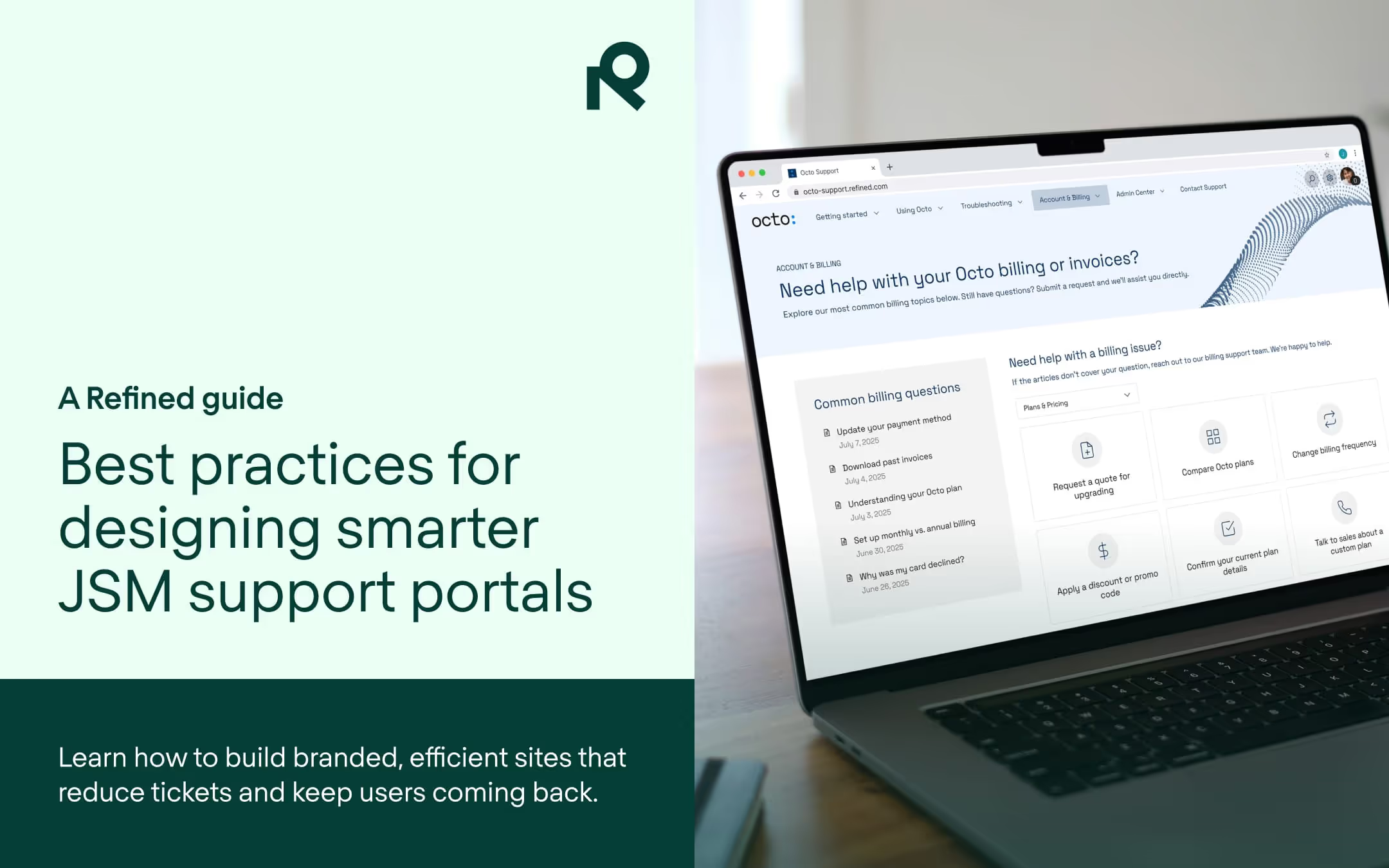
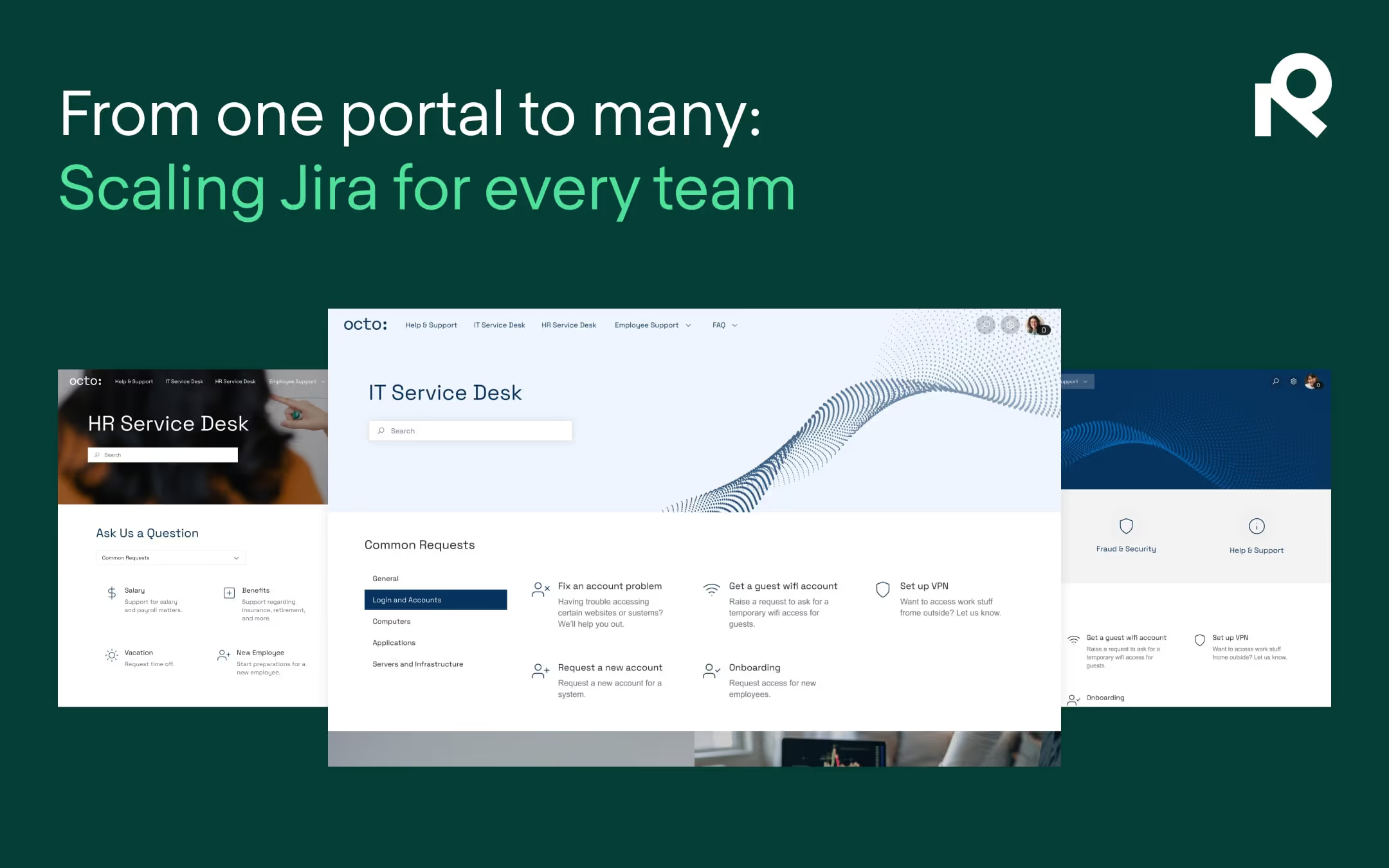
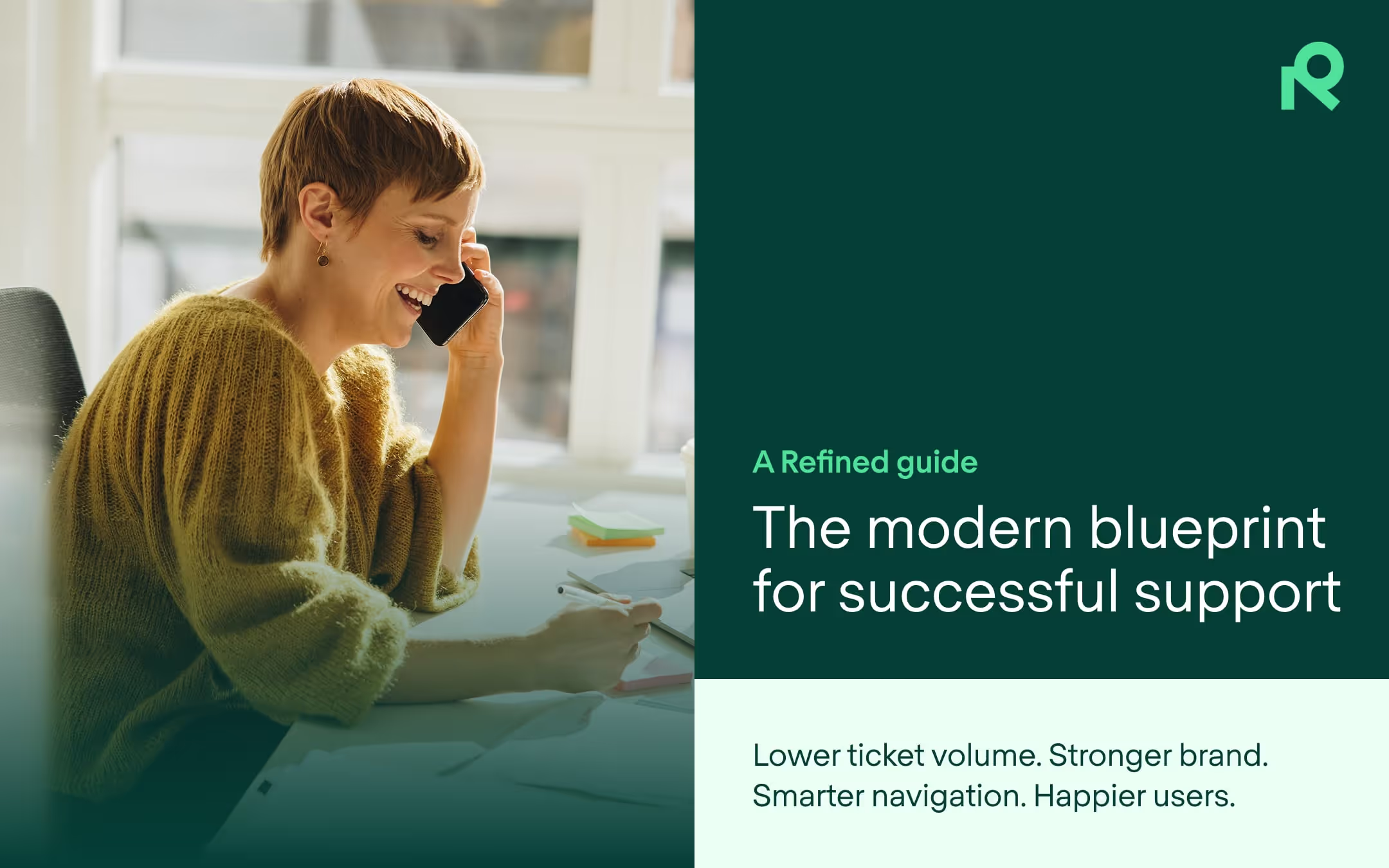
Try Refined free for 30 days

























