Why Default Jira Service Desk Frustrate Users (& How to Design a Good One!)

We show you how thoughtful branding and customization can transform a Jira service desk or support portal into a user-friendly, high-trust support experience.
Jira Service Desk is a powerful platform for managing ITSM, HR requests, and customer support. No doubt about it.
But most teams? They roll it out as-is. Default theme. Default layout. Default everything.
At first glance, this “set it and forget it” approach might seem efficient. But in reality, these generic setups often create more problems than they solve: confused users, duplicated tickets, and a steady stream of “where do I go for this?” messages.
That’s the real cost of going generic. When your service desk doesn’t reflect how your organization actually works, users get lost. And when people get lost, they stop trying. They fire off a ticket instead.
Branding isn’t about making things pretty. It’s about making things work. It builds trust and gives people direction, helping them help themselves. So let’s talk about why the default Jira setup falls short and how adding a little “you” to the experience changes everything.
Where default Jira service desks fall short
1. Lack of branding undermines trust
If you’re asking someone to submit a HR request, report a bug, or share something confidential — and the site looks nothing like the company they work for — they’ll hesitate.
That tiny moment of doubt slows things down. It erodes confidence, especially in environments where data privacy and professionalism matter.
What if you had a branded portal that looks and feels like part of your organization? That has familiar logos, colors, and tone of voice to reinforce user trust and reduce friction?
You’ll definitely see higher adoption and more efficient ticket resolution.
2. One-size-fits-none design
IT, HR, and Customer Support aren’t the same. So why do they get shoved into the same layout?
Default Jira setups treat every use case the same: No specialized navigation and no unique forms. Just a catch-all setup that barely works.
This lack of segmentation means users must dig through irrelevant options just to find the form they need. It slows them down and increases the chance they’ll give up and submit a generic ticket. That adds work for agents who now have to triage and reassign.
By contrast, custom portals let you tailor layouts, request types, and workflows to each department’s needs without requiring duplicate projects or separate instances.
3. Unclear structure and user journeys
Most default portals are built for how Jira works, not how people think. The result is that users land on a homepage and have no clear idea of where to click.
There’s no hierarchy or layout logic – just a wall of text or an unhelpful dropdown list of categories.
Visual cues like – section headers, landing pages, and featured forms – can guide users along clear, policy-compliant paths from request to resolution. Without these, your support site becomes a guessing game.
4. Inconsistent user experience across channels
Your intranet looks one way. Your website looks another. And then your Jira portal comes in looking like it’s from a completely different company.
That inconsistency creates friction. People start second-guessing the system. Even subconsciously, they feel like they’re not getting the full picture, which depletes trust.
A consistent experience across tools makes everything feel more intentional. It shows users that your organization has its act together, which makes them more likely to engage the right way.
Could you be more supportive?
Best practices for a branded Jira service desk
Fortunately, there’s a better way. With Refined, you can transform your Jira service desk or support portal from functional to exceptional. Here’s how.
1. Design department-specific portals
Different teams, different needs. Refined allows you to build separate portals within a single Jira instance — each with its own look, feel, and layout.
That means IT can have a structured hub for device requests and incident reports. HR can host policy forms and onboarding flows. And Customer Support can offer tailored contact options and FAQ links. All while central admins maintain control behind the scenes.

2. Create a consistent, beautiful on-brand experience
Apply your organization’s design language across all portals. With Refined, you can set custom themes using your company’s colors, fonts, and logos to be applied across every touchpoint.
This consistency pays off. Users know where they are, who they’re interacting with, and what to expect. That familiarity speeds up interactions and reduces hesitation, especially for internal teams navigating sensitive workflows.
See a demo service desk example made possible with Refined Sites.

3. Guide users with visual structure
Good support portals don’t just list options. They lead users. Refined’s modular homepage design helps you surface what matters most: top requests, featured categories, or quick-start links.
You can establish hierarchy through page structure and use landing pages to break up long lists into digestible segments. The goal is to make the path to action obvious without the user having to stop and think.
4. Make search and navigation intuitive
You know what people do when they can’t find something? They submit a ticket. Even if the answer’s already in your knowledge base.
With Refined, you can avoid this problem by providing users with clean, relevant results from your knowledge base and service desk content. You can also organize categories and pages in a way that mirrors how they naturally think — not how your backend is set up.
Fewer clicks. Fewer tickets. Less frustration.

5. Put self-help front and center
Not everything needs a human response. A lot of the time, users just want a quick answer so they can get on with their day.
Refined lets you embed a Confluence knowledge base right inside your Jira Service Desk. So when someone types in a keyword or clicks into a category, relevant help articles are right there.
When users find what they need on their own, everyone saves time.
Personalize support with JSM and Refined
Help your users with a customized Jira experience
If your Jira Service Desk works, that’s great. But imagine if it actually worked well. If it helped people help themselves. Reflected who you are as a company. Took pressure off your support teams instead of adding to it.
That’s what branding unlocks.
It’s not about polish. It’s about clarity, familiarity, and confidence. And with Refined, it’s not hard to get there.
Ready to take your Jira Service Desk to the next level?
Explore how Refined helps you optimize your other Atlassian tools.
Read more about
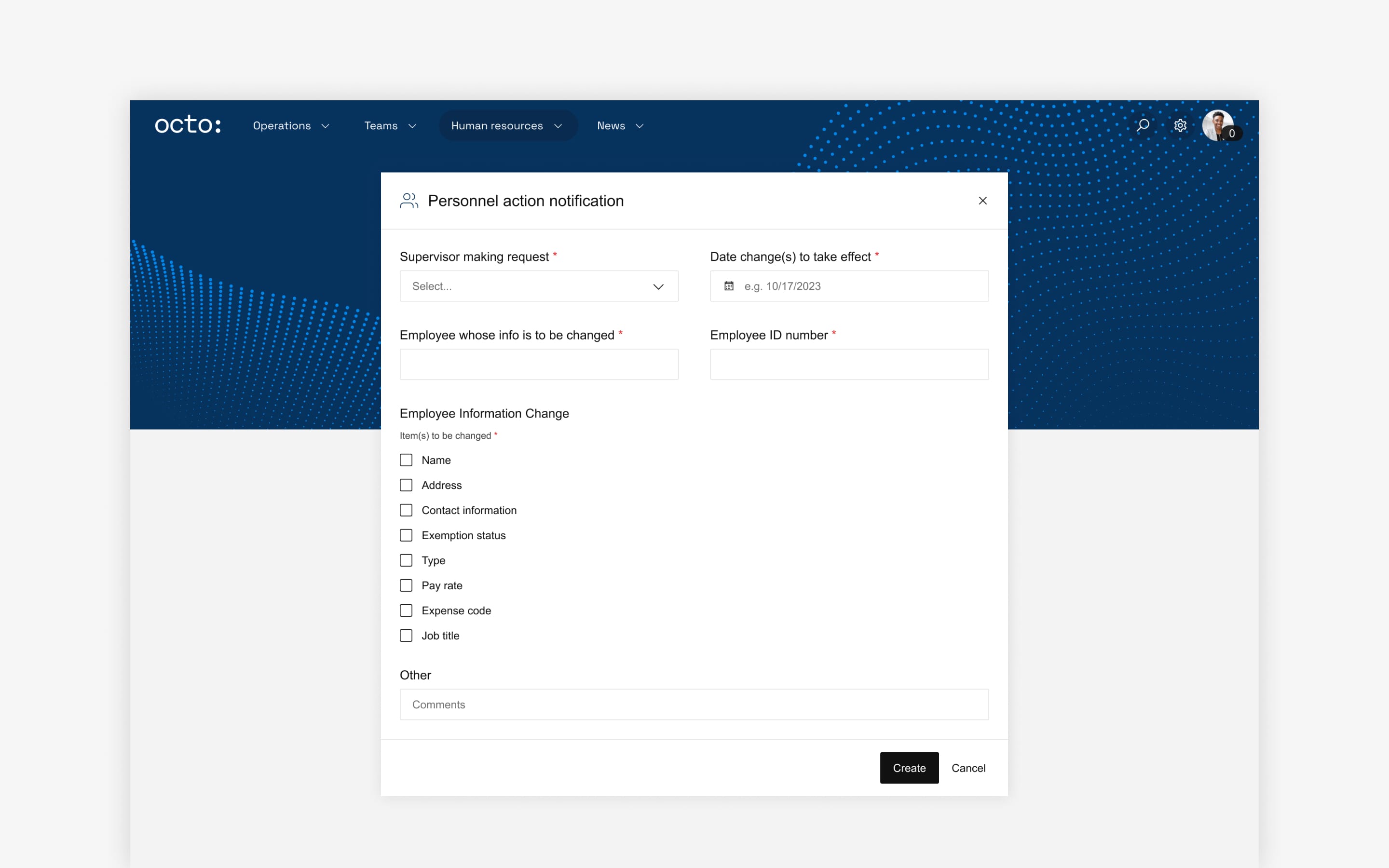
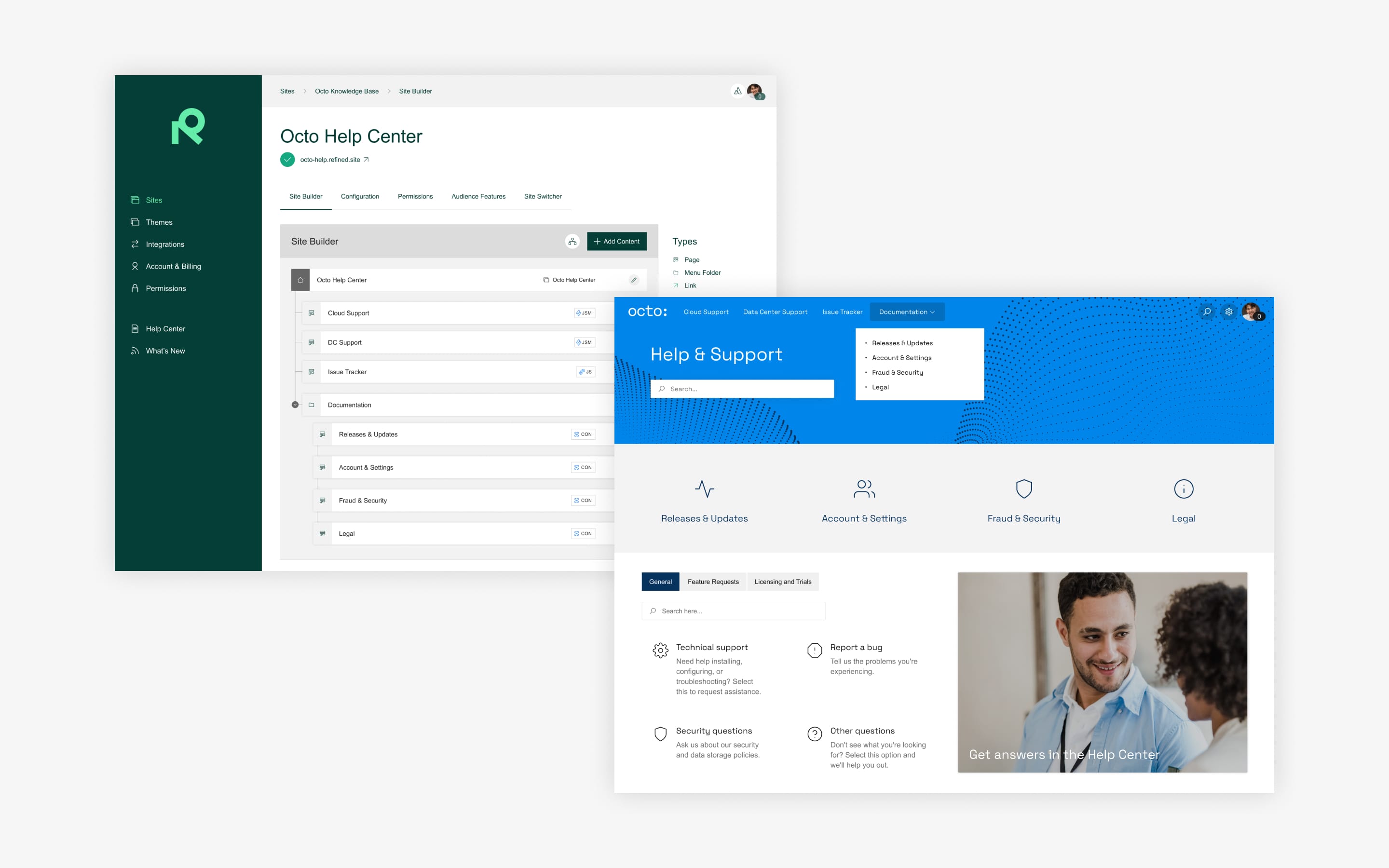
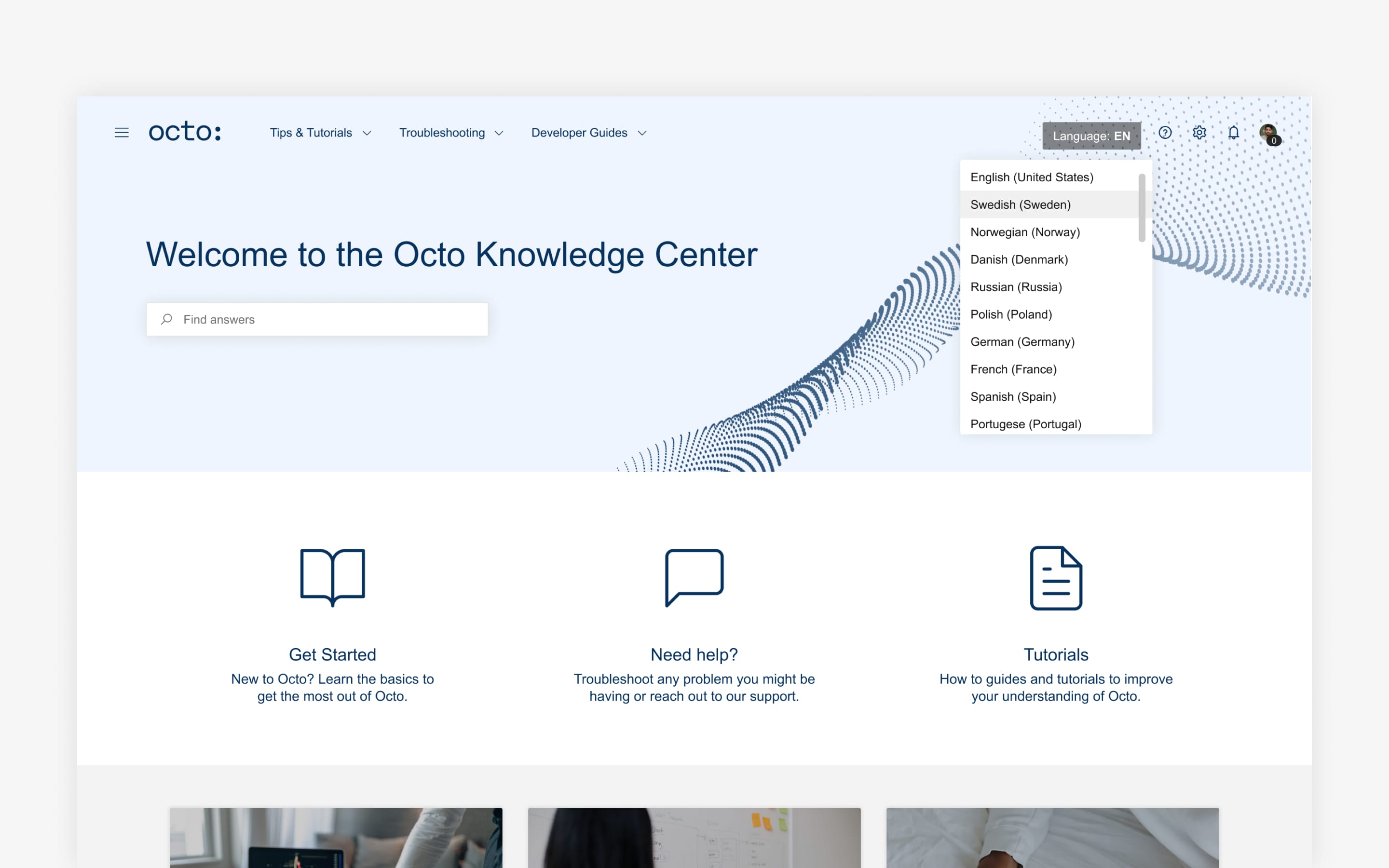
Try Refined free for 30 days



























